Programming 2 key fobs for a 2001 VW Golf can seem daunting, but with the right information, it can be a straightforward process. This article will guide you through the steps, common issues, and solutions, whether you’re a car owner, a mechanic, or an automotive technician.
Many 2001 VW Golf owners find themselves needing to program a new key fob. Perhaps you’ve lost a key, need a spare, or your old one has simply stopped working. Knowing how to program your key fob yourself can save you a trip to the dealership and some money. This guide provides a clear, step-by-step approach to programming 2 key fobs for your 2001 VW Golf. We’ll cover everything from gathering the necessary tools to troubleshooting common problems. If you’re experiencing issues with your unlock button, check out our guide on unlock button not working on vw key fob.
Understanding Key Fob Programming for a 2001 VW Golf
Why Would I Need to Program a Key Fob?
There are several reasons you might need to program a key fob for your 2001 VW Golf. These include:
- Lost Key: Replacing a lost key requires programming a new one to your car’s immobilizer system.
- Malfunctioning Key: If your current key fob is acting erratically, reprogramming can sometimes resolve the issue.
- Adding a Spare: Having an extra programmed key fob can save you the hassle and expense of getting a new one made in an emergency.
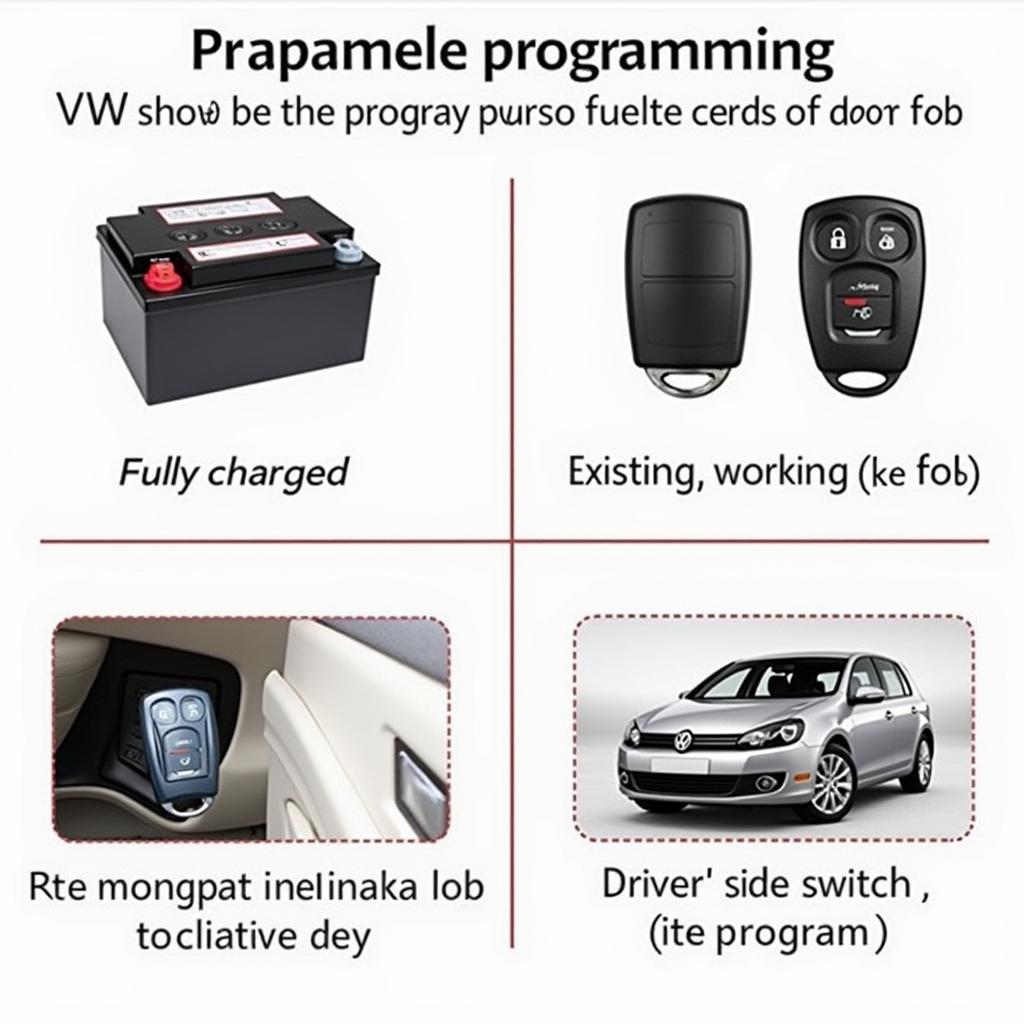 VW Golf Key Fob Programming Tools
VW Golf Key Fob Programming Tools
Steps to Program 2 Key Fobs for a 2001 VW Golf
The process for programming two key fobs for a 2001 VW Golf generally involves using the existing working key. However, variations may exist depending on the specific model and immobilizer system. Always consult your owner’s manual for the most accurate procedure. Here is a generalized guide:
- Gather your materials: You’ll need both your existing working key and the two new key fobs.
- Insert the existing key: Turn the ignition to the “on” position, but do not start the car.
- Lock the driver’s side door: Use the power lock switch on the driver’s side door.
- Press and hold the unlock button: On your existing working key fob, press and hold the unlock button.
- Press the lock button: While holding the unlock button, press the lock button three times.
- Release the unlock button: Release the unlock button. The car should lock and unlock to signify entry into programming mode.
- Program the first new key: Within 30 seconds, press and hold any button on the first new key fob until the car locks and unlocks.
- Program the second new key: Repeat step 7 for the second new key fob.
- Turn off the ignition: Remove the key from the ignition. Test both new key fobs to ensure they function correctly.
Troubleshooting Common Problems
Sometimes, the programming process might not go smoothly. Here are some common issues and solutions:
- Car doesn’t respond: Double-check that you are following the correct procedure for your specific model year. Ensure your car battery is fully charged.
- Key fob doesn’t work after programming: Try repeating the programming process. If the issue persists, the key fob itself might be faulty.
- Only one key fob works: Ensure you programmed both keys within the allotted time frame after entering programming mode.
If you need to replace your key fob battery, see our guide on vw replacement key fob battery.
Conclusion
Programming 2 key fobs for your 2001 VW Golf can be done with a bit of patience and the right information. By following these steps and troubleshooting tips, you can save time and money. Remember always to consult your owner’s manual for the most accurate information specific to your vehicle.
Frequently Asked Questions
- Can I program a used key fob to my 2001 VW Golf? Yes, as long as the used key fob is compatible with your car’s immobilizer system, it can be programmed.
- How many keys can I program to my car? Most 2001 VW Golfs can have up to four keys programmed.
- What if I lose all my keys? If you lose all your keys, you will need to contact a locksmith or dealership for assistance.
- Can I program a key fob myself? Yes, following the instructions in this guide and your owner’s manual, you can program a key fob yourself.
- What if my key fob battery dies? Replacing the battery is a simple process, and you can find instructions in your owner’s manual or online.
- Why is my key fob not working after programming? This could be due to a faulty key fob, incorrect programming, or a weak car battery.
- Do I need special tools to program a key fob? No, typically, you only need your existing working key and the new key fobs.
Other common situations:
- Key fob buttons stopped working: This can be due to a dead battery, damaged internal components, or programming issues.
- Key fob won’t unlock/lock the car: This could indicate a range issue, a faulty key fob, or problems with the car’s receiver.
- Key turns in the ignition but the car won’t start: This may suggest an issue with the immobilizer system, which requires professional diagnosis.
Further assistance:
For more information, check out our articles on vw replacement key fob battery and unlock button not working on vw key fob.
Need more help programming your 2001 VW Golf key fob? Contact us via Whatsapp: +1 (641) 206-8880 or visit us at 1326 N Houston St, Amarillo, TX 79107, USA. Our customer service team is available 24/7.
Leave a Reply