Understanding what those little symbols on your 2011 Nissan key fob mean can save you time, frustration, and even a lockout. This guide will decode the mysteries of your 2011 Nissan key fob, covering everything from the lock and unlock buttons to the panic button and more. Whether you’re a car owner, a mechanic, or a car enthusiast, this comprehensive guide will equip you with the knowledge you need.
Decoding Your 2011 Nissan Key Fob: A Comprehensive Guide
Your 2011 Nissan key fob is a powerful little device, packed with features beyond just locking and unlocking your car. Knowing what each button does can be incredibly helpful in various situations. Let’s break down each symbol and its corresponding function.
Common Symbols and Their Functions
-
Lock: This symbol, usually a closed padlock or a car with closed locks, locks all the doors of your vehicle. Pressing it twice might also activate the alarm system, depending on your car’s settings.
-
Unlock: Represented by an open padlock or a car with open locks, this button unlocks the driver’s side door or all doors depending on your vehicle’s programming.
-
Trunk/Hatch Release: This symbol typically looks like a car with an open trunk or hatchback. It remotely opens the trunk or rear hatch of your Nissan.
-
Panic Button: Often depicted as a loudspeaker or a radiating signal, this button triggers the car alarm. It’s designed for emergencies, helping you locate your car in a crowded parking lot or deterring potential threats.
-
Remote Start (If equipped): This symbol, often a circular arrow surrounding a key or a flame, remotely starts your car’s engine. This feature is incredibly useful for warming up or cooling down your car before you get in.
Troubleshooting Common Key Fob Issues
Sometimes, your key fob might not work as expected. Here are some common problems and potential solutions:
-
Dead Battery: If your key fob is unresponsive, the most likely culprit is a dead battery. Replacing the battery is a simple process and can often be done at home.
-
Programming Issues: Occasionally, the key fob might lose its programming and need to be reprogrammed to your specific vehicle. This might require a visit to a dealership or a specialized locksmith.
-
Key Fob Damage: Physical damage to the key fob, like a cracked casing or broken buttons, can also interfere with its functionality. In such cases, you might need to replace the entire key fob.
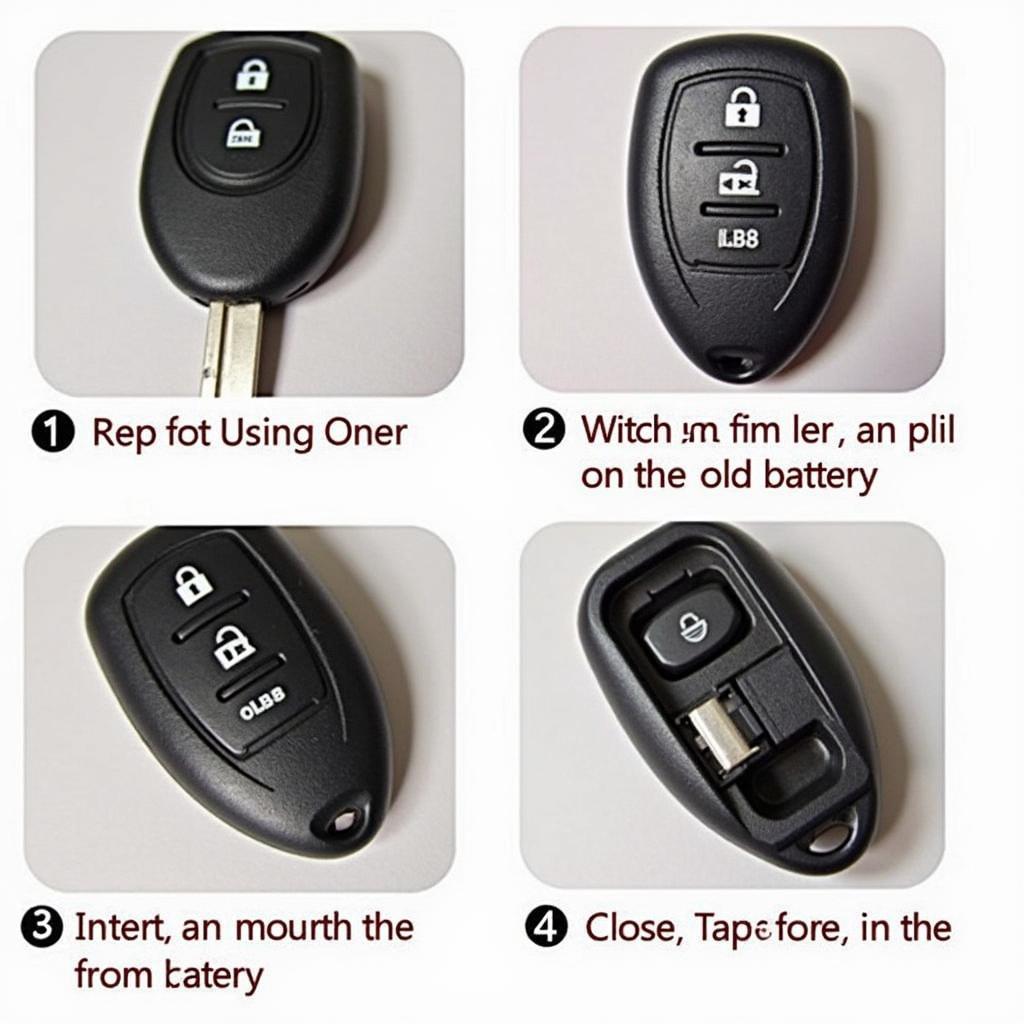 Replacing the Battery in a Nissan Key Fob: A Step-by-Step Guide
Replacing the Battery in a Nissan Key Fob: A Step-by-Step Guide
What if My Key Fob Only Unlocks the Driver’s Door?
If your key fob only unlocks the driver’s side door, it’s likely a programming setting. Most Nissans allow you to configure the key fob to unlock all doors simultaneously or just the driver’s door with a specific sequence of button presses. Check your owner’s manual for instructions on how to change this setting.
Key Fob Care and Maintenance
Taking care of your key fob can extend its lifespan. Avoid exposing it to extreme temperatures or moisture. If you notice any damage, address it promptly to prevent further issues.
Conclusion
Understanding what do the symbols on a 2011 Nissan key fob mean empowers you to use its full potential. From locking and unlocking to using the panic button or remote start, knowing each function enhances your overall driving experience. By following the tips outlined in this guide, you can maintain your key fob and ensure its proper operation for years to come.
FAQ
- How do I replace the battery in my 2011 Nissan key fob? Refer to your owner’s manual or search online for specific instructions for your model.
- Can I program a new key fob myself? While some basic programming can be done at home, more complex procedures might require professional assistance.
- What should I do if my key fob gets wet? Try to dry it thoroughly as soon as possible and replace the battery. If it still malfunctions, you might need a replacement.
- How much does a replacement Nissan key fob cost? The cost varies depending on the model and where you purchase it. Contact a dealership or locksmith for pricing.
- My key fob is working intermittently. What could be the problem? This could indicate a weak battery, programming issues, or internal damage.
- Can I use any battery for my Nissan key fob? No, use only the recommended battery type specified in your owner’s manual.
- What do I do if I lose my only Nissan key fob? Contact a Nissan dealership or a specialized automotive locksmith. They can create a new key and program it to your vehicle.
Common Scenarios
- Scenario 1: Key fob not working at all. Solution: Try replacing the battery.
- Scenario 2: Key fob only unlocks the driver’s door. Solution: Check your owner’s manual for instructions on how to change the unlocking settings.
- Scenario 3: The panic button accidentally goes off. Solution: Press the panic button again to deactivate the alarm.
Related Articles
- How to Program a Nissan Key Fob
- Troubleshooting Nissan Key Fob Issues
- Understanding Your Nissan’s Security System
Need support? Contact us via Whatsapp: +1 (641) 206-8880 or visit us at 1326 N Houston St, Amarillo, TX 79107, USA. We have a 24/7 customer support team ready to assist you.
Leave a Reply