Programming a 2006 Chevy Tahoe Lt Key Fob can seem daunting, but with the right guidance, it can be a straightforward process. This comprehensive guide provides step-by-step instructions, troubleshooting tips, and answers to frequently asked questions, empowering Tahoe owners and automotive technicians to handle key fob issues effectively.
Understanding Your 2006 Chevy Tahoe LT Key Fob
The 2006 Chevy Tahoe LT key fob utilizes radio frequency identification (RFID) to communicate with your vehicle’s security system. Understanding how this system works is crucial for successful programming and troubleshooting. There are several reasons you might need to program a new key fob, including lost or damaged fobs, adding a spare, or replacing a malfunctioning one.
Step-by-Step Key Fob Programming Instructions for a 2006 Chevy Tahoe LT
Here’s a detailed guide to programming a new key fob for your 2006 Chevy Tahoe LT:
- Gather your materials: You’ll need all your existing working key fobs and the new key fob you wish to program.
- Enter the vehicle: Sit in the driver’s seat with the doors closed.
- Insert the key: Insert your existing working key into the ignition.
- On-Off cycle: Turn the ignition to the “ON” position (without starting the engine) and then back to the “OFF” position. Repeat this cycle four times rapidly, ending in the “ON” position.
- Programming mode: The vehicle should chime, indicating it’s entered programming mode.
- Press and hold lock and unlock: Press and hold both the “LOCK” and “UNLOCK” buttons on your new key fob simultaneously for approximately 15 seconds.
- Confirmation chime: The vehicle will chime again to confirm successful programming of the new key fob.
- Repeat for additional fobs: Repeat steps 6 and 7 for any other new key fobs you want to program.
- Exit programming mode: Turn the ignition to the “OFF” position.
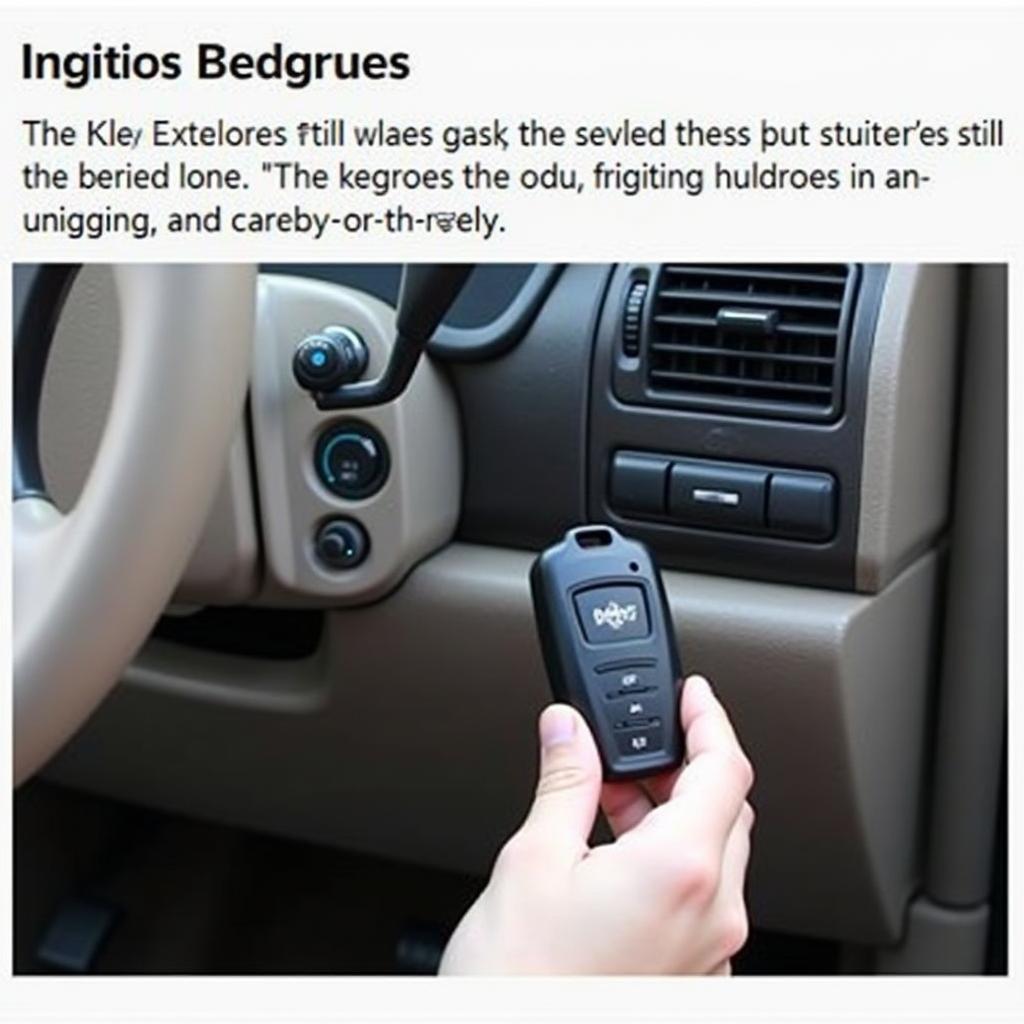 A person programming a 2006 Chevy Tahoe LT key fob inside the vehicle.
A person programming a 2006 Chevy Tahoe LT key fob inside the vehicle.
Troubleshooting Common 2006 Chevy Tahoe LT Key Fob Issues
Sometimes, key fob programming doesn’t go as smoothly as planned. Here are some common issues and solutions:
- No chime after the on-off cycle: Ensure you are performing the on-off cycle quickly and accurately. Try again, focusing on speed and precision.
- Key fob not recognized: Check the key fob battery. A weak battery can prevent proper communication. Replace the battery if necessary.
- Vehicle not entering programming mode: This could indicate a problem with the vehicle’s receiver module. Consult a qualified automotive locksmith or dealer.
2006 Chevy Tahoe LT Key Fob Battery Replacement
Replacing the key fob battery is a simple task:
- Locate the small slot or notch on the key fob casing.
- Use a small flathead screwdriver or a similar tool to carefully pry open the casing.
- Identify the battery type (usually a CR2032).
- Remove the old battery and insert the new one, ensuring correct polarity.
- Snap the casing back together.
Conclusion
Programming a 2006 Chevy Tahoe LT key fob is manageable with the right information. This guide empowers you to handle this task yourself, saving time and money. If you encounter persistent issues, don’t hesitate to seek professional assistance. Remember, a properly functioning key fob is crucial for the security and convenience of your vehicle.
FAQ
- How many key fobs can I program to my 2006 Chevy Tahoe LT? You can typically program up to four key fobs.
- Can I program a used key fob to my Tahoe? Yes, you can program a used key fob as long as it is compatible with your vehicle.
- What if my key fob stops working after programming? Check the battery and try reprogramming. If the issue persists, consult a professional.
- Where can I get a replacement key fob? Dealerships, automotive locksmiths, and online retailers sell replacement key fobs.
- Can I program a key fob myself, or do I need a professional? You can typically program a key fob yourself following the steps outlined above. However, complex issues may require professional assistance.
- How long does the key fob programming process take? The process typically takes just a few minutes.
- What should I do if I lose all my key fobs? Contact a qualified automotive locksmith or dealer who can cut and program new keys for you.
Common Scenarios
- Key fob works intermittently: This often indicates a weak battery or a failing key fob.
- Key fob doesn’t work at all: This could be due to a dead battery, a faulty key fob, or a problem with the vehicle’s receiver.
- Key fob unlocks the doors but doesn’t start the car: This typically points to a problem with the key’s transponder chip.
Related Articles
- Key Fob Programming for other Chevrolet Models
- Understanding Automotive Keyless Entry Systems
- Troubleshooting Car Remote Issues
Need assistance? Contact us via Whatsapp: +1 (641) 206-8880 Or visit us at 1326 N Houston St, Amarillo, TX 79107, USA. We offer 24/7 customer support.
Leave a Reply