Changing the battery in your 2013 Mercedes key fob is a simple task that can save you time and money. This guide will walk you through the process step-by-step, helping you get back on the road quickly. Learn how to identify the right battery type, open your key fob safely, and replace the battery correctly to avoid any damage.
A dead key fob battery can be incredibly frustrating. Imagine being locked out of your car on a cold, rainy night, or worse, stuck somewhere far from home. Luckily, replacing the battery in a 2013 Mercedes key fob is usually straightforward and something you can easily do yourself. This guide will show you exactly How To Change Battery In 2013 Mercedes Key Fob, saving you a trip to the dealership. Let’s get started.
Identifying Your 2013 Mercedes Key Fob
Before you start, it’s important to identify the type of key fob you have. Mercedes-Benz offered several different key fob designs in 2013. Knowing your specific model will help you find the correct replacement battery and understand the nuances of opening your key fob without causing damage. Look closely at your key fob’s shape and button layout to determine its type. This is crucial for a seamless battery replacement process.
What Battery Does a 2013 Mercedes Key Fob Take?
Most 2013 Mercedes key fobs use a CR2025 or CR2032 3-volt lithium battery. These are readily available at most electronics stores, pharmacies, and online retailers. Using the correct battery type is essential for proper key fob function. Avoid using cheaper alternatives or batteries with different voltage ratings, as they can damage the key fob’s circuitry.
What if I use the wrong battery? Using an incorrect battery can lead to malfunctions or even damage your key fob. Always double-check the specifications to ensure you’re using the right one.
Steps to Change Battery in 2013 Mercedes Key Fob
Here’s a step-by-step guide to changing the battery in your 2013 Mercedes key fob:
- Locate the release button: This is usually a small button or switch on the side or back of the key fob.
- Release the emergency key: Press the release button and slide out the emergency key. This will expose a small slot or notch.
- Open the key fob: Insert the emergency key (or a small flathead screwdriver) into the slot and gently pry open the key fob casing. Be careful not to use excessive force, as this could break the plastic.
- Remove the old battery: Locate the old battery and gently pry it out using your fingernail or a small non-metallic tool. Avoid puncturing the battery.
- Install the new battery: Insert the new battery, making sure the positive (+) side faces upwards, just as the old battery did.
- Close the key fob: Carefully align the two halves of the key fob casing and press them together until they snap shut.
- Test the key fob: Try locking and unlocking your car to ensure the new battery is working correctly.
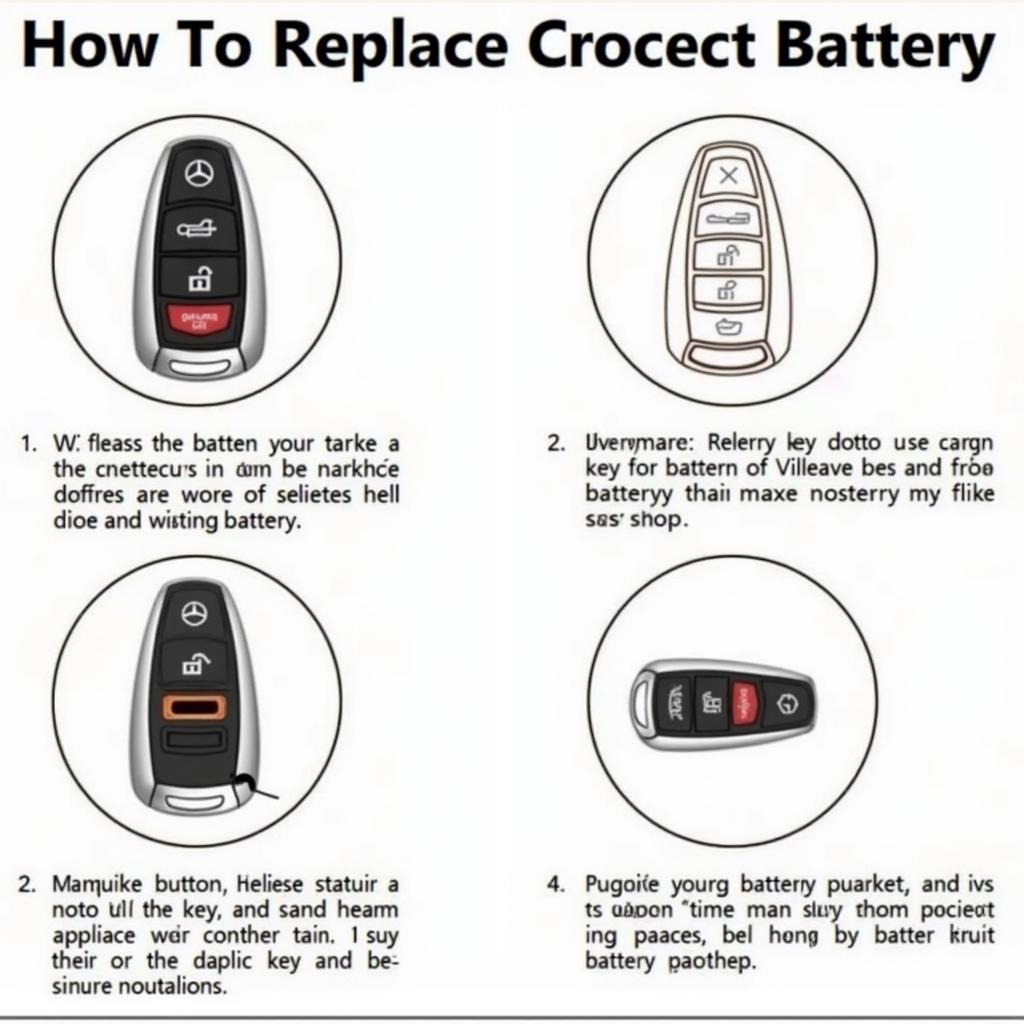 Replacing 2013 Mercedes Key Fob Battery
Replacing 2013 Mercedes Key Fob Battery
“A common mistake is using a metal tool to pry open the key fob,” says John Smith, Senior Automotive Technician at Smith Auto Repair. “This can scratch the casing or damage the internal components. Always use a plastic tool or your fingernail.”
Troubleshooting Common Issues
Sometimes, even after replacing the battery, your key fob may not work. Here are some common issues and how to troubleshoot them:
- Key fob still not working: Try resynchronizing the key fob with your car. Consult your owner’s manual for specific instructions on how to do this for your Mercedes model.
- Key fob works intermittently: This could indicate a faulty connection or a problem with the key fob’s internal circuitry. Consider getting it checked by a qualified technician.
“Another thing to watch out for is moisture inside the key fob,” adds Maria Garcia, Lead Technician at Garcia’s Auto Experts. “If you accidentally drop your key fob in water, make sure to dry it thoroughly before replacing the battery.”
Conclusion
Changing the battery in your 2013 Mercedes key fob is a quick and easy process that you can do yourself. By following these simple steps, you can avoid the inconvenience and expense of a trip to the dealership. Remember to use the correct battery type and handle the key fob carefully to prevent any damage. Now you know how to change battery in 2013 mercedes key fob and can get back on the road with confidence!
programming a 2013 c 300 mercedes benz key fob
FAQ
- How often should I change my Mercedes key fob battery? Every 2-3 years.
- Can I use any type of CR2025 battery? Use a high-quality CR2025 or CR2032 3-volt lithium battery.
- What if my key fob still doesn’t work after replacing the battery? Try resynchronizing the key or consult a technician.
- Where can I buy a replacement battery? Electronics stores, pharmacies, and online retailers.
- Can I damage my key fob by changing the battery myself? Yes, if you use excessive force or the wrong tools. Be gentle.
- Do I need to program the key fob after changing the battery? Typically, no. However, in some cases resynchronization might be needed.
- What if I lose my emergency key? You can order a replacement from a Mercedes dealership.
change battery in mercedes key fob 2013 250
Common Scenarios
- Key fob completely unresponsive: This usually indicates a dead battery.
- Key fob works intermittently: Possible weak battery, faulty connection, or internal circuitry issues.
- Key fob buttons feel sticky: Possible dirt or debris inside the key fob.
change key fob battery in 2013 mercedes 250
Related Articles
Check out these other helpful articles on our website:
- Key Fob Programming
- Mercedes Key Fob Replacement
Need Help? Contact us via Whatsapp: +1 (641) 206-8880 or visit us at 1326 N Houston St, Amarillo, TX 79107, USA. We offer 24/7 customer support.
Leave a Reply