Learning How To Reset A Ford Focus Key Fob can save you time and money. Whether your key fob is malfunctioning, you’ve lost a key, or you simply want to reprogram your existing fobs, this guide provides a comprehensive walkthrough. We’ll cover common issues, troubleshooting tips, and step-by-step instructions for resetting your Ford Focus key fob.
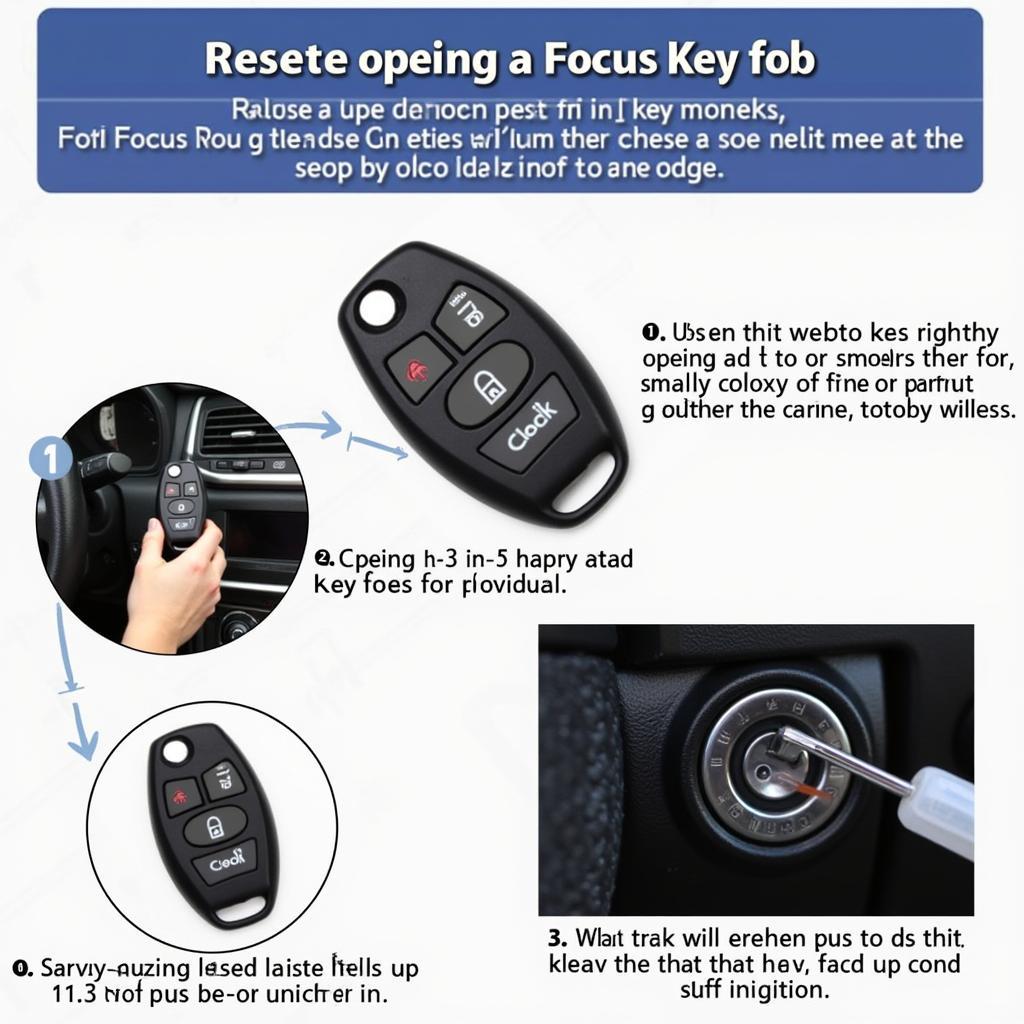 Ford Focus Key Fob Reset Process
Ford Focus Key Fob Reset Process
Many Ford Focus owners experience issues with their key fobs, from unresponsive buttons to complete failure. Sometimes, a simple reset can resolve these problems. This guide will help you understand how to reset a Ford Focus key fob, addressing various model years and potential issues. how do i reset my ford focus key fob provides further assistance for various Ford Focus models.
Understanding Your Ford Focus Key Fob
Before attempting to reset your key fob, it’s crucial to understand its basic functionality and the different types of resets possible. A key fob uses radio frequencies to communicate with your car’s security system. A reset can involve anything from replacing the battery to reprogramming the fob to your car.
Types of Key Fob Resets
- Battery Replacement: Often, a dead battery is mistaken for a malfunctioning key fob. This is the simplest fix and often resolves many issues.
- Resynchronization: Sometimes, the connection between the key fob and the car can be lost. Resynchronization re-establishes this connection.
- Reprogramming: This involves pairing the key fob to the car’s computer, usually requiring a specific procedure outlined in your owner’s manual.
How Do I Reset My Ford Focus Key Fob?
The method for resetting your Ford Focus key fob can vary slightly depending on the model year. However, many Ford Focus models follow a similar process.
- Gather your materials: You will need your Ford Focus key fob(s) and your owner’s manual.
- Enter your vehicle: Sit in the driver’s seat with all doors closed.
- Insert the key: Insert the key into the ignition.
- Cycle the key: Turn the key from the off position to the run position (position II) eight times, ending in the off position. You should hear a chime indicating that the programming mode has been activated.
- Press any button: Within 20 seconds of the chime, press any button on the key fob you want to program. You should hear another chime confirming successful programming.
- Repeat: Repeat step 5 for any other key fobs you wish to program.
- Exit programming mode: Turn the key to the run position.
These steps outline a common procedure. Consult your owner’s manual for model-specific instructions. For information on Ford Transit key fobs, check out 2008 ford transit key fob programming.
Troubleshooting Common Issues
- No Chime: If you don’t hear a chime after cycling the key, ensure you are following the correct procedure for your specific model year. You might need to repeat the key cycling process.
- Key Fob Not Programming: Try replacing the key fob battery. If that doesn’t work, there might be a more serious issue with the key fob or the car’s receiver. 2007 ford fusion key fob battery offers helpful information regarding key fob battery replacement.
When to Seek Professional Help
While resetting your key fob is often a simple DIY task, some situations warrant professional assistance. If you’ve tried troubleshooting the issue and are still experiencing problems, it’s best to consult a qualified automotive locksmith or your Ford dealership. They have the specialized tools and knowledge to diagnose and fix more complex key fob problems. 2013 key fob ford can offer further resources for specific Ford models. And for information on a different Ford model’s battery replacement, see 2015 ford focus key fob battery replacement.
 Ford Focus Key Fob Programming
Ford Focus Key Fob Programming
“A common mistake people make is assuming their key fob is broken when it’s simply a dead battery,” says John Smith, a certified automotive locksmith with over 20 years of experience. “Always start with the simplest solution and work your way up.”
Conclusion
Resetting your Ford Focus key fob can often be a quick and easy process, saving you the expense of a replacement. By understanding the different types of resets and following the correct procedures, you can often resolve key fob issues yourself. However, remember that professional help is always available for more complex problems. Understanding how to reset a Ford Focus key fob empowers you to address common key fob issues efficiently.
FAQ
-
How long does it take to reset a Ford Focus key fob? The process typically takes only a few minutes.
-
How many key fobs can I program to my Ford Focus? Most Ford Focus models can accommodate up to eight key fobs.
-
What if I lose all my programmed key fobs? You’ll need to contact a Ford dealership or a qualified automotive locksmith to have new keys programmed.
-
Can I program a used key fob to my Ford Focus? Yes, but it needs to be erased from the previous vehicle’s system first.
-
Why is my key fob intermittently working? This could be due to a weak battery, interference from other electronic devices, or a problem with the car’s receiver.
-
Does resetting the key fob erase all previously programmed keys? No, in most cases, the process adds new keys rather than deleting old ones. Check your car’s manual to confirm.
-
What type of battery does a Ford Focus key fob use? The specific battery type depends on the model year and key fob style. Consult your owner’s manual for the correct information.
Common Scenarios
-
Key fob buttons are unresponsive: Try replacing the battery.
-
Key fob works intermittently: This could indicate a weak battery or interference.
-
Key fob not recognized by the car: Try the resynchronization procedure outlined above.
Further Assistance
Explore our website for articles on related topics, including Key Fob Programming for various Ford models.
Need help? Contact us via WhatsApp: +1 (641) 206-8880 or visit our location at 1326 N Houston St, Amarillo, TX 79107, USA. Our customer service team is available 24/7.
Leave a Reply