Replacing the key fob battery in your 2013 Ford Escape Titanium is a simple process that can be done at home, saving you a trip to the dealership. This guide provides step-by-step instructions and addresses common issues, helping owners, mechanics, and technicians alike.
Understanding Your 2013 Ford Escape Titanium Key Fob
Before diving into the replacement process, it’s important to familiarize yourself with the key fob. The 2013 Ford Escape Titanium key fob is a sophisticated piece of technology, controlling not only the locking and unlocking of your vehicle but also features like remote start and the panic alarm. Knowing how to properly maintain your key fob, starting with the battery, is essential for ensuring its continued functionality.
How to Replace Your 2013 Ford Escape Titanium Key Fob Battery
Replacing the battery is straightforward and requires minimal tools. Here’s a step-by-step guide:
- Locate the small slot on the side of the key fob. This slot is designed for the emergency key release.
- Insert the emergency key or a small flathead screwdriver into the slot and gently pry open the key fob. You should hear a slight click as the two halves separate. Be careful not to apply excessive force.
- Identify the old battery. It’s a small, circular, typically CR2032 battery.
- Carefully remove the old battery. You can use your fingernail or a small flathead screwdriver to pry it loose.
- Insert the new CR2032 battery, ensuring the positive (+) side faces upwards.
- Snap the two halves of the key fob back together. You should hear a click confirming it’s securely closed.
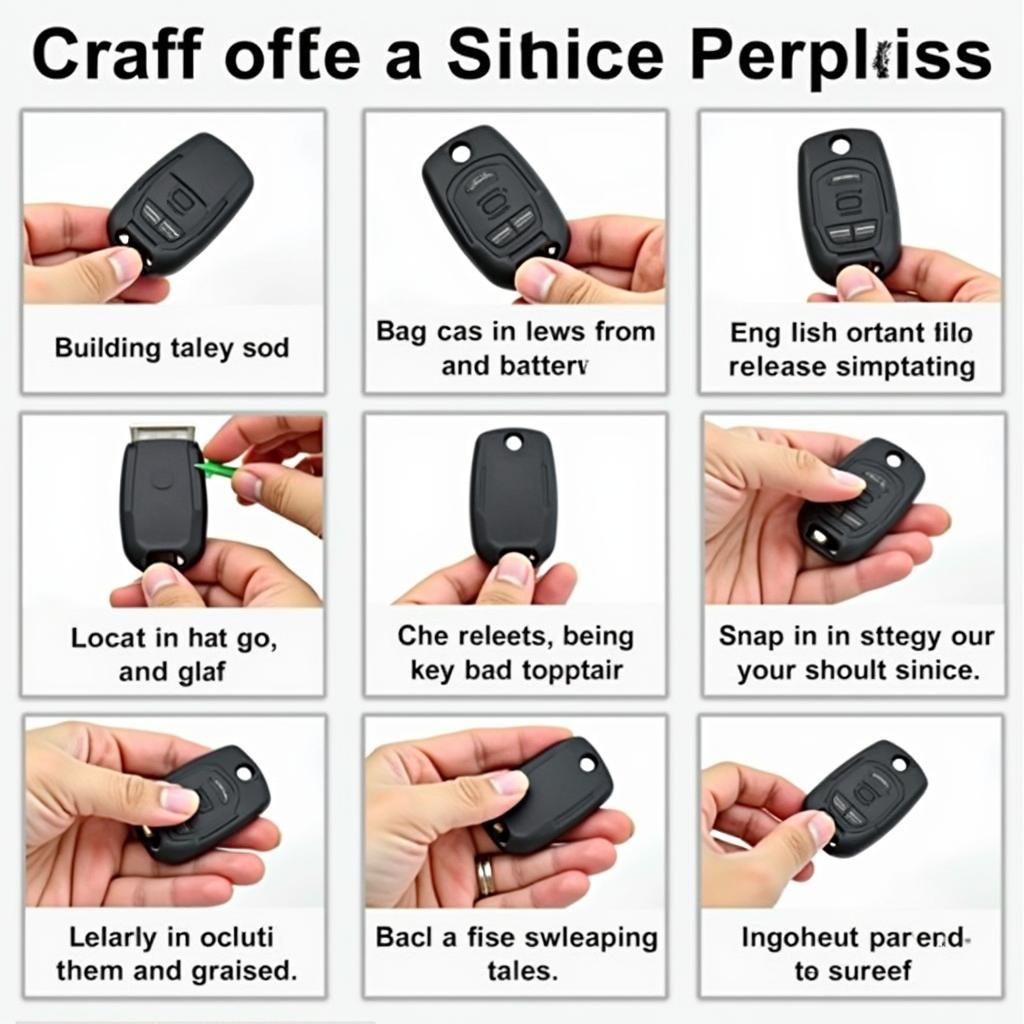 Ford Escape Key Fob Battery Replacement Steps: A series of images demonstrating the step-by-step process of replacing the key fob battery, including opening the fob, removing the old battery, and inserting the new battery.
Ford Escape Key Fob Battery Replacement Steps: A series of images demonstrating the step-by-step process of replacing the key fob battery, including opening the fob, removing the old battery, and inserting the new battery.
Common Issues and Troubleshooting
Sometimes, even with a new battery, the key fob might not work correctly. Here are some common issues and how to resolve them:
-
Key Fob Not Working at All: Double-check that the new battery is correctly installed and is a CR2032. Try reprogramming the key fob, which sometimes becomes necessary after a battery change. what can you do with your ford key fob
-
Intermittent Functionality: This could indicate a weak battery, even if it’s new. Try a different brand of CR2032 battery. Also, check for any physical damage to the key fob.
-
Key Fob Needs Reprogramming: Reprogramming is sometimes necessary. Consult your owner’s manual or a qualified technician for specific instructions for your 2013 Ford Escape Titanium.
Why Regular Battery Replacement Matters
Regularly replacing your key fob battery prevents frustrating lockouts and ensures you can always rely on your key fob’s functions, especially important features like the panic alarm. Typically, a key fob battery lasts 2-3 years, but it’s a good idea to replace it preemptively.
Conclusion
Replacing the 2013 Ford Escape Titanium key fob battery is a simple yet crucial maintenance task. By following the steps outlined in this guide, you can easily replace the battery yourself and avoid potential inconveniences. Remember to choose a high-quality CR2032 battery for optimal performance.
FAQs
- What type of battery does the 2013 Ford Escape Titanium key fob use? A CR2032 battery.
- How long does a key fob battery typically last? 2-3 years.
- Do I need to reprogram the key fob after replacing the battery? It’s sometimes necessary. Consult your owner’s manual.
- Where can I buy a replacement CR2032 battery? Most electronics stores, pharmacies, and online retailers.
- What should I do if my key fob still doesn’t work after replacing the battery? Check the battery installation and consider reprogramming. If the problem persists, consult a qualified technician.
- Can I damage my key fob by replacing the battery myself? It’s unlikely, but be gentle when prying open the fob.
- Is there a way to test the key fob battery? You can use a multimeter to check the battery voltage.
Need assistance? Contact us via WhatsApp: +1 (641) 206-8880 or visit us at 1326 N Houston St, Amarillo, TX 79107, USA. We offer 24/7 customer support.
Leave a Reply