Replacing your Honda Civic key fob battery is a quick and easy process that can save you time and money. This guide provides a step-by-step walkthrough, troubleshooting tips, and answers to frequently asked questions, empowering you to handle this simple task with confidence. Whether you’re a seasoned car owner, a mechanic, or just looking to learn more, this comprehensive guide is designed to help you get your key fob working like new again.
Understanding Your Honda Civic Key Fob
Before we dive into the replacement process, let’s take a moment to understand the importance of a functioning key fob. It’s more than just a way to lock and unlock your car; it controls vital features like remote start, panic alarm, and trunk access. A dead battery can render these features useless, leaving you stranded or inconvenienced. Knowing how to address this issue quickly is essential for any Honda Civic owner. You can learn more about specific models, such as the 2011 honda civic key fob battery.
Knowing when to replace your key fob battery can save you a headache. Signs of a dying battery include reduced range, needing to be closer to the car for it to function, and dim or non-responsive indicator lights on the fob itself. Addressing these signs early prevents unexpected lockouts.
A Step-by-Step Guide: How to Replace Battery Honda Civic Key Fob
Replacing the battery in your Honda Civic key fob is generally a simple DIY task. Here’s a detailed guide to walk you through the process:
- Locate the Release Button: On the side of your key fob, you’ll find a small release button. This button releases the physical key, which we’ll use to open the fob.
- Release the Key Blade: Press the release button and gently slide out the physical key blade.
- Open the Key Fob: Using the tip of the key blade or a small flathead screwdriver, carefully pry open the key fob casing at the seam. Be gentle to avoid breaking the plastic. You may find specific instructions helpful, such as how to replace battery in 2017 honda civic key fob.
- Identify and Remove the Old Battery: Inside the fob, you’ll see the small, round battery. Note the battery type (usually CR2032 or similar) for replacement. Use your key blade or a small screwdriver to gently pry the old battery out of its compartment.
- Install the New Battery: Insert the new battery into the compartment, ensuring the positive (+) side faces up, just like the old battery.
- Close the Key Fob: Carefully align the two halves of the key fob casing and press them together until they snap shut.
- Test the Key Fob: Check all the functions of your key fob (lock, unlock, panic, trunk release, remote start) to ensure the new battery is working correctly.
Common Issues and Troubleshooting
Sometimes, even after replacing the battery, your key fob might not work correctly. Here are some common issues and how to troubleshoot them:
- Fob Still Not Working: If your fob is unresponsive, double-check the battery installation. Ensure the new battery is the correct type and is positioned correctly. Try a different new battery to rule out a faulty one. Learn how to replace battery on honda civic key fob.
- Intermittent Functionality: This could indicate a loose connection inside the key fob. Carefully open the fob again and check that all components are securely in place.
- Key Fob Needs Reprogramming: In rare cases, you might need to reprogram your key fob after replacing the battery. Refer to your owner’s manual for instructions or contact a Honda dealership for assistance. You might need to consult resources like 2021 honda civic sport key fob battery replacement for specific model information.
Conclusion
Replacing the battery in your Honda Civic key fob is a straightforward process that any car owner can handle. By following this guide, you can save yourself a trip to the dealership and keep your key fob functioning optimally. Regular battery replacement ensures uninterrupted access to your vehicle’s features and avoids unexpected lockouts. Now you’re equipped to tackle this DIY task with ease!
FAQs
- How often should I replace my Honda Civic key fob battery? Typically, every 2-3 years, depending on usage.
- What type of battery does my Honda Civic key fob use? Most models use a CR2032 3V lithium battery. Consult your owner’s manual to confirm.
- Can I replace the battery myself, or do I need to go to a dealership? You can easily replace the battery yourself.
- What if my key fob still doesn’t work after replacing the battery? Check the battery installation and consider reprogramming.
- Where can I buy replacement batteries for my Honda Civic key fob? Most hardware stores, electronics retailers, and online marketplaces sell CR2032 batteries.
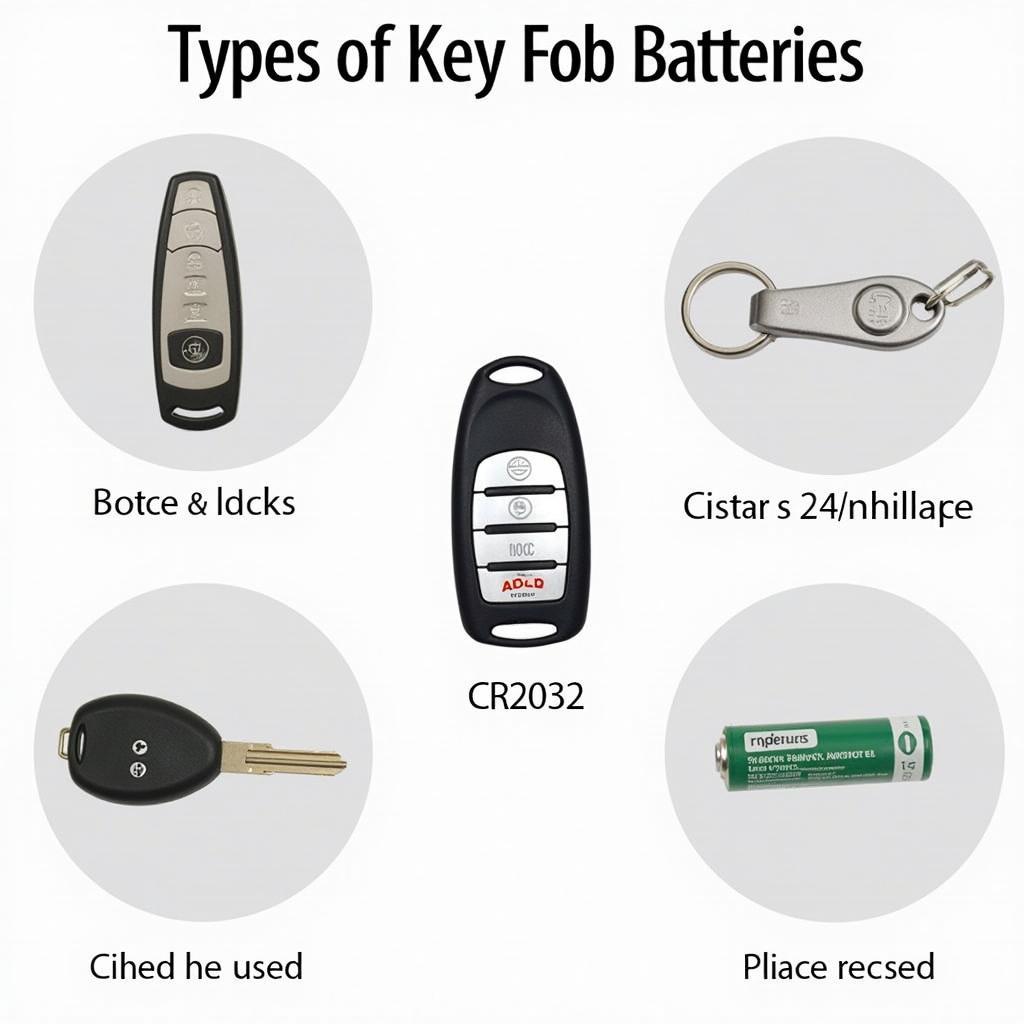 Honda Civic Key Fob Battery Types
Honda Civic Key Fob Battery Types
Do you have other key fob-related questions? Check out our other helpful articles, like honda civic lx key fob battery.
Need help with your Honda Civic key fob? Contact us via WhatsApp: +1 (641) 206-8880 or visit us at 1326 N Houston St, Amarillo, TX 79107, USA. Our customer service team is available 24/7.
Leave a Reply