Replacing the battery in your 2021 Toyota Camry key fob is a simple task that can save you time and money. This guide will walk you through the process step-by-step, offering helpful tips and addressing common questions. Whether you’re a seasoned DIYer or a first-time key fob tinkerer, you’ll find everything you need to know right here.
What You’ll Need for a Toyota Camry 2021 Key Fob Battery Replacement
Before you begin, gather the following items:
- A new CR2032 battery (readily available online, at auto parts stores, or even some grocery stores).
- A small, flat-head screwdriver. A precision screwdriver set can be helpful, but a standard flat-head will usually suffice.
- Optionally, a small plastic pry tool can make the process easier and prevent scratching your key fob.
Step-by-Step Guide to Toyota Camry 2021 Key Fob Battery Replacement
Here’s a simple, easy-to-follow guide for replacing the battery in your 2021 Toyota Camry key fob:
- Locate the release button: On the side of your key fob, you’ll see a small button or notch. This is the release button for the mechanical key.
- Release the mechanical key: Press the release button and slide the mechanical key out of the fob.
- Open the key fob: Use the mechanical key or a flat-head screwdriver to carefully pry open the key fob casing along the seam where the two halves meet. Be gentle to avoid damaging the plastic. A plastic pry tool can be helpful here.
- Remove the old battery: Once the fob is open, you’ll see the CR2032 battery. Gently pry it out using your flat-head screwdriver or pry tool.
- Install the new battery: Insert the new CR2032 battery, making sure the positive (+) side faces up.
- Close the key fob: Align the two halves of the key fob and press them together until they snap shut.
- Test the key fob: Try locking and unlocking your Camry to ensure the new battery is working correctly.
Common Issues and Troubleshooting
Sometimes, you might encounter a few hiccups during the process. Here are some common issues and how to fix them:
- Key fob still not working after battery replacement: Double-check that the new battery is correctly installed with the positive (+) side facing up. If the issue persists, there might be a problem with the key fob itself, and you might need to contact a Toyota dealership or a specialized locksmith.
- Difficulty opening the key fob: If you’re having trouble prying open the fob, try using a plastic pry tool to avoid damaging the casing. If still difficult, consider seeking professional assistance. how to change battery on toyota chr key fob
“A common mistake people make is using the wrong type of battery,” says John Miller, a certified automotive locksmith with over 20 years of experience. “Always make sure you’re using a CR2032 battery for the 2021 Toyota Camry key fob.”
How Often Should I Replace My Key Fob Battery?
Key fob batteries typically last between 2 and 5 years, depending on usage. You’ll notice signs that your key fob battery is low, such as decreased range or the need to press the buttons multiple times. It’s always a good idea to have a spare CR2032 battery on hand, just in case.
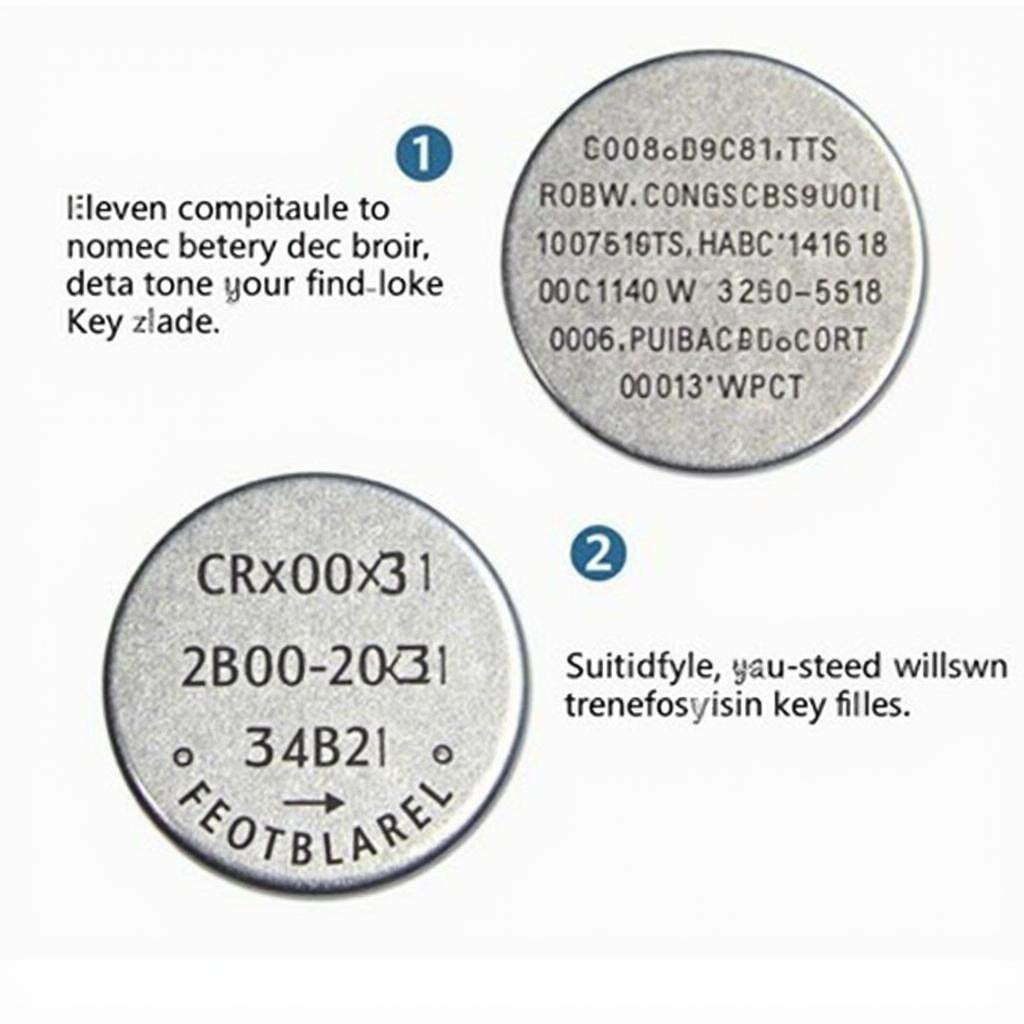 New CR2032 Battery for Key Fob
New CR2032 Battery for Key Fob
Conclusion: Toyota Camry 2021 Key Fob Battery Replacement Made Easy
Replacing the battery in your Toyota Camry 2021 key fob is a quick and easy process that anyone can do. By following this guide, you’ll save yourself a trip to the dealership and keep your key fob functioning perfectly.
FAQ
- What type of battery does the 2021 Toyota Camry key fob use? A CR2032 battery.
- How long does a key fob battery typically last? Between 2 and 5 years.
- What if my key fob still doesn’t work after replacing the battery? Ensure the battery is correctly installed. If the problem persists, consult a Toyota dealership or locksmith.
- Where can I buy a CR2032 battery? Online, auto parts stores, and some grocery stores.
- Do I need special tools to replace the battery? A small flat-head screwdriver and optionally, a plastic pry tool are recommended.
- Can I damage my key fob during the battery replacement process? Be gentle when prying open the casing to avoid damage.
- Is it cheaper to replace the battery myself or go to a dealership? Replacing the battery yourself is significantly cheaper.
Common Situations and Questions
- My key fob is acting erratically, could it be the battery? Yes, a dying battery can cause erratic behavior in the key fob.
- My car isn’t recognizing my key fob, what should I do? Try replacing the battery. If this doesn’t solve the problem, there might be a more serious issue, and you should consult a professional.
More Helpful Resources
For more helpful guides and information on Key Fob Programming and other related topics, check out our website: how to change battery on toyota chr key fob
Need Help?
Contact us via WhatsApp: +1 (641) 206-8880 or visit us at 1326 N Houston St, Amarillo, TX 79107, USA. Our customer service team is available 24/7 to assist you with any key fob related issues.
Leave a Reply