If you own a 2012 Honda Odyssey, chances are you’ve experienced the inconvenience of a dead key fob battery. Don’t worry, it happens to the best of us! Thankfully, replacing the battery in your Honda Odyssey key fob is a quick and easy process that you can do yourself in minutes. In this guide, we’ll walk you through each step, ensuring you’re back to effortlessly unlocking your minivan in no time.
Understanding Your Honda Odyssey Key Fob
The first step is to identify the type of key fob you have. The 2012 Honda Odyssey typically uses two main types:
- Standard Key Fob: This fob features a physical key blade that folds out and buttons for locking, unlocking, and opening the tailgate.
- Smart Key Fob (Proximity Key): This key fob allows you to unlock your car and start the engine without ever taking the key out of your pocket or purse. It may also have buttons for remote start and panic alarm.
Knowing the difference will help you locate the correct battery replacement information. For this guide, we’ll focus on replacing the battery in a standard Honda Odyssey key fob.
What You’ll Need:
Before you begin, gather these simple tools:
- A small flat-head screwdriver: This will be used to pry open the key fob casing.
- A fresh CR2032 battery: This is the standard battery size for most Honda key fobs.
Pro Tip from John Miller, Certified Automotive Electrician: “Always use a high-quality CR2032 battery from a reputable brand. Cheap batteries may leak and damage your key fob.”
Step-by-Step Guide to Replace Your 2012 Honda Odyssey Key Fob Battery:
- Locate the Key Release Button: On the back of your key fob, you’ll find a small button or switch. Press this button to release the metal key blade.
- Gently Pry Open the Key Fob: Carefully insert the flat-head screwdriver into the seam or groove where the two halves of the key fob meet. Gently twist the screwdriver to separate the halves. Be careful not to apply excessive force, as this may damage the casing.
- Identify and Remove the Old Battery: Inside the key fob, you’ll see the CR2032 battery. Note the battery’s position and polarity (+/-). Use the screwdriver or your fingernail to carefully pry out the old battery.
- Insert the New Battery: Place the new CR2032 battery into the key fob, ensuring the positive (+) side faces up, matching the orientation of the old battery.
- Reassemble the Key Fob: Align the two halves of the key fob and press them together until you hear a click, indicating they’re securely closed.
- Test Your Key Fob: Ensure the battery replacement was successful by trying to lock and unlock your car using the key fob buttons.
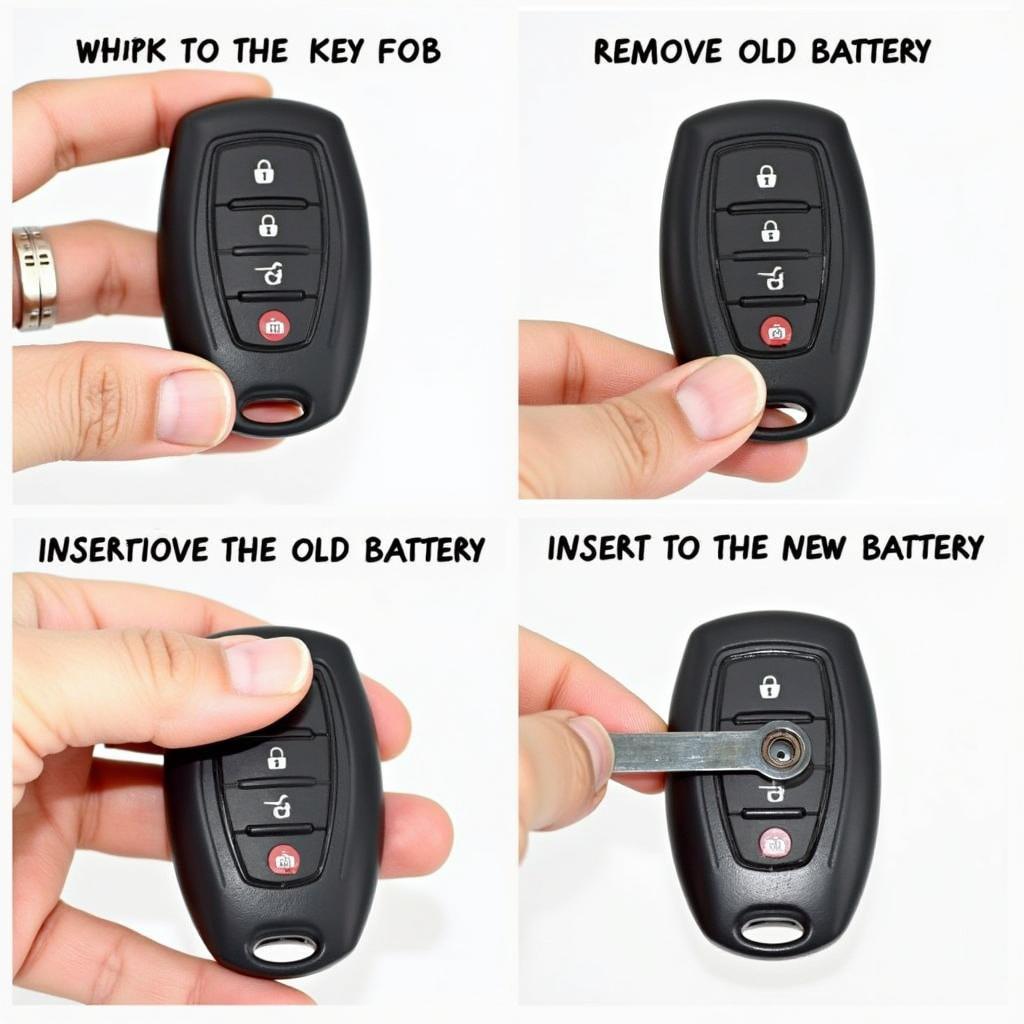 Replacing 2012 Honda Odyssey Key Fob Battery
Replacing 2012 Honda Odyssey Key Fob Battery
Troubleshooting Tips:
- Key Fob Still Not Working? Double-check that the new battery is properly installed and that the polarity (+/-) is correct.
- Key Fob Intermittently Working? This could be a sign of a weak battery connection. Try cleaning the battery contacts inside the key fob with a cotton swab and rubbing alcohol.
- Key Fob Completely Dead? If replacing the battery doesn’t solve the issue, there might be a problem with the key fob itself. Consider contacting a qualified automotive locksmith or your Honda dealership for further assistance.
Can’t Get the Screw Out of Your Honda Pilot Key Fob?
Dealing with a stubborn screw is frustrating, but there are solutions! For more tips on this specific issue, check out our guide on cant get screw out of key fob honda pilot.
Need a New Key Fob Altogether?
If your key fob is damaged or lost, you might need a replacement. Learn about your options with our comprehensive guide on 2016 honda cr v key fob replacement.
Conclusion:
Replacing the battery in your 2012 Honda Odyssey key fob is a straightforward task that you can complete at home with just a few tools. By following this guide, you’ll be able to quickly and easily replace your dead key fob battery and get back on the road. However, if you encounter any issues or feel uncomfortable performing this procedure yourself, don’t hesitate to seek help from a qualified automotive locksmith or your Honda dealership.
FAQs
Q: How often should I replace my Honda Odyssey key fob battery?
A: Generally, a Honda key fob battery lasts between 3 to 5 years. However, factors like usage and climate can affect battery life.
Q: Can I use any CR2032 battery for my key fob?
A: While any CR2032 battery will technically work, it’s recommended to use a high-quality battery from a reputable brand to avoid potential leaks or damage.
Q: What if my key fob still doesn’t work after replacing the battery?
A: Double-check the battery installation and contacts. If the issue persists, your key fob might need reprogramming or have an internal malfunction. Consult a qualified automotive locksmith or your Honda dealership.
Q: Can I program a new key fob myself?
A: Programming a new key fob often requires specialized equipment and knowledge. It’s generally recommended to have it done by a professional automotive locksmith or dealership.
Q: How much does it cost to replace a Honda Odyssey key fob?
A: The cost of a replacement Honda Odyssey key fob can vary depending on the type of key fob, your location, and where you get it replaced (dealership, locksmith).
Need more help? Contact KEYFOBPROG today!
Whatsapp: +1 (641) 206-8880
Address: 1326 N Houston St, Amarillo, TX 79107, USA
Our team is available 24/7 to answer your questions and provide expert assistance with all your car key and key fob needs.
Leave a Reply