If you’re experiencing issues with your 2013 Ford Taurus Limited key fob, like having to stand right next to your car to unlock it or getting no response at all, a dead battery in your key fob might be the culprit. Luckily, replacing the key fob battery is a simple task you can do yourself at home in a matter of minutes.
How to Know if Your Ford Taurus Key Fob Battery Needs Replacing
Aside from the obvious sign of your key fob not working at all, here are some other common indicators that your key fob battery may need replacing:
- Weak Signal: You notice a decreased range in your key fob’s signal, and you have to stand closer to your car for it to work.
- Intermittent Functioning: The key fob sometimes works and sometimes doesn’t, indicating a weak and unreliable battery connection.
- Dashboard Warning Light: Some car models, including certain Ford Taurus Limited trims, may display a warning light on the dashboard indicating a low key fob battery.
What You’ll Need to Replace Your 2013 Ford Taurus Limited Key Fob Battery
Before you get started, gather these few simple tools:
- New CR2032 Battery: This is the common battery type for many Ford key fobs.
- Small Flat-Head Screwdriver: This will be used to pry open the key fob casing.
 Tools for replacing a Ford Taurus key fob battery
Tools for replacing a Ford Taurus key fob battery
Step-by-Step Guide to 2013 Ford Taurus Key Fob Battery Replacement
Here’s a simple step-by-step guide to changing your 2013 Ford Taurus Limited Key Fob battery:
- Locate the Key Release Button: On the back of your key fob, find the small button that releases the physical key.
- Release the Physical Key: Press the key release button and gently slide out the physical key from the fob.
- Separate the Fob Halves: Insert the tip of your flat-head screwdriver into the seam where the two halves of the key fob connect. Gently twist the screwdriver to pry open the casing. Be careful not to damage the plastic.
- Remove the Old Battery: The CR2032 battery will be housed inside. Carefully remove it by prying it up from one side. Avoid touching the battery terminals too much.
- Insert the New Battery: Place the new CR2032 battery into the fob, ensuring the positive (+) side is facing up, just like the old battery was positioned.
- Reassemble the Fob: Align the two halves of the key fob and press them firmly together until you hear a click, indicating they are securely closed.
- Test the Key Fob: Try locking and unlocking your car doors using the key fob buttons to make sure the new battery is working correctly.
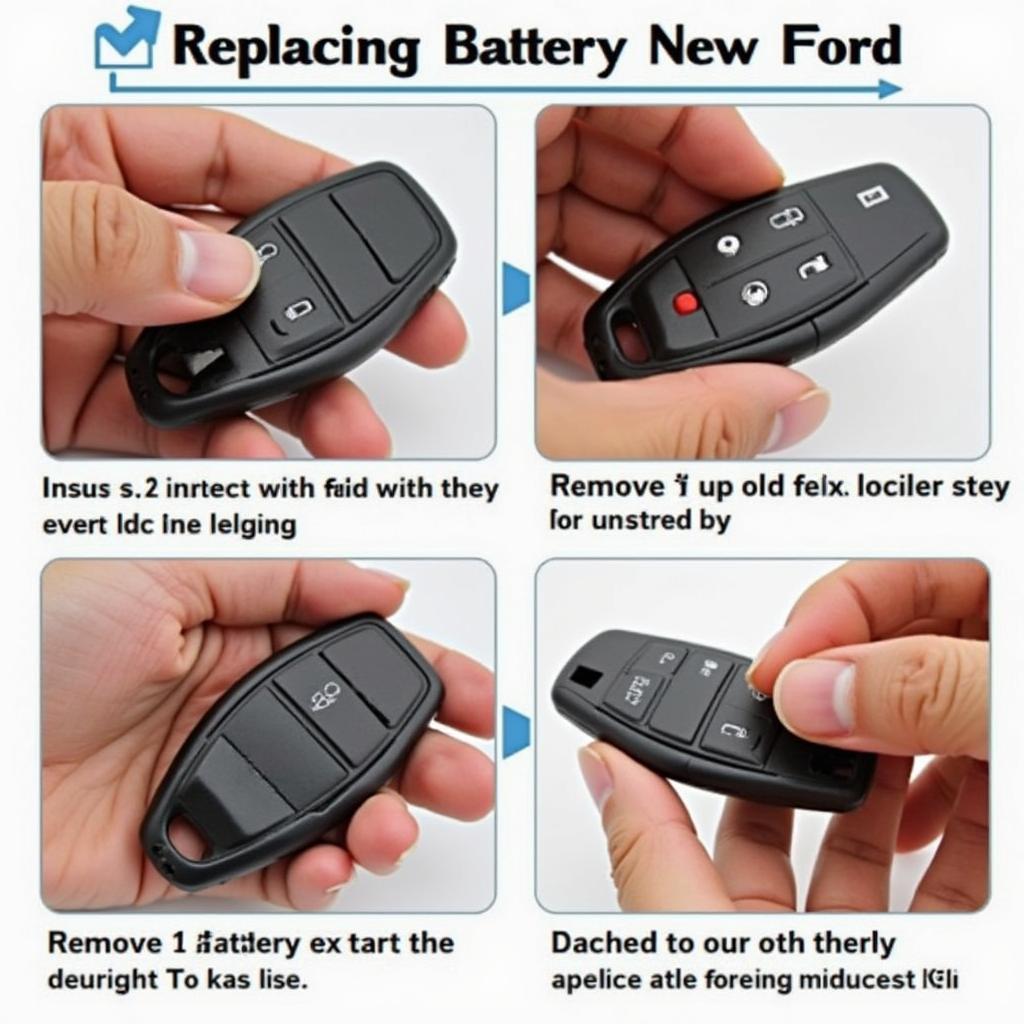 Replacing the battery in a 2013 Ford Taurus Key Fob
Replacing the battery in a 2013 Ford Taurus Key Fob
Still Having Trouble? Keyfobprog Can Help!
Replacing your 2013 Ford Taurus Limited key fob battery is usually a straightforward DIY project. However, if you’re not comfortable doing it yourself, or if you’ve replaced the battery and are still experiencing problems with your key fob, don’t hesitate to seek professional assistance.
At Keyfobprog, we specialize in car key programming, key fob replacement, and all things related to automotive electronic systems. Our expert technicians have the knowledge and experience to diagnose and resolve any issues with your Ford Taurus key fob. We use the latest technology and equipment to ensure fast, reliable service at competitive prices.
Contact us today for expert assistance with your 2013 Ford Taurus Limited key fob:
Phone: +1 (641) 206-8880
Office: 1326 N Houston St, Amarillo, TX 79107, USA
We’re here to help get you back on the road with a fully functioning key fob!
Leave a Reply