Replacing the battery in your 2009 Honda Civic key fob is a simple task that can save you time and money. This guide provides a step-by-step process, troubleshooting tips, and answers to frequently asked questions to help you get your key fob working like new again. Whether you’re a car owner, a mechanic, or an automotive technician, this guide will equip you with the knowledge to handle this common issue effectively.
Understanding Your 2009 Honda Civic Key Fob
The key fob for the 2009 Honda Civic is a crucial component for accessing and operating your vehicle. It allows you to lock and unlock the doors remotely, start the engine, and activate the panic alarm. Over time, the battery inside the key fob will weaken and eventually die, requiring a replacement. Recognizing the signs of a dying battery, such as inconsistent performance or reduced range, is important to avoid being stranded.
How to Replace Your 2009 Honda Civic Key Fob Battery
Replacing the battery in your 2009 Honda Civic key fob is a straightforward process that can be done in minutes with just a few tools. You’ll need a small flathead screwdriver and a new CR2032 battery, which is readily available at most stores.
- Locate the release slot: On the side of your key fob, you’ll find a small release slot.
- Insert the screwdriver: Gently insert the flathead screwdriver into the release slot and twist to separate the two halves of the key fob. Be careful not to damage the plastic casing.
- Remove the old battery: Once the key fob is open, you’ll see the old CR2032 battery. Carefully pry it out using your screwdriver or fingernail.
- Install the new battery: Place the new CR2032 battery into the compartment, ensuring the positive (+) side is facing up.
- Reassemble the key fob: Align the two halves of the key fob and press them together until they snap shut.
 2009 Honda Civic Key Fob Battery Replacement Steps
2009 Honda Civic Key Fob Battery Replacement Steps
Troubleshooting Common Key Fob Issues
Sometimes, replacing the battery might not solve the problem. Here are a few troubleshooting tips to consider:
- Check the battery contacts: Ensure the battery contacts inside the key fob are clean and free of corrosion.
- Try reprogramming the key fob: In some cases, the key fob may need to be reprogrammed after a battery replacement. Refer to your owner’s manual for instructions.
- Check for physical damage: Inspect the key fob for any cracks or broken buttons.
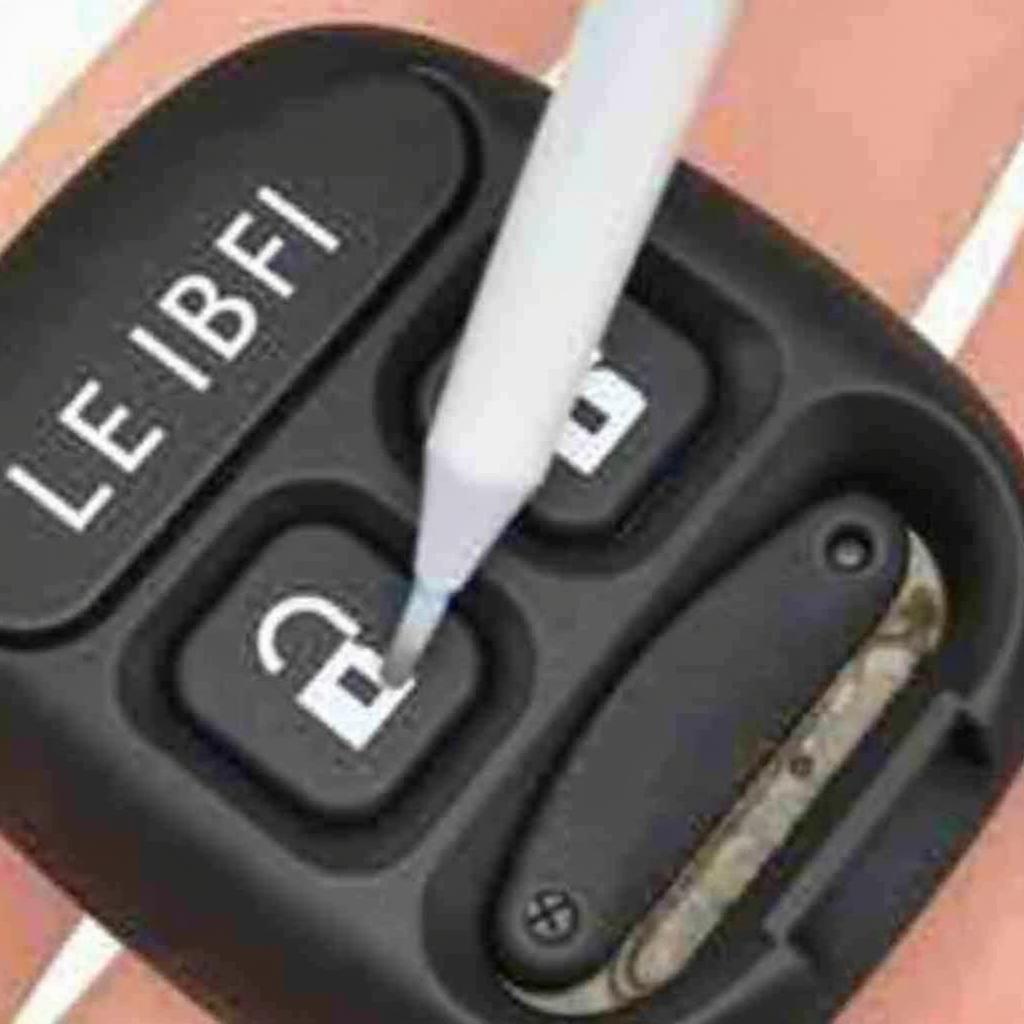 Cleaning 2009 Honda Civic Key Fob Battery Contacts
Cleaning 2009 Honda Civic Key Fob Battery Contacts
What if My 2009 Honda Civic Key Fob Still Doesn’t Work?
If you’ve tried all the troubleshooting steps and your key fob still isn’t working, it might be time to consult a professional locksmith or automotive technician. They have the specialized tools and expertise to diagnose and fix more complex key fob issues, such as a faulty circuit board.
“A common misconception is that all key fob problems are related to the battery,” says John Smith, Senior Automotive Technician at Smith’s Auto Repair. “While a dead battery is often the culprit, other issues can arise, requiring a more in-depth diagnosis.”
Frequently Asked Questions about 2009 Honda Civic Key Fob Battery Replacement
Here are some frequently asked questions about 2009 Honda Civic Key Fob Battery Replacement:
- What type of battery does the 2009 Honda Civic key fob use? A CR2032 battery.
- How long does a 2009 Honda Civic key fob battery last? Typically, 2-3 years.
- Can I replace the 2009 Honda Civic key fob battery myself? Yes, it’s a simple DIY task.
- How much does it cost to replace a 2009 Honda Civic key fob battery? A CR2032 battery typically costs a few dollars.
 CR2032 Battery for 2009 Honda Civic Key Fob
CR2032 Battery for 2009 Honda Civic Key Fob
Conclusion
Replacing the battery in your 2009 Honda Civic key fob is a quick and easy process that can be accomplished by following the simple steps outlined in this guide. Regular maintenance and timely battery replacement can keep your key fob functioning smoothly and prevent unexpected inconveniences. Remember to always use the correct CR2032 battery for optimal performance. “Regularly checking your key fob battery can prevent frustrating lockouts,” adds John Smith.
For further assistance, contact us via WhatsApp at +1 (641) 206-8880 or visit our location at 1326 N Houston St, Amarillo, TX 79107, USA. We have a 24/7 customer support team ready to help.
 Holding a 2009 Honda Civic Key Fob
Holding a 2009 Honda Civic Key Fob
You might also be interested in these related articles:
- How to Program a 2009 Honda Civic Key Fob
- Understanding Your Honda Civic’s Security System
If you need help with other key fob related questions, please don’t hesitate to reach out to our team.
Leave a Reply