The Nissan Almera, known for its reliability and affordability, relies on a key fob for keyless entry and ignition. Like all key fobs, the battery powering your Almera’s key fob will eventually need replacing. Knowing the correct battery type and how to replace it can save you time and potential headaches. This article will guide you through everything you need to know about your Nissan Almera key fob battery, from identifying the correct type to replacing it yourself.
What Battery Does My Nissan Almera Key Fob Use?
Most Nissan Almera key fobs use a CR2032 battery. This small, coin-shaped battery is commonly found in various electronics, including car key fobs.
 Nissan Almera key fob and CR2032 battery
Nissan Almera key fob and CR2032 battery
How Do I Know if My Nissan Almera Key Fob Battery is Dead?
Several signs indicate your Nissan Almera key fob battery is nearing its end:
- Decreased Range: You might find yourself needing to be closer to your car for the key fob to lock, unlock, or start the engine.
- Intermittent Functionality: The key fob might work intermittently, with buttons needing multiple presses to respond.
- Warning Lights or Messages: Some Almera models might display a warning message on the dashboard indicating a low key fob battery.
How to Change the Battery in a Nissan Almera Key Fob
Replacing the battery in your Nissan Almera key fob is a straightforward process:
-
Locate the Release Button or Notch: Examine your key fob for a small release button or notch. This is usually located on the back or side of the fob.
-
Open the Key Fob: Using a small flat-head screwdriver or your fingernail, carefully press the release button or pry open the notch. This will separate the two halves of the key fob casing.
 Opening a Nissan Almera Key Fob
Opening a Nissan Almera Key Fob -
Remove the Old Battery: Gently pry out the old CR2032 battery. Note the battery’s orientation, as the positive (+) side should usually face upwards.
-
Install the New Battery: Insert the new CR2032 battery into the compartment, ensuring the positive (+) side is facing the correct direction.
-
Reassemble the Key Fob: Align the two halves of the key fob casing and press them together until you hear a click, indicating they are securely closed.
-
Test the Key Fob: Check all buttons on your key fob to ensure they are functioning correctly.
Important Tips for Replacing Your Nissan Almera Key Fob Battery
-
Use a High-Quality Battery: Opt for a reputable brand CR2032 battery to ensure optimal performance and longevity.
-
Handle the Battery with Care: Avoid touching the flat surfaces of the battery, as this can affect its performance.
-
Dispose of the Old Battery Properly: Used batteries should be disposed of at designated recycling points.
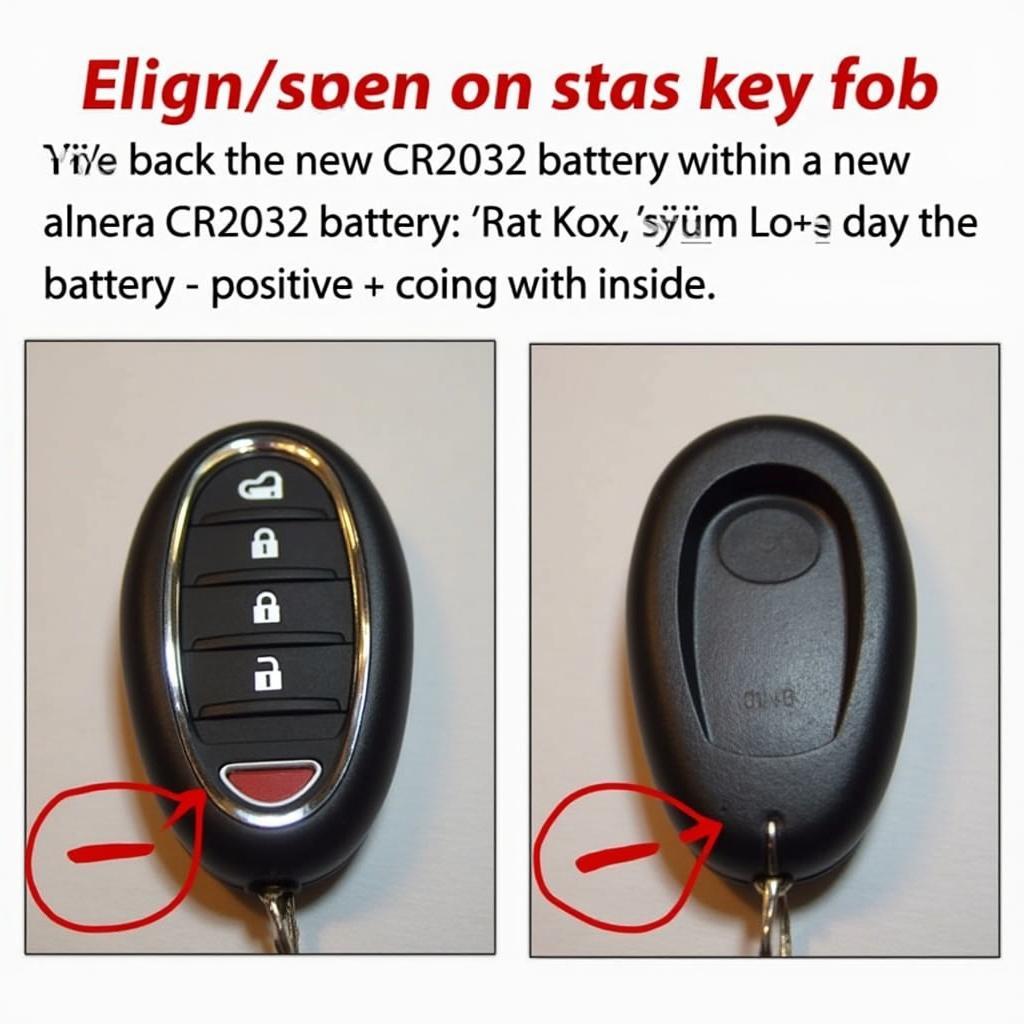 Installing new battery in Nissan Almera key fob
Installing new battery in Nissan Almera key fob
Nissan Almera Key Fob Battery Replacement FAQs
Q: Can I use any CR2032 battery for my Nissan Almera key fob?
A: While any CR2032 battery will technically fit, using a high-quality battery from a reputable brand is recommended to ensure optimal performance and longevity.
Q: How long does a Nissan Almera key fob battery last?
A: The lifespan of a key fob battery can vary depending on usage, but generally, you can expect it to last between 2 to 5 years.
Q: What if I replace the battery and my key fob still doesn’t work?
A: If replacing the battery doesn’t resolve the issue, there might be a problem with the key fob itself. In this case, it’s best to consult a qualified automotive locksmith or your Nissan dealership for further assistance.
Still Having Trouble? KEYFOBPROG Can Help
Experiencing persistent issues with your Nissan Almera key fob? Don’t let a faulty key fob leave you stranded. At KEYFOBPROG, we specialize in automotive Key Fob Programming, battery replacement, and a wide range of other automotive locksmith services.
Contact us today for expert assistance via Whatsapp: +1 (641) 206-8880 or visit our store at 1326 N Houston St, Amarillo, TX 79107, USA. Our dedicated team is available 24/7 to answer your questions and provide top-notch service.
Leave a Reply