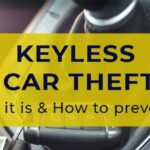Programming your 2001 Dodge Ram 1500 key fob is a straightforward process you can complete at home, saving you time and money. This guide provides easy-to-follow instructions to program your key fob, ensuring you regain seamless access to your vehicle. Whether you’re replacing a lost fob or adding an extra one, this procedure will help you get it done quickly.
Before you begin, it’s crucial to ensure you have one working remote. Unfortunately, if you currently have no working remotes, these instructions will not work. In such cases, you will need to visit a professional locksmith or dealership to program the first remote for you using specialized computer equipment. Once you have at least one functioning key fob, you can easily add more by following these steps.
Here’s how to program your 2001 Dodge Key Fob:
-
Ignition Position: Turn your ignition to the RUN position. This is the position right before you start the engine. Make sure you do not start the engine, just turn the key as far as it will go without cranking the engine.
-
Unlock Button Press (Working Remote): Take your working remote and press the UNLOCK button. Hold the UNLOCK button down for a duration of 4 to 10 seconds. It’s important to maintain pressure on the button throughout this step.
-
Panic Button Sequence: While still holding down the UNLOCK button, press and release the PANIC button for just one second. Release both buttons simultaneously after pressing the PANIC button momentarily. Listen carefully for a chime. A chime sound within 3 seconds indicates that your 2001 Dodge Ram 1500 has successfully entered remote programming mode. This chime is your confirmation to proceed to the next step.
-
Program New and Existing Remotes: Within 30 seconds of hearing the chime, take all the remotes you wish to program – both new and any existing working remotes. Press any button on each remote. After pressing a button on each remote, you should hear a chime sound after each successful programming. This chime confirms that each remote has been successfully programmed to your vehicle.
-
Turn Ignition OFF: Once you have programmed all desired remotes, turn the ignition to the OFF position and remove the key from the ignition.
-
Test Your Remotes: Thoroughly test all programmed remotes to ensure they are working correctly. Check all buttons – lock, unlock, panic, and any other functions your key fob may have – to guarantee proper operation.
 2001 Dodge Ram 1500 Key Fob Programming Instructions – See the 2-button remote for 2001 Dodge Ram 1500 model.
2001 Dodge Ram 1500 Key Fob Programming Instructions – See the 2-button remote for 2001 Dodge Ram 1500 model.
Important Considerations:
-
Working Remote Requirement: As emphasized, you must have at least one functioning remote for this programming procedure to work. If you don’t have a working remote, you will need professional assistance from a locksmith or dealership. They possess the necessary diagnostic tools to bypass this requirement and program a new remote for you.
-
Timing is Key: Pay close attention to the timing specified in each step, particularly the 4 to 10 seconds hold time for the UNLOCK button and the 30-second window after the chime to program the remotes. Accurate timing is crucial for successful programming.
-
Program All Remotes Together: It’s essential to program all your remotes (both old and new) during a single programming session. If you only program the new remote, the old remotes might no longer work after this procedure. Programming all of them together ensures that all desired key fobs are active and synchronized with your vehicle’s system.
By following these detailed steps, you can easily program your 2001 Dodge Ram 1500 key fob and enjoy the convenience of keyless entry. For those needing a replacement key fob, or if you’re looking to purchase an additional remote, visit Keylessentryremotefob.com for a wide selection of key fobs and remotes for various vehicles.