Is your 2010 Toyota Sienna key fob not working as expected? Perhaps you’ve purchased a new key fob remote or need to reprogram your existing one. Luckily, programming your key fob for a 2010 Toyota Sienna can often be done yourself at home, saving you a trip to the dealership. This guide provides clear, step-by-step instructions to help you program your 2010 Toyota Sienna key fob quickly and easily. If you’re looking for a replacement key fob, consider the GQ43VT20T model, which is compatible with your vehicle and available at Keylessentryremotefob.com.
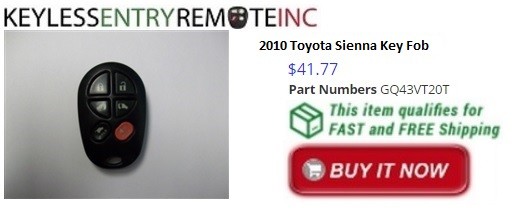 2010 Toyota Sienna key fob. Learn how to program your remote key fob for your 2010 Toyota Sienna.
2010 Toyota Sienna key fob. Learn how to program your remote key fob for your 2010 Toyota Sienna.
Programming Your 2010 Toyota Sienna Key Fob
Follow these instructions carefully to program your 2010 Toyota Sienna key fob:
- Start in the Right Position: Ensure your Toyota Sienna is off and the key is removed from the ignition.
- Driver’s Door Focus: Open and unlock only the driver’s side door. Make sure all other doors, including the trunk, are closed.
- Key Insertion Sequence (Part 1): Within 5 seconds of step 2, insert your key into the ignition and pull it out twice in quick succession.
- Door Cycling (Part 1): Close and then open the driver’s side door twice.
- Key Insertion Sequence (Part 2): Insert the key into the ignition and then remove it once more.
- Door Cycling (Part 2): Again, close and then open the driver’s side door twice.
- Final Key Insertion: Insert the key into the ignition one last time and leave it there. Do not turn it on yet.
- Close Driver’s Door: Close the driver’s side door.
- Ignition Cycle: Turn the ignition to the “ON” position, then immediately turn it back to “OFF”.
- Remove Key: Take the key out of the ignition.
- Lock Cycle Confirmation: You should hear the door locks cycle (lock then unlock). This indicates that your 2010 Toyota Sienna has entered programming mode.
- Remote Programming: On the key fob you wish to program, press and hold both the “LOCK” and “UNLOCK” buttons simultaneously for about 1.5 seconds. Release both buttons, and then immediately press and hold just the “LOCK” button for 2 seconds.
- Programming Confirmation: The door locks will cycle again to confirm successful programming of that remote. If you have additional key fobs to program, repeat step 12 for each.
- Exit Programming Mode: Open the driver’s side door. This action completes the key fob programming process.
If you encounter any difficulties programming your 2010 Toyota Sienna key fob, or if you require a new key fob, visit Keylessentryremotefob.com for a wide selection of replacement fobs and further assistance. You can also search online for professional key fob installers in your area if you prefer to have a professional handle the programming for you.