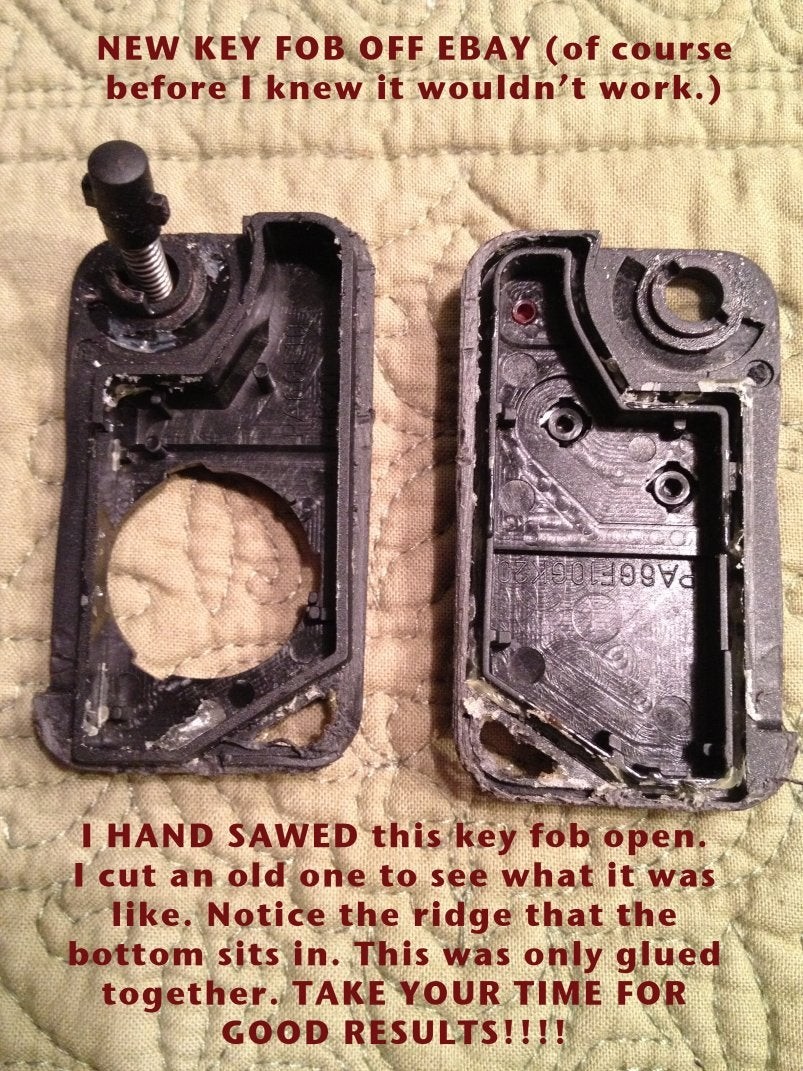Are you struggling with your 2000 Range Rover key fob? A non-functioning key fob can be a major inconvenience, turning simple tasks like unlocking your car into a frustrating ordeal. Many Range Rover P38 owners have experienced issues with their key fobs over time. Before you rush to an expensive replacement, consider that often, a repair is all that’s needed. This guide, based on hands-on experience, will walk you through diagnosing and potentially fixing your 2000 Range Rover key fob, focusing on a common culprit and offering a cost-effective solution.
Many owners, when faced with a dead key fob, immediately assume battery failure. While a dead battery is a common issue, especially in older fobs, it’s not always the only problem. If you’ve replaced the battery in your Range Rover P38 key fob and still find it unresponsive, the issue might lie deeper. This article will explore a frequently overlooked problem: the “battery bridge” within the key fob. We’ll guide you through the process of opening your key fob, identifying this component, and performing a repair that could save you the cost of a full 2000 Range Rover Key Fob Replacement.
This guide is for informational purposes and based on personal experience. If you’re uncomfortable with DIY electronics repair, seeking professional help is always advisable. However, for those who are hands-on and looking to save money, this step-by-step tutorial can be a valuable resource.
Common Range Rover P38 Key Fob Issues
Before diving into the repair process, it’s helpful to understand the common problems that plague Range Rover P38 key fobs, especially those around the year 2000.
- Dead Battery: The simplest and most frequent cause. Over time, the battery in your key fob will naturally deplete and need replacement.
- Faulty Battery Bridge: As mentioned earlier, this small metal piece is crucial for completing the circuit and providing power from the battery to the key fob’s electronics. It can become detached or corroded, especially in older fobs. This is the primary focus of this repair guide.
- Damaged Circuit Board: Physical damage from drops, moisture, or even previous repair attempts can compromise the circuit board.
- Button Failure: The buttons themselves can wear out or become damaged with repeated use, preventing them from registering presses.
- Synchronization Issues: Sometimes, the key fob can lose synchronization with the vehicle’s immobilizer system, even if the fob itself is functioning correctly. This might require a resynchronization procedure.
This guide primarily addresses the faulty battery bridge issue, which is often repairable with basic tools and some patience. If you suspect other problems, further diagnosis might be needed.
Tools You’ll Need for Key Fob Repair
To successfully repair your 2000 Range Rover key fob, you’ll need to gather a few essential tools. Using the right tools will make the process smoother and reduce the risk of damaging the delicate components inside the fob.
- Pencil Soldering Iron: Crucially, use a pencil soldering iron. These are low-wattage and designed for delicate electronics work. A larger soldering gun will generate too much heat and could easily melt the plastic housing or damage the circuit board components. You may not even need additional solder if there’s enough remaining on the board from the original component.
- Small Hacksaw Blade: A thin hacksaw blade, used carefully by hand, is ideal for cutting open the key fob casing along its seam. Avoid using power tools like a Dremel, as they are easy to slip with and can cause significant damage.
- Flat Head Screwdriver: A small, flat-head screwdriver will be used to gently pry open the key fob casing once you’ve cut along the seam. Be patient and avoid forcing it open, as this can break the plastic.
- Tweezers: Tweezers are essential for handling the tiny “battery bridge” and positioning it accurately during soldering. They also help in manipulating other small components inside the key fob.
- Super Glue or Epoxy: After successfully repairing and testing your key fob, you’ll need adhesive to reassemble the casing. Super glue provides a quick bond, while epoxy offers a stronger, more durable hold. Choose based on your preference and desired longevity. Only apply glue after you have confirmed the repair is successful!
- Magnifying Glass (Optional but Recommended): Given the small size of the components, especially the battery bridge and solder points, a magnifying glass can be extremely helpful, particularly for those with less-than-perfect eyesight.
- Vise (Optional): A vise can help hold the key fob steady while you are cutting it open. If using a vise, ensure you wrap the key fob in a soft cloth to protect the plastic from being scratched or damaged by the vise grips.
- Punch Set (for Key Blade Removal – if necessary): If you need to swap the key blade, a punch set can help remove the small pin holding it in place.
Having these tools ready before you start will streamline the repair process and increase your chances of success.
Step-by-Step 2000 Range Rover Key Fob Repair Guide
Now, let’s get into the actual repair process. Follow these steps carefully, taking your time at each stage to avoid mistakes.
Step 1: Opening the Key Fob Casing
This is arguably the most delicate part of the process. Rushing or forcing the casing open is a recipe for disaster.
- Secure the Key Fob: If using a vise, gently secure the key fob, protecting it with a cloth. If not, hold it firmly in your non-dominant hand.
- Carefully Cut Along the Seam: Using your small hacksaw blade, begin to slowly and carefully cut along the seam of the key fob casing. Focus on cutting through the plastic gradually, rather than trying to force it open. Refer to the image below to understand the seam you need to follow. Cutting too deeply or hastily can damage the internal components or the locking tabs of the casing.
- Patience is Key: This step requires patience. Work your way around the entire seam, cutting a little at a time.
- Gently Pry Open: Once you’ve cut around the entire seam, use your flat-head screwdriver to gently pry the two halves of the casing apart. Insert the screwdriver into the seam and twist slightly. Work your way around the seam, gently prying at different points until the casing begins to separate.
- Mind the Spring and Button: As the casing opens, be extremely cautious! Inside, there’s a small spring and a button mechanism responsible for the “pop-out” key blade. These can easily fly out and get lost if you open the casing abruptly. Open it slowly and deliberately to retain these small parts.
Warning: Rushing this step can lead to damage, like breaking the key ring loop, as shown below.
Step 2: Examining the Circuit Board and Identifying the Battery Bridge
With the key fob open, carefully remove the circuit board. Now, let’s identify the crucial “battery bridge”.
- Locate the Battery Bridge: The battery bridge is a small, typically U-shaped or rectangular piece of metal that sits on the circuit board and makes contact with the battery when the key fob is closed. It’s often located near the battery compartment. Refer to the image below for its typical location.
- Inspect for Damage: Examine the battery bridge closely. Is it missing entirely? Is it loose, corroded, or broken? In many cases of key fob failure, especially in older models like the 2000 Range Rover, this bridge is the culprit.
- Compare to Donor Board (If Applicable): If you have a donor key fob (as mentioned in the original article – perhaps from a junkyard), comparing its circuit board to yours can be helpful. Notice the “battery bridge” on the donor board and confirm if yours is indeed missing or damaged. Note any other differences in the board’s components as well for your general knowledge.
Step 3: Removing the Battery Bridge from the Donor Board
If you have a donor board, carefully remove the battery bridge from it. If your original bridge is just detached and not lost, you can skip to Step 4 and re-solder your original bridge.
- Heat the Solder Points: Using your pencil soldering iron, carefully heat the solder points where the battery bridge is attached to the donor circuit board. Apply heat for a few seconds until the solder melts.
- Remove with Tweezers: Once the solder is molten, use your tweezers to gently lift and remove the battery bridge from the donor board. Be careful not to bend or damage the bridge during removal.
Step 4: Soldering the Battery Bridge onto Your Original Board
Now, carefully solder the battery bridge onto your original key fob circuit board in the location where it was originally (or should be).
- Position the Battery Bridge: Use your tweezers to carefully position the battery bridge onto the solder pads on your original circuit board. Ensure it’s aligned correctly and sits flush against the board. Look for the small holes or markings on the board that indicate the correct placement.
- Heat and Solder: Apply heat with your pencil soldering iron to the solder points on the circuit board where the battery bridge legs will connect. The existing solder should melt. If necessary, you can add a tiny amount of fresh solder to ensure a good connection, but often the existing solder is sufficient.
- Secure the Bridge: Hold the battery bridge in place with your tweezers until the solder cools and solidifies. Ensure the bridge is firmly attached and makes good contact with the solder pads.
Important: After soldering, make sure to move the donor board away to avoid accidentally reassembling the key fob with the wrong circuit board!
Step 5: Ensuring Proper Battery Bridge Contact
This is a crucial troubleshooting step. Sometimes, even after soldering, the key fob might not work immediately.
- Test Before Reassembly: Before fully reassembling the key fob, place the battery back into its compartment and temporarily hold the two halves of the key fob casing together, just enough to make battery contact.
- Check for LED Response: Press the buttons on the key fob. You should see the small LED light on the fob blink. If it does, this is a good sign!
- Troubleshooting Contact Issues: If the LED doesn’t blink, even with the new battery bridge, there might be a contact issue. As the original article mentions, a small piece of wire placed under the battery bridge can sometimes improve contact with the battery terminal. This raises the bridge slightly, ensuring it presses firmly against the battery contact in the casing. Experiment with this if you’re having trouble.
Step 6: Reassembly, Testing, and Gluing
Once you’ve confirmed the key fob is working (LED light is blinking), proceed with reassembly.
- Reassemble the Key Fob: Carefully reassemble the key fob casing. Remember the spring and button for the key blade – ensure they are correctly positioned before closing the casing. You’ll need to wind the spring back to create tension for the pop-out key blade. Refer to the images below for spring placement.
- Test Again: After reassembly (but before gluing!), test the key fob buttons again to ensure everything is still working correctly.
- Apply Glue (If Working): If the key fob is functioning as expected, carefully apply a small amount of super glue or epoxy to the inside edges of the key fob casing halves, focusing on the “slots” where the top and bottom pieces join.
- Press Firmly Together: Press the two halves of the casing firmly together and hold until the glue sets.
- Final Test: After the glue has dried, test the key fob buttons one last time to confirm everything is still working.
Step 7: Synchronization with Your 2000 Range Rover
After repair, your key fob may need to be resynchronized with your Range Rover.
-
Synchronization Procedure: Follow this synchronization procedure carefully:
- Ensure your Range Rover is unlocked.
- Insert your key into the driver’s side door lock.
- Press and hold the “lock” button on your key fob.
- While holding the “lock” button, turn the key in the door lock to the “lock” position (to the right). The vehicle should lock. Observe the LED on your key fob – it should change from a slow blink to a rapid blink.
- Hold the “lock” button and key in the locked position for approximately 3 seconds.
- Continue holding the “lock” button and return the key to the upright (neutral) position in the door lock.
- Now, press and hold the “unlock” button on your key fob.
- While holding the “unlock” button, turn the key in the door lock to the “unlock” position (to the left). The vehicle should unlock. Again, observe the LED – it should blink rapidly.
- Hold the “unlock” button and key in the unlocked position for approximately 3 seconds.
- Continue holding the “unlock” button and return the key to the upright position.
- Synchronization should now be complete.
-
Test Functionality: Test both the lock and unlock buttons on your key fob to ensure they are now working correctly with your 2000 Range Rover. Test multiple times to be sure.
If you’ve followed these steps carefully, you should have successfully repaired your 2000 Range Rover key fob and saved yourself the expense of a full replacement.
Congratulations! You’ve tackled a common Range Rover P38 issue. Enjoy the satisfaction of a working key fob and the money you’ve saved. Remember to take your time and be patient throughout the process. This repair, when done carefully, can significantly extend the life of your original key fob.