Is your Honda CRV 2017 key fob acting up? Before you schedule a costly trip to the dealership, a simple battery replacement might be all you need. This guide will walk you through the process, offering practical tips and answering common questions.
Recognizing a Dying Key Fob Battery
A fading key fob battery often shows telltale signs. These can include:
- Decreased range: Your car only responds to the key fob at very close range.
- Intermittent functionality: The lock, unlock, or panic buttons work inconsistently.
- Dashboard warnings: Your CRV might display a “Key Fob Battery Low” message.
 Honda CRV Key Fob Range Issue
Honda CRV Key Fob Range Issue
What You’ll Need for the Replacement
Fortunately, replacing the battery in your 2017 Honda CRV key fob is a straightforward process. Here’s what you’ll need:
- A new CR2032 battery: Easily found at most supermarkets, pharmacies, and online retailers.
- A small flat-head screwdriver: Used to pry open the key fob casing.
Step-by-Step Battery Replacement Guide
- Locate the release button: On the back of your key fob, find the small release button.
- Release the metal key: Press the release button and gently pull out the metal key from the fob.
- Separate the fob halves: Use the flat-head screwdriver to carefully pry open the key fob casing along the seam.
- Remove the old battery: Gently lift out the old CR2032 battery.
- Install the new battery: Insert the new battery, ensuring the positive (+) side faces up.
- Reassemble the fob: Align the fob halves and press them together until you hear a click.
- Reinsert the metal key: Slide the metal key back into its slot.
- Test the key fob: Check if all buttons are functioning properly.
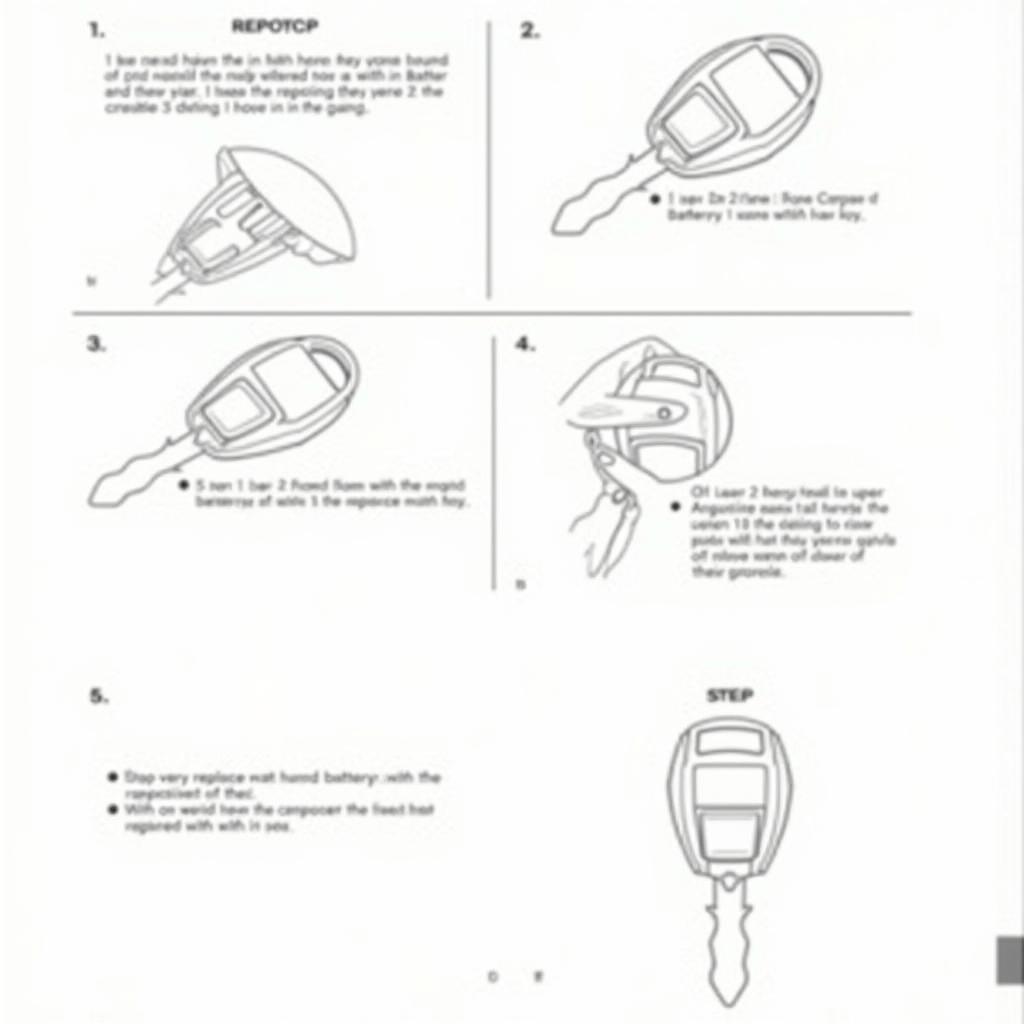 Honda CRV Key Fob Battery Replacement Steps
Honda CRV Key Fob Battery Replacement Steps
Pro Tip: Avoid touching the battery’s flat surfaces to prevent transferring oils that can shorten its lifespan.
Troubleshooting Common Issues
- Key fob still not working? Ensure the new battery is properly installed and try reprogramming the key fob to the vehicle.
- Couldn’t separate the fob halves? Be careful not to use excessive force. Try repositioning the screwdriver or using a thinner tool.
Importance of Timely Battery Replacement
Regularly replacing your key fob battery isn’t just about convenience; it impacts safety and security. A dead key fob can leave you stranded, unable to unlock your car or use the panic button in an emergency.
Honda CRV Key Fob FAQs
Q: How often should I replace my key fob battery?
A: On average, a Honda CRV key fob battery lasts 3 to 5 years, depending on usage.
Q: Can I replace the battery myself, or do I need to go to a dealership?
A: Replacing the battery is a simple DIY task that can save you time and money.
Q: What is the best type of battery for my 2017 Honda CRV key fob?
A: Always use a CR2032 battery, which is specifically designed for this type of key fob.
Q: My key fob is still not working after a battery replacement. What should I do?
A: You might need to reprogram your key fob. Refer to your owner’s manual or consult a trusted mechanic.
Still Having Issues?
Need help with your Honda CRV key fob? We offer expert programming and replacement services. Learn more about how to replace honda key fob battery 2017 on our website. You can also find helpful information about Honda CRV remote start key fob and 2017 honda crv key fob disassembly.
Don’t let a dead key fob leave you stranded. By following these simple steps, you can easily replace the battery in your 2017 Honda CRV key fob and ensure its optimal performance for years to come. For additional assistance, explore our guides on how to find a honda key fob and honda crv 2017 key fob.
Need help? Contact us on Whatsapp: +1 (641) 206-8880
Or visit us: 1326 N Houston St, Amarillo, TX 79107, USA. We have a 24/7 customer support team.
Leave a Reply