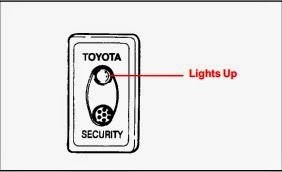Is your 1997 Toyota 4Runner key fob failing, or did you lose it? Replacing your key fob and getting back keyless entry convenience doesn’t have to be a hassle. This guide provides step-by-step instructions on how to program a new key fob for your 1997 Toyota 4Runner, specifically for vehicles equipped with the RS3000 security system. Whether you’re looking to add a spare or replace a lost remote, follow these simple steps to get your key fob working again.
Before you begin, it’s crucial to confirm your 1997 Toyota 4Runner is equipped with the RS3000 security system. This programming procedure is specifically for this system, often referred to as the “dealer-installed” system. Identifying the correct system is essential for successful key fob programming.
Identifying the RS3000 System
The RS3000 system uses a distinctive black key fob remote. Crucially, black remotes are not interchangeable with gray remotes. To verify you have the RS3000 system, locate the security indicator light on your dashboard. This light confirms the presence of the RS3000 system, and this programming procedure will only work if your vehicle is equipped with it.
Programming a New Key Fob for your 1997 Toyota 4Runner
This procedure will guide you through adding a new remote to your existing RS3000 system. You can program up to 4 remotes using this method.
- Locate the RS3000 ECU Computer: This computer is the brain of your keyless entry system. It’s typically found in one of several locations:
- Behind the driver’s side kick plate (the panel to the left of the pedals). You may need to remove this plastic panel to access the ECU.
- Underneath any of the seats.
- In the trunk, possibly hidden under the carpet. You might see an outline of the computer under the carpet, helping you locate it.
-
Turn the Ignition ON: Insert your key into the ignition and turn it to the “ON” position. Do not start the engine.
-
Press and Hold the Programming Button: Locate the programming button on the RS3000 ECU computer. Push and hold this button for 3 seconds. After 3 seconds, the security light on your dashboard (identified earlier) will turn on for 5 seconds.
-
Program the Remote: Within that 5-second window while the security light is illuminated, press and release the top button on the first key fob remote you want to program. If programming is successful, the security light will turn off, you will hear a chirp sound, and the exterior lights of your 4Runner will flash once.
-
Turn the Ignition OFF: Switch the ignition key back to the “OFF” position. Programming for this remote is now complete.
-
Program Additional Remotes (Optional): If you have more remotes to program, repeat steps 2-5 for each additional remote. Remember, you can program up to a maximum of 4 remotes.
Erasing All Key Fobs (If Necessary)
If you’ve lost a key fob or want to ensure previously programmed remotes no longer work with your vehicle, you can erase all remotes from the RS3000 system. Follow these steps:
-
Turn the Ignition ON: Insert your key into the ignition and turn it to the “ON” position. Do not start the engine.
-
Press and Hold the Programming Button (Initial Hold): Push and hold the programming button on the RS3000 ECU computer for 3 seconds. The security light will turn on for 5 seconds.
-
Release, Then Press and Hold Again (Second Hold): Release the programming button, and immediately press and hold it again for another 2 seconds. This time, the security light will turn off, you will hear a chirp, and the exterior lights will flash 3 times, indicating that all previously programmed remotes have been erased.
-
Turn the Ignition OFF: Switch the ignition key to the “OFF” position. Erasure is now complete. No previously programmed remotes will function until you reprogram them using the “Adding a Remote” procedure.
By following these instructions, you should be able to successfully program a new key fob for your 1997 Toyota 4Runner with the RS3000 system or erase existing ones if needed. This DIY approach can save you time and money compared to dealership programming.