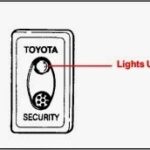Experiencing issues with your 2002 Audi A6 key fob? Whether your remote has stopped working or you need to program a new key, understanding the programming process can save you time and money. This guide provides step-by-step instructions to help you program your 2002 Audi A6 key fob, ensuring you regain full control over your vehicle’s remote functions.
Understanding Your 2002 Audi A6 Key Fob
The key fob for your 2002 Audi A6 is more than just a remote to lock and unlock your doors. It’s a sophisticated piece of technology that communicates with your car’s onboard computer system. Programming ensures that your key fob is correctly paired with your vehicle, allowing for seamless operation of features like:
- Remote locking and unlocking of doors and trunk
- Activating the panic alarm
- Potentially controlling other vehicle functions (depending on your car’s options)
If you’re facing problems like intermittent remote function or need to program a new key, it’s essential to follow the correct procedures.
Reprogramming Existing 2002 Audi A6 Key Fob (Relinking)
If your key fob is already programmed to your 2002 Audi A6 but has lost synchronization, perhaps after a battery change, you can often relink it using this simple procedure:
- Press and Hold Unlock: On the key fob you want to reprogram, press and hold the “unlock” button.
- Ignition On: While still holding the “unlock” button, insert the key into the ignition switch. Turn the ignition key to the “on” position (just before starting the engine, where the dashboard lights illuminate).
- Hold in “On” Position: Continue holding the “unlock” button for approximately 2 seconds while the ignition is in the “on” position.
- Ignition Off and Release: Turn the ignition key back to the “off” position and remove the key from the ignition. Release the “unlock” button.
Repeat these steps for each additional key fob you need to relink to your 2002 Audi A6.
Relinking to Seat Memory Positions (If Applicable):
Some 2002 Audi A6 models are equipped with seat memory functions linked to the key fobs. To relink your key fob to a specific memory position, follow these steps after relinking the remote functions:
- Press and Hold Memory Position: Press and hold the desired memory position button (usually numbered 1, 2, or 3) on your car’s driver-side door panel.
- Press Unlock Button: While still holding the memory position button, press and hold the “unlock” button on the key fob for about 2 seconds.
- Release Both Buttons: Release both the memory position button and the “unlock” button.
This process should re-establish the link between your key fob and the selected seat memory position.
Programming New 2002 Audi A6 Key Fobs
If you have a new, unprogrammed key fob for your 2002 Audi A6, you can program it to your vehicle using the following method. This procedure requires having at least one already working key (a valet key can also be used for the initial step).
- Prepare with a Working Key: Take a working key (or valet key) and insert it into the ignition of your 2002 Audi A6. Turn the key to the “on” position, so the dashboard lights illuminate. This activates the car’s electrical system.
- Lower Driver’s Side Window (Optional but Recommended): Roll down the driver’s side window. This is a precautionary measure in case of any issues during the programming process, preventing you from being locked out.
- Exit and Close Driver’s Door: Exit your Audi A6 and close the driver’s side door.
- Physically Lock the Door: Using a second key (the one you are not using in the ignition), physically lock the driver’s side door by inserting the key into the door lock cylinder and turning it clockwise. Do not use a remote to lock the doors at this stage.
- Program First Remote: Take the first new remote you want to program. Press the “unlock” button on this remote once. You should see the lights of your Audi A6 flash once to confirm the signal.
- Wait and Press Unlock Again: Wait for approximately 10 seconds. Then, press the “unlock” button on the same remote again. The doors of your 2002 Audi A6 should unlock, indicating that the first remote has been successfully programmed.
Programming Additional Remotes (Up to Four):
If you have more than one new remote to program, follow these steps immediately after programming the first remote, starting from step 7:
- Physically Lock the Door Again: Using the key in the door lock cylinder, physically lock the driver’s side door again by turning it clockwise.
- Press Unlock Button Twice (Second Remote): For the second remote, press the “unlock” button twice in succession, with a one-second interval between each press. You should see the lights flash twice (once for each press).
- Wait and Press Unlock Again: Wait for 10 seconds. Then, press the “unlock” button on the same (second) remote one more time. The doors should unlock, confirming the second remote is programmed.
Repeat steps 10-12 for a third remote (pressing the unlock button three times in step 11) and steps 13-15 for a fourth remote (pressing the unlock button four times in step 14).
- Complete Programming: Once you have programmed all desired remotes, remove the key from the ignition. This action exits the key fob programming mode.
Testing Your Programmed Key Fobs:
After programming, it’s crucial to test each key fob to ensure it’s working correctly. Make sure to remove the original key from the ignition before testing, as leaving it in the ignition can sometimes keep the system in programming mode and lead to confusion during testing.
Troubleshooting 2002 Audi A6 Key Fob Programming
If you encounter difficulties during the programming process, consider these troubleshooting tips:
- Repeat the Process: Sometimes, the programming sequence might not register correctly on the first attempt. Try repeating the entire procedure from the beginning. “Rinse, lather, repeat” as the original forum post suggests can be surprisingly effective.
- Check Key Compatibility: Ensure that the key fob you are trying to program is the correct type for your 2002 Audi A6. Incorrect keys will not program.
- Battery Condition: Verify that the batteries in your key fobs are in good condition and properly installed. Low or dead batteries are a common cause of programming failure.
- Key and Battery Issues: If you continue to experience problems, it’s possible there might be an issue with the key fob itself or the car’s receiver system.
- Seek Professional Help: If you’ve tried the programming procedures multiple times without success, it might be necessary to seek assistance from a qualified automotive locksmith or an Audi dealership. They have specialized tools and diagnostic equipment to diagnose and resolve key fob programming issues.
By following these detailed steps, you should be able to successfully program your 2002 Audi A6 key fob and regain convenient remote access to your vehicle.