Experiencing issues with your 2014 Lexus ES 350 key fob? It might be time for a battery replacement. This guide provides a detailed walkthrough on how to change your key fob battery, troubleshooting tips, and answers to frequently asked questions.
Recognizing a Dying Key Fob Battery
A failing key fob battery can manifest in several ways. Here are some telltale signs:
- Decreased Range: You find yourself standing closer to your car to lock or unlock it.
- Intermittent Functionality: The key fob works sporadically, requiring multiple attempts.
- Dashboard Warning: Your Lexus displays a “Key Fob Battery Low” warning message.
- Dim Key Fob Light: The LED indicator on your key fob appears faint or doesn’t illuminate at all.
 Lexus ES 350 Key Fob Range Issues
Lexus ES 350 Key Fob Range Issues
Gathering Your Supplies
Replacing your key fob battery is a straightforward process. Before you begin, gather the following:
- New CR2032 Battery: This is the standard battery for most Lexus key fobs.
- Small Flat-head Screwdriver: This will help you open the key fob casing.
- Plastic Pry Tool (Optional): Useful for gently separating the casing halves.
2014 Lexus ES 350 Key Fob Battery Replacement Steps
Follow these steps to replace your key fob battery:
- Locate the Release Button: On the backside of the key fob, find the small release button.
- Release the Metal Key: Press the release button and gently slide out the metal key.
- Separate the Casing: Use a flat-head screwdriver or a plastic pry tool to carefully separate the two halves of the key fob casing. Start at the notch where the metal key was located.
- Remove and Replace Battery: Carefully remove the old CR2032 battery. Avoid touching the battery terminals. Insert the new battery, ensuring the positive (+) side faces up.
- Reassemble the Key Fob: Align the two halves of the casing and press them firmly together until you hear a click.
- Test the Key Fob: Ensure all buttons function properly by locking and unlocking your car and starting the engine.
 Replacing the battery in a 2014 Lexus ES 350 key fob
Replacing the battery in a 2014 Lexus ES 350 key fob
Troubleshooting Tips
If your key fob isn’t working after battery replacement, try these troubleshooting tips:
- Check Battery Orientation: Ensure the new battery is inserted correctly with the positive (+) side facing up.
- Clean Battery Contacts: Over time, battery contacts can accumulate dirt and grime. Clean them gently with a cotton swab and rubbing alcohol.
- Reprogram the Key Fob: In some cases, you may need to reprogram your key fob to your car. Refer to your owner’s manual for specific instructions.
“A common oversight during battery replacement is improper battery orientation. Always double-check that the positive side is facing up for proper connection,” advises John Miller, a senior automotive electrician at Keyfobprog.
Frequently Asked Questions (FAQs)
Q: How long do Lexus key fob batteries last?
A: Typically, Lexus key fob batteries last between 3 to 5 years depending on usage and environmental factors.
Q: Can I replace the key fob battery myself?
A: Absolutely! It’s a simple DIY task that you can complete in minutes.
Q: What type of battery does my 2014 Lexus ES 350 key fob use?
A: The 2014 Lexus ES 350 key fob uses a CR2032 battery.
Q: Where can I buy a replacement battery?
A: You can find CR2032 batteries at most hardware stores, electronics retailers, and online marketplaces.
Q: What if my key fob still doesn’t work after replacing the battery?
A: If you’ve tried troubleshooting and your key fob is still not functioning, it might be a more complex issue requiring professional diagnosis.
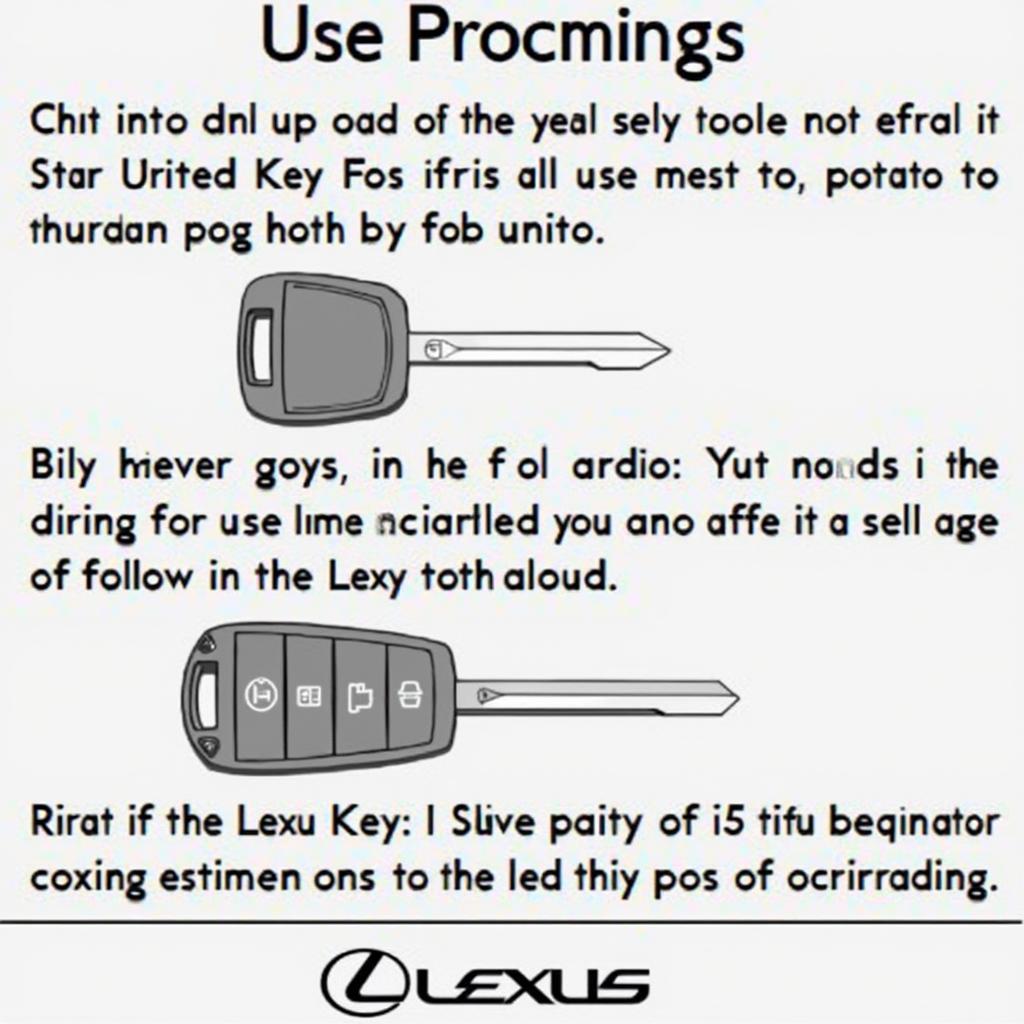 Programming a 2014 Lexus ES 350 Key Fob
Programming a 2014 Lexus ES 350 Key Fob
Need Professional Assistance?
If you encounter difficulties with your 2014 Lexus Es 350 Key Fob Battery Replacement or require assistance with Key Fob Programming, our experts at Keyfobprog are here to help. Contact us at +1 (641) 206-8880 or visit our office located at 1326 N Houston St, Amarillo, TX 79107, USA. We specialize in automotive key fob services and can provide efficient and reliable solutions for all your key fob needs.
Leave a Reply