The 2014 Vw Passat Key Fob is a crucial component for accessing and operating your vehicle. From locking and unlocking the doors to starting the engine, this small device plays a big role. This comprehensive guide will cover everything you need to know about your 2014 VW Passat key fob, including programming, troubleshooting common issues, and replacement options.
If your key fob malfunctions, it can be a significant inconvenience. Understanding how it works and how to address potential problems can save you time and money. This guide aims to empower VW Passat owners, auto repair shop owners, and automotive technicians with the knowledge to handle key fob related issues effectively. Learn how to program a new key fob, troubleshoot common problems, and find the best replacement solutions for your 2014 VW Passat. This article provides valuable information to get you back on the road quickly and efficiently.
Understanding Your 2014 VW Passat Key Fob
The 2014 VW Passat key fob operates on a specific radio frequency to communicate with your vehicle’s immobilizer system. This system prevents unauthorized starting of the engine. The fob also controls the central locking system, allowing you to lock and unlock your car remotely. Some models even offer remote start functionality. This intricate system ensures both convenience and security for your vehicle.
Having a spare key fob is always recommended. If your primary fob is lost, stolen, or damaged, you’ll still be able to access and operate your vehicle. Programming a spare key fob involves a specific procedure, often requiring two working keys to initiate the process.
 2014 Volkswagen Passat Key Fob Functions: Lock, Unlock, Panic, and Trunk Release
2014 Volkswagen Passat Key Fob Functions: Lock, Unlock, Panic, and Trunk Release
Common 2014 VW Passat Key Fob Problems
Like any electronic device, key fobs can experience issues. Common problems include unresponsive buttons, a key fob that won’t unlock the car, or a decreased operating range. These issues can stem from a variety of factors, such as a dead battery, a damaged key fob, or issues with the vehicle’s receiver. For more information, see our article on 2014 vw passat key fob problem.
Why is my 2014 VW Passat key fob not working?
Several reasons can contribute to a malfunctioning key fob. A dead battery is the most frequent culprit. Other possibilities include physical damage to the key fob, signal interference, or problems with the car’s receiver module. Troubleshooting these issues involves checking the battery, inspecting the key fob for damage, and trying to program the fob again. For those experiencing issues with remote start, visit our guide on 2014 vw passat remote start key fob not working.
 Replacing the Battery in a 2014 Volkswagen Passat Key Fob
Replacing the Battery in a 2014 Volkswagen Passat Key Fob
Programming a 2014 VW Passat Key Fob
Programming a new 2014 VW Passat key fob requires a specific procedure. Generally, you’ll need two working keys to program a third. If you only have one working key, you’ll likely need professional assistance from a locksmith or dealership. More information on VW key fob programming is available at programming a vw key fob. You can also find out about the right battery type for your VW Passat in our article on vw passat key fob battery type.
How do I program a new key fob for my 2014 VW Passat?
The programming process typically involves inserting a working key into the ignition, turning it to a specific position, then performing a sequence of actions with the new key fob. The exact steps vary depending on the specific model and year of your Passat. The owner’s manual should contain detailed instructions for programming a new key fob. Alternatively, a qualified technician can assist you.
2014 VW Passat Key Fob Replacement
If your key fob is lost, stolen, or damaged beyond repair, replacement is necessary. You have several options for replacing your 2014 VW Passat key fob. These options vary in cost and convenience. Explore what fits best for your situation. Find further information regarding 2014 VW key fobs on 2014 vw key fob.
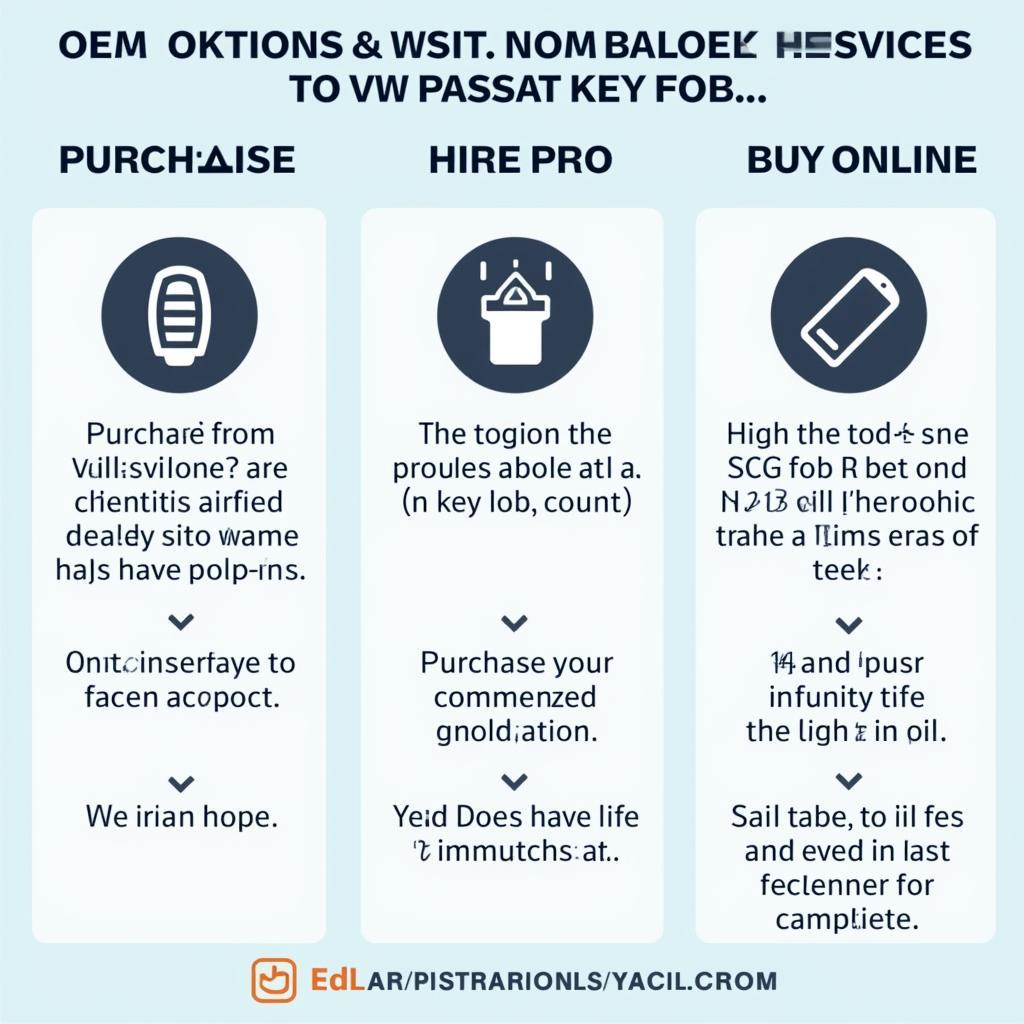 VW Passat Key Fob Replacement Options: Dealership, Locksmith, and Online Retailers
VW Passat Key Fob Replacement Options: Dealership, Locksmith, and Online Retailers
Where can I get a replacement key fob for my 2014 VW Passat?
You can obtain a replacement key fob from a VW dealership, a qualified automotive locksmith, or online retailers. Dealerships often offer original equipment manufacturer (OEM) fobs, while locksmiths and online retailers may offer both OEM and aftermarket options.
“Always keep a spare key fob. It’s a small investment that can save you a big headache down the road.” – John Smith, Certified Automotive Locksmith
Conclusion
The 2014 VW Passat key fob is essential for your vehicle’s security and accessibility. Understanding how to maintain, troubleshoot, and replace your key fob will help you avoid inconvenient situations. By following this guide, you’ll be well-equipped to handle any 2014 VW Passat key fob related challenges.
FAQ
- How much does it cost to replace a 2014 VW Passat key fob?
- Can I program a used key fob to my 2014 VW Passat?
- What type of battery does a 2014 VW Passat key fob use?
- How do I know if my 2014 VW Passat key fob battery is dead?
- What should I do if my 2014 VW Passat key fob is lost or stolen?
- Can I start my 2014 VW Passat without the key fob?
- How long does the battery in a 2014 VW Passat key fob last?
Common scenarios:
- Key fob battery replacement.
- Key Fob Programming.
- Key fob malfunction.
- Lost or stolen key fob.
Related questions:
- How to check if the key fob battery is dead?
- Where to buy a replacement key fob?
- How to program a new key fob myself?
Need further assistance? Contact us via WhatsApp: +1 (641) 206-8880 or visit us at 1326 N Houston St, Amarillo, TX 79107, USA. Our customer service team is available 24/7.
Leave a Reply