Replacing the key fob battery on your Nissan Rogue is a quick and easy task that can save you time and money. A dead key fob battery can leave you stranded, so knowing how to change it yourself is essential. This guide will walk you through the process step-by-step, covering various Nissan Rogue models and providing solutions to common problems.
Knowing how to replace your Nissan Rogue key fob battery can prevent frustrating lockouts. After this quick procedure, your key fob will be back in action. 2017 nissan rogue key fob battery explores this topic further for this specific model year.
Understanding Your Nissan Rogue Key Fob
Before we dive into the replacement process, it’s helpful to understand the different types of key fobs used for Nissan Rogues across various model years. While the basic functionality remains the same, slight design variations might exist. Familiarizing yourself with your specific key fob will make the battery replacement smoother.
Identifying Your Key Fob Type
There are generally two main types of key fobs: the traditional flip key and the smart key/keyless entry remote. Knowing which one you have will help you locate the release mechanism for accessing the battery compartment.
Gathering the Necessary Tools
You’ll need only a few simple tools for this task. A small flathead screwdriver or a similar tool to pry open the key fob casing is essential. You’ll also need a replacement battery. The most common battery type for Nissan Rogue key fobs is a CR2032 3V lithium battery. Having a spare on hand is always a good idea.
Choosing the Right Replacement Battery
Make sure you purchase a high-quality CR2032 battery. While cheaper options might be tempting, they often have a shorter lifespan and can lead to more frequent replacements.
Step-by-Step Guide to Replacing the Battery
Now, let’s get to the core of this guide: replacing the battery. This step-by-step guide will walk you through the process for most Nissan Rogue models.
- Locate the release button or notch: On the back of your key fob, look for a small button or notch. This is usually near the key ring.
- Insert the flathead screwdriver: Carefully insert the flathead screwdriver into the notch or press the release button. Gently pry open the key fob casing. Be careful not to damage the plastic.
- Identify the battery compartment: Once the casing is open, you should see the battery compartment. The battery is typically held in place by a small clip or pressure.
- Remove the old battery: Carefully pry out the old battery using the screwdriver or your fingernail. Avoid puncturing the battery.
- Insert the new battery: Place the new CR2032 battery into the compartment, ensuring the positive (+) side is facing upwards.
- Close the key fob casing: Snap the two halves of the key fob casing back together until you hear a click.
- Test the key fob: Try locking and unlocking your car to ensure the new battery is working correctly.
If you encounter issues, nissan rogue key fob battery replacement won’t work can provide valuable troubleshooting advice.
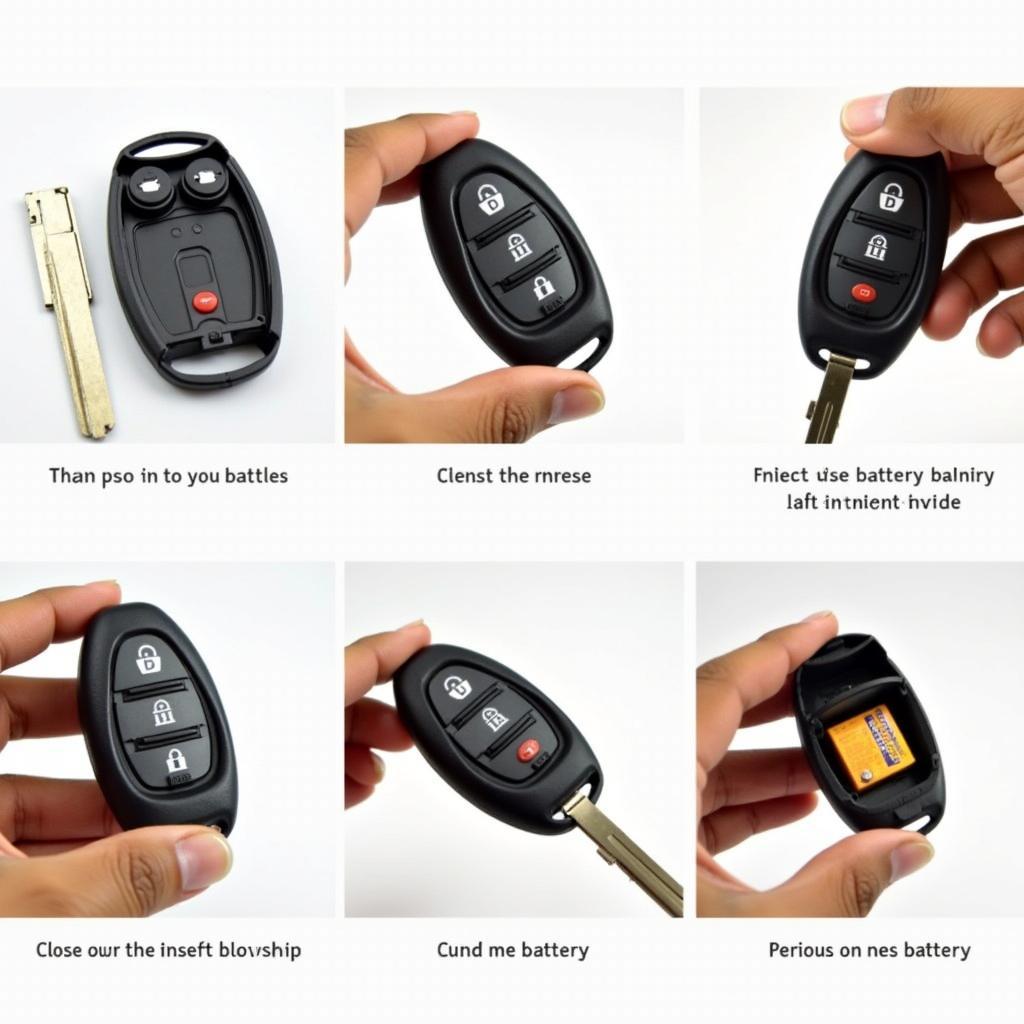 Nissan Rogue Key Fob Battery Replacement Steps
Nissan Rogue Key Fob Battery Replacement Steps
Common Issues and Troubleshooting
Sometimes, even after replacing the battery, the key fob might not work. Here are some common issues and how to address them:
Key Fob Still Not Working After Battery Replacement
If your key fob is still unresponsive, try reprogramming it. Consult your owner’s manual for specific instructions on how to reprogram your key fob. If reprogramming doesn’t work, the key fob itself may be faulty and require replacement.
nissan rogue key fob battery 2018 provides specific details for 2018 models and could be helpful if you own that year.
Key Fob Programming Issues
Reprogramming can sometimes be tricky. If you’re having difficulties, contacting a qualified automotive locksmith or your Nissan dealership is recommended. They have the expertise and tools to diagnose and resolve Key Fob Programming issues efficiently.
 Nissan Rogue Key Fob Not Working
Nissan Rogue Key Fob Not Working
Conclusion
Replacing the key fob battery on your Nissan Rogue is a simple task that anyone can do with the right tools and guidance. By following this guide, you can save yourself the hassle and expense of visiting a dealership or locksmith. Remember to always use a high-quality replacement battery and consult your owner’s manual for specific instructions related to your model year. Having a working key fob is vital for convenient and secure access to your vehicle. 2019 nissan rogue key fob battery provides additional information specifically for the 2019 model. Maintaining your key fob ensures you’re never left stranded.
FAQ
- How often should I replace my Nissan Rogue key fob battery? Typically, every 2-3 years.
- What type of battery does the Nissan Rogue key fob use? A CR2032 3V lithium battery.
- Can I replace the battery myself? Yes, it’s a simple process.
- What if my key fob still doesn’t work after replacing the battery? Try reprogramming it, or contact a professional.
- Where can I buy a replacement battery? Most electronics stores, auto parts stores, and online retailers.
- What tools do I need? A small flathead screwdriver.
- How do I reprogram my key fob? Refer to your owner’s manual for specific instructions.
2017 nissan rogue sport key fob battery provides relevant information for the sport model.
Common Scenarios
- Scenario 1: Key fob works intermittently. This usually indicates a dying battery.
- Scenario 2: Key fob completely unresponsive. Try replacing the battery and reprogramming.
- Scenario 3: Key fob works for some functions but not others. This may indicate a faulty key fob or programming issues.
Further Resources
For more information on related topics, explore our articles on specific Nissan Rogue model years and troubleshooting key fob issues.
Need professional assistance? Contact us via Whatsapp: +1 (641) 206-8880 or visit our location at 1326 N Houston St, Amarillo, TX 79107, USA. Our 24/7 customer support team is always ready to help.
Leave a Reply