Replacing the key fob battery in your 2019 Chevrolet Malibu is a simple task that can save you time and frustration. This guide provides a step-by-step process for changing your 2019 Malibu Key Fob Battery, including programming tips and troubleshooting common issues. We’ll cover everything you need to know to get your key fob working like new again.
Understanding Your 2019 Malibu Key Fob
The key fob for the 2019 Chevrolet Malibu is a sophisticated piece of technology that allows you to lock, unlock, and even start your car remotely. Knowing its basic functions and how the battery plays a role is crucial for proper maintenance.
Why is my 2019 Malibu key fob not working?
A dead battery is the most common reason for a malfunctioning key fob. Other potential causes include signal interference, a faulty key fob, or issues with your vehicle’s receiver.
How do I know if my 2019 Malibu key fob battery is dead?
The most obvious sign is that your key fob buttons stop responding. You might also notice a decreased range or intermittent functionality. Some Malibus also give a low key fob battery warning on the dashboard.
Replacing the 2019 Malibu Key Fob Battery: A Step-by-Step Guide
This section will guide you through the process of replacing the battery in your 2019 Malibu key fob. It’s easier than you think!
-
Gather your tools: You’ll need a small flat-head screwdriver or a similar tool to pry open the key fob and a new CR2032 battery.
-
Locate the release button: On the side of your key fob, you’ll find a small release button or notch.
-
Open the key fob: Insert the flat-head screwdriver into the notch and gently pry open the key fob. Be careful not to damage the casing.
-
Remove the old battery: Carefully remove the old CR2032 battery. Note the orientation for installing the new one.
-
Install the new battery: Insert the new CR2032 battery, making sure it’s oriented correctly.
-
Close the key fob: Snap the two halves of the key fob back together.
Programming Your 2019 Malibu Key Fob
In most cases, your 2019 Malibu key fob will automatically re-sync after a battery change. However, if it doesn’t, you can try the following reprogramming method:
-
Insert the key into the ignition: Turn the key to the “ON” position (without starting the engine).
-
Press and hold the lock button: Hold the lock button on the key fob for approximately 10 seconds.
-
Test the key fob: Try locking and unlocking your car to verify that the key fob is working correctly.
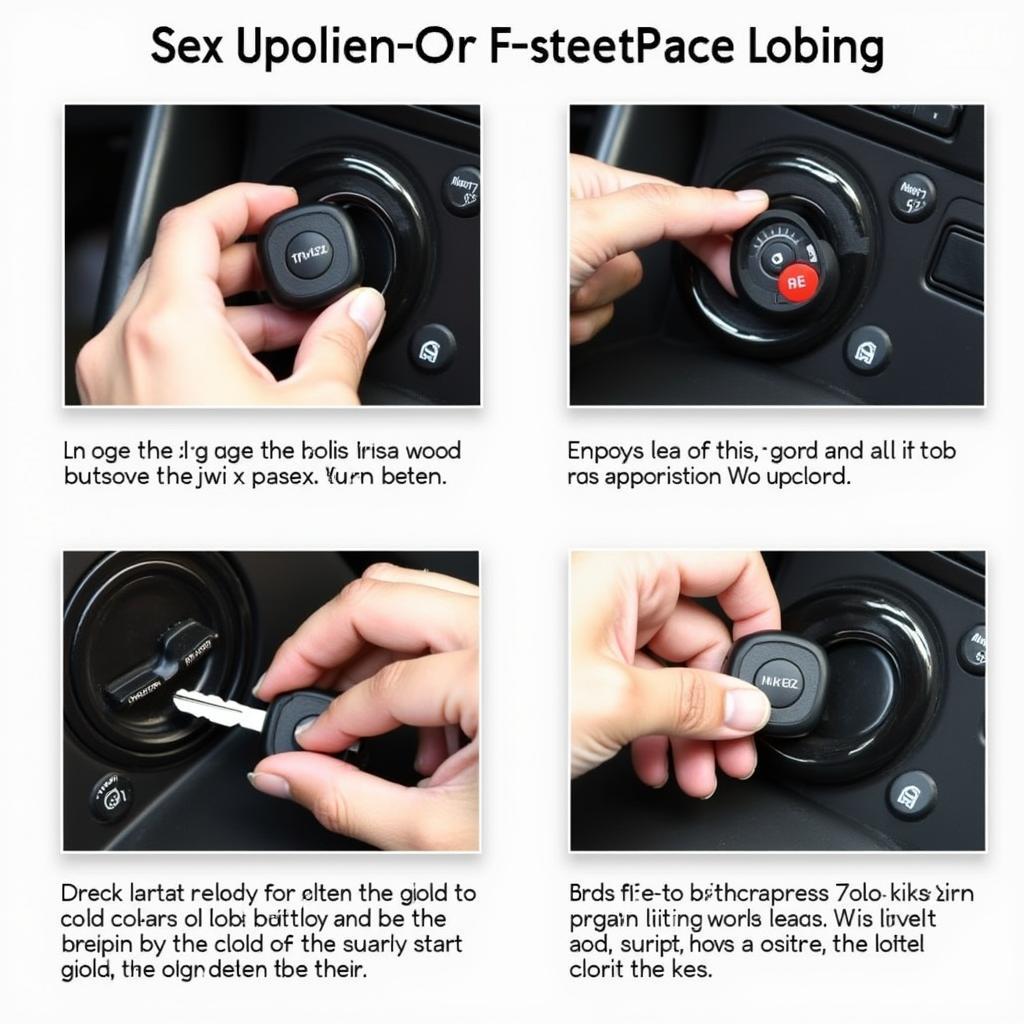 2019 Malibu Key Fob Programming Procedure
2019 Malibu Key Fob Programming Procedure
Troubleshooting 2019 Malibu Key Fob Issues
If your key fob is still not working after replacing the battery and attempting reprogramming, here are some additional troubleshooting steps:
-
Check the battery: Make sure the new battery is properly installed and isn’t damaged.
-
Check for interference: Metal objects, electronics, and even other key fobs can interfere with the signal. Try moving away from any potential sources of interference.
-
Try the spare key fob: If you have a spare key fob, see if it works. This can help determine if the issue is with the key fob or the car’s receiver.
-
Consult a professional: If you’ve tried all the above steps and your key fob is still not working, it’s best to consult a qualified automotive locksmith or dealership.
“A common oversight is improper battery installation,” says John Smith, Senior Automotive Technician at KEYFOBPROG. “Double-check the battery orientation – it can make all the difference.”
Conclusion
Replacing the 2019 Malibu key fob battery is a straightforward process that most car owners can handle themselves. Following the steps outlined above and taking note of the troubleshooting tips can save you a trip to the dealership. If you continue to experience issues with your 2019 Malibu key fob, don’t hesitate to contact a professional for assistance.
FAQ
-
What type of battery does the 2019 Malibu key fob use? A CR2032 battery.
-
How long does a 2019 Malibu key fob battery last? Typically 3-5 years.
-
Can I replace the 2019 Malibu key fob battery myself? Yes, it’s a simple DIY task.
-
Do I need to reprogram my 2019 Malibu key fob after replacing the battery? Usually, no, but it might be necessary in some cases.
-
What should I do if my 2019 Malibu key fob is still not working after replacing the battery? Try the troubleshooting steps outlined in this article, or consult a professional.
-
Where can I buy a replacement CR2032 battery? Most electronics stores, pharmacies, and online retailers carry CR2032 batteries.
-
How do I know my 2019 Malibu key fob needs a new battery? Decreased range, unresponsive buttons, or a dashboard warning are common signs.
Common Scenarios and Questions
Scenario: My key fob works intermittently. This could indicate a dying battery or signal interference.
Question: Can I use any brand of CR2032 battery? Yes, as long as it’s a CR2032 battery, the brand shouldn’t matter.
Further Reading
For more information on Key Fob Programming and other automotive topics, check out our other helpful articles on KEYFOBPROG. You may also be interested in our guide to 2018 Malibu Key Fob Programming.
Need further assistance? Contact us via WhatsApp: +1 (641) 206-8880 or visit us at 1326 N Houston St, Amarillo, TX 79107, USA. We have a 24/7 customer support team. “Regularly checking your key fob battery can prevent unexpected lockouts,” adds Maria Garcia, Customer Service Representative at KEYFOBPROG.
Leave a Reply