Experiencing problems after working on your Audi S6, particularly around the intake manifold, can be frustrating. This guide addresses common concerns and troubleshooting steps for a 2006 Audi S6, focusing on intake manifold related issues that may arise after maintenance or repair work. We’ll delve into questions about intake spacers, flap wiring, potential damage to intake manifold flaps, and electrical concerns following a battery jump start.
It’s understandable to seek straightforward solutions when encountering error codes or performance issues after a repair project. Let’s break down some typical questions and checks relevant to your Audi S6.
Understanding Intake Manifold Spacers and Gaskets
One initial query often revolves around intake manifold spacers, such as JHM intake spacers, and whether they are necessary or if standard gaskets suffice. For most standard maintenance procedures, using new, normal gaskets is generally adequate. Aftermarket spacers like JHM are performance upgrades, often installed to optimize airflow and potentially enhance engine performance. If spacers weren’t part of your original setup or the intended repair, they are not essential for resolving typical post-maintenance issues.
Checking Tumble Flap Wiring and Connectors
A crucial step in diagnosing intake manifold problems involves inspecting the wiring and connectors for the tumble flaps. These flaps are integral to the engine’s air intake management, especially at lower RPMs, by creating turbulence in the intake air to improve combustion efficiency. It’s vital to ensure that the electrical connectors for these flaps are correctly plugged in.
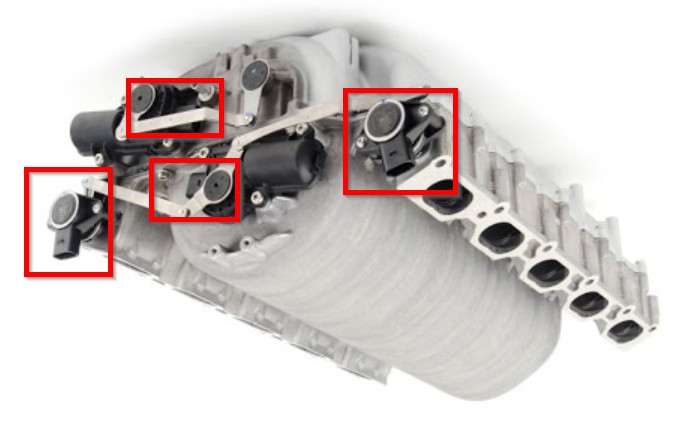 Manifold
Manifold
As shown in the image, there are usually multiple connectors on the intake manifold. It is possible, though less likely due to connector design variations, to accidentally swap connectors during reassembly. Double-checking that each connector is firmly and correctly seated in its corresponding component is a fundamental troubleshooting step. Specifically, ensure the connectors for the tumble flap motors are in the right place, as misconnections here can trigger error codes and performance problems.
Addressing Concerns About Broken Intake Manifold Flaps
Concerns about broken flaps within the intake manifold are common, particularly in older Audi models. The tumble flaps, located inside the manifold, can sometimes fail over time due to wear and tear or carbon buildup. While it’s less likely for flaps to suddenly break during routine maintenance like an oil change, handling the intake manifold during removal and cleaning could potentially cause damage if not done carefully.
To manually check the flaps without fully disassembling the manifold again, you might be able to disconnect the actuator arm connected to the external motor. Carefully try to move the flap mechanism by hand. If you encounter significant resistance or hear rattling, it could indicate a problem with the flaps. However, this is a limited check and a thorough inspection often requires removing and disassembling the manifold.
Identifying the Correct Flaps: Tumble Flaps vs. Runner Flaps
It’s important to clarify which set of flaps are being referred to when discussing intake manifold issues. Generally, “tumble flaps” (or sometimes swirl flaps) are the ones located within the upper-middle section of the intake manifold. These are distinct from the runner flaps, which are often located in the individual intake runners going to each cylinder. Air-related fault codes and performance issues are more commonly associated with the tumble flaps and their control system.
Verifying Motor Arm Movement and Functionality
Observing the movement of the motor arms on the front of the intake manifold can provide clues about the system’s operation. Typically, there are two sets of arms: a smaller arm and a larger arm.
-
Small Arm Movement: The smaller arm, often linked to the throttle or accelerator pedal, should move frequently, especially when the accelerator is pressed. This movement usually corresponds to throttle adjustments and immediate air intake changes.
-
Large Arm Movement: The larger arm may move less frequently and more subtly, often responding to engine start-up and broader changes in engine operating conditions. Its movement at engine start indicates the system is attempting to initialize and adjust the flap positions.
The fact that these arms are moving suggests the motors are receiving signals and attempting to function. However, movement alone doesn’t guarantee proper operation. There could still be issues with the flap mechanisms inside the manifold or with the feedback sensors that report flap position to the engine control unit (ECU).
Resolving Electrical Issues After a Jump Start
Experiencing electrical problems, such as a flashing dashboard and key issues, after jump-starting the Audi S6 is not uncommon. Modern cars are sensitive to voltage fluctuations, and jump-starting can sometimes cause electrical glitches or trigger security systems.
Disconnecting the battery for a short period (around 15-30 minutes) can often reset the car’s electronics and clear temporary faults. This process allows the ECU and other modules to reset, potentially resolving issues caused by the jump start. After reconnecting the battery, you may need to re-enter radio codes or reset other electronic settings, but this can be an effective way to clear electrical anomalies.
In Conclusion
Troubleshooting intake manifold issues on a 2006 Audi S6 requires a systematic approach. Start with basic checks like connector verification and visual inspection of accessible components. Understanding the function of tumble flaps and runner flaps, along with observing the motor arm movements, can provide valuable insights. If electrical issues arise after jump-starting, a battery disconnect reset is a worthwhile step. If problems persist, further diagnostic steps, potentially involving professional tools and in-depth manifold inspection, may be necessary to pinpoint and resolve the root cause of the issue.