Replacing the key fob battery in your 2001 Chrysler Town and Country is a simple task that can save you time and money. This guide will walk you through the process, offering tips and tricks to make it even easier. We’ll cover everything from identifying the correct battery type to troubleshooting common issues.
Understanding Your 2001 Chrysler Town and Country Key Fob
The key fob for the 2001 Chrysler Town and Country is a vital part of your vehicle’s security system. It allows you to lock and unlock your doors remotely, and often includes features like panic buttons and remote start. Over time, the battery in your key fob will weaken and eventually die, requiring a replacement. Knowing how to perform this simple maintenance task can prevent unexpected lockouts and keep your Town and Country secure.
Identifying the Right Battery for Your Key Fob
The 2001 Chrysler Town and Country key fob typically uses a CR2032 battery. This small, circular battery is readily available at most electronics stores, pharmacies, and online retailers. It’s always a good idea to double-check your owner’s manual to confirm the correct battery type before purchasing a replacement.
 2001 Chrysler Town and Country Key Fob Battery Replacement Guide
2001 Chrysler Town and Country Key Fob Battery Replacement Guide
Step-by-Step Guide to 2001 Chrysler Town and Country Key Fob Battery Replacement
Replacing the battery is a straightforward process. Here’s a step-by-step guide:
- Locate the release button: This small button is usually located on the back or side of the key fob.
- Open the key fob: Press the release button and gently separate the two halves of the key fob.
- Remove the old battery: Carefully pry out the old battery using a small flathead screwdriver or your fingernail. Avoid damaging the key fob housing.
- Install the new battery: Place the new CR2032 battery into the compartment, ensuring the positive (+) side is facing up.
- Close the key fob: Align the two halves of the key fob and press them together until they snap shut.
- Test the key fob: Try locking and unlocking your vehicle to ensure the new battery is working correctly.
Troubleshooting Common Key Fob Issues
Sometimes, even after replacing the battery, your key fob might not function properly. Here are a few common issues and solutions:
- Key fob still not working: Double-check that the new battery is properly installed and that it’s a fresh, working battery. If the problem persists, you might need to reprogram your key fob.
- Key fob range is limited: This could indicate a weak battery or a problem with the key fob’s antenna.
- Key fob buttons are sticking: Try cleaning the key fob with a soft, dry cloth.
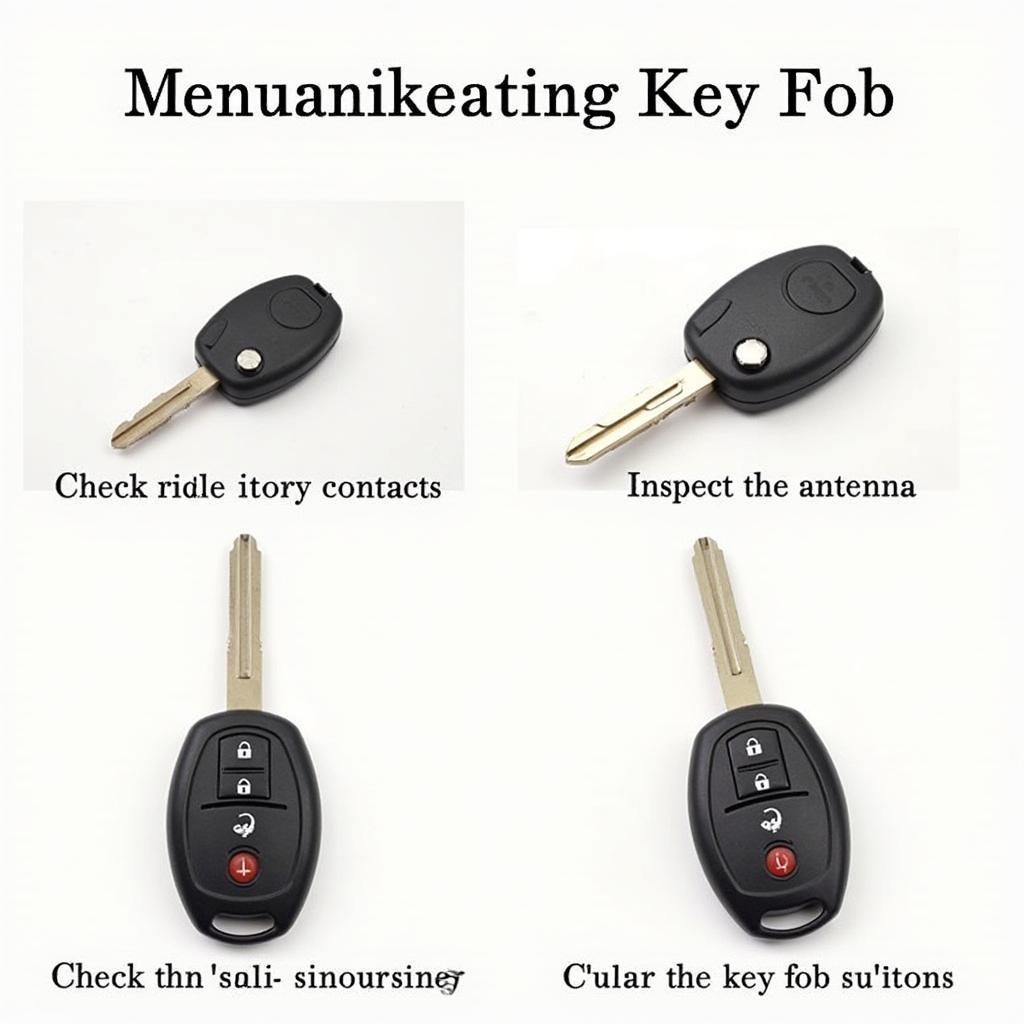 Troubleshooting Common Key Fob Issues in a 2001 Chrysler Town and Country
Troubleshooting Common Key Fob Issues in a 2001 Chrysler Town and Country
Why is my key fob not working after battery replacement?
Sometimes, a key fob needs to be reprogrammed after a battery replacement. Consult your owner’s manual for instructions.
Where can I buy a CR2032 battery?
CR2032 batteries are readily available at most electronics stores, pharmacies, and online retailers.
“A properly functioning key fob is essential for the convenience and security of your vehicle,” says John Smith, Senior Automotive Technician at KEYFOBPROG. “Regular battery replacement is a simple yet crucial maintenance task.”
In conclusion, replacing the 2001 Chrysler Town and Country key fob battery is a quick and easy DIY project. By following this guide, you can save yourself the hassle and expense of a trip to the dealership or a locksmith. Keeping your key fob in good working order ensures the security and convenience of your vehicle.
FAQ:
- How often should I replace my key fob battery? Typically, every 2-3 years.
- What type of battery does my 2001 Chrysler Town and Country key fob use? A CR2032 battery.
- Can I replace the battery myself? Yes, it’s a simple DIY project.
- What if my key fob still doesn’t work after replacing the battery? You might need to reprogram it.
- Where can I find instructions on reprogramming my key fob? Consult your owner’s manual or contact a qualified technician.
- What tools do I need to replace the battery? A small flathead screwdriver or your fingernail.
- How much does a CR2032 battery cost? They are typically inexpensive, ranging from a few dollars to around $10 for a multi-pack.
“Regular maintenance like this can prevent unexpected issues and keep your vehicle operating smoothly,” adds Emily Davis, Lead Technician at KEYFOBPROG. “It’s a small investment that can save you time and money in the long run.”
Need more help? Check out these related articles:
- Key Fob Programming for Chrysler Vehicles
- Understanding Your Car’s Security System
- Common Car Key Problems and Solutions
Need support? Contact us via Whatsapp: +1 (641) 206-8880 Or visit us at: 1326 N Houston St, Amarillo, TX 79107, USA. We have a 24/7 customer support team.
Leave a Reply