Programming a 2014 Ford Fusion key fob can seem daunting, but with the right guidance, it can be a straightforward process. This comprehensive guide will walk you through the steps involved, troubleshooting common issues, and offering expert advice for both car owners and automotive professionals. Whether you’ve lost your key, need a spare, or are experiencing key fob malfunctions, we’ve got you covered.
Learning how to program a 2014 Ford Fusion key fob is a valuable skill. This guide provides a step-by-step approach to programming your key fob, saving you potential trips to the dealership. We’ll cover various scenarios, from programming a new key to troubleshooting common issues like a non-responsive key fob. Plus, we’ll give you some insider tips and tricks learned from years of experience in the automotive key programming industry. Have you ever wondered why wont my 2014 ford fusion key fob program? We’ll delve into that, too.
Understanding Your 2014 Ford Fusion Key Fob
Before diving into programming, it’s important to understand your 2014 Ford Fusion key fob. It’s more than just a key; it’s a sophisticated piece of technology that communicates with your vehicle’s security system. Knowing the type of key fob you have and its functionalities is crucial for successful programming. There are different types of key fobs available, including those with remote start, intelligent access, and panic buttons.
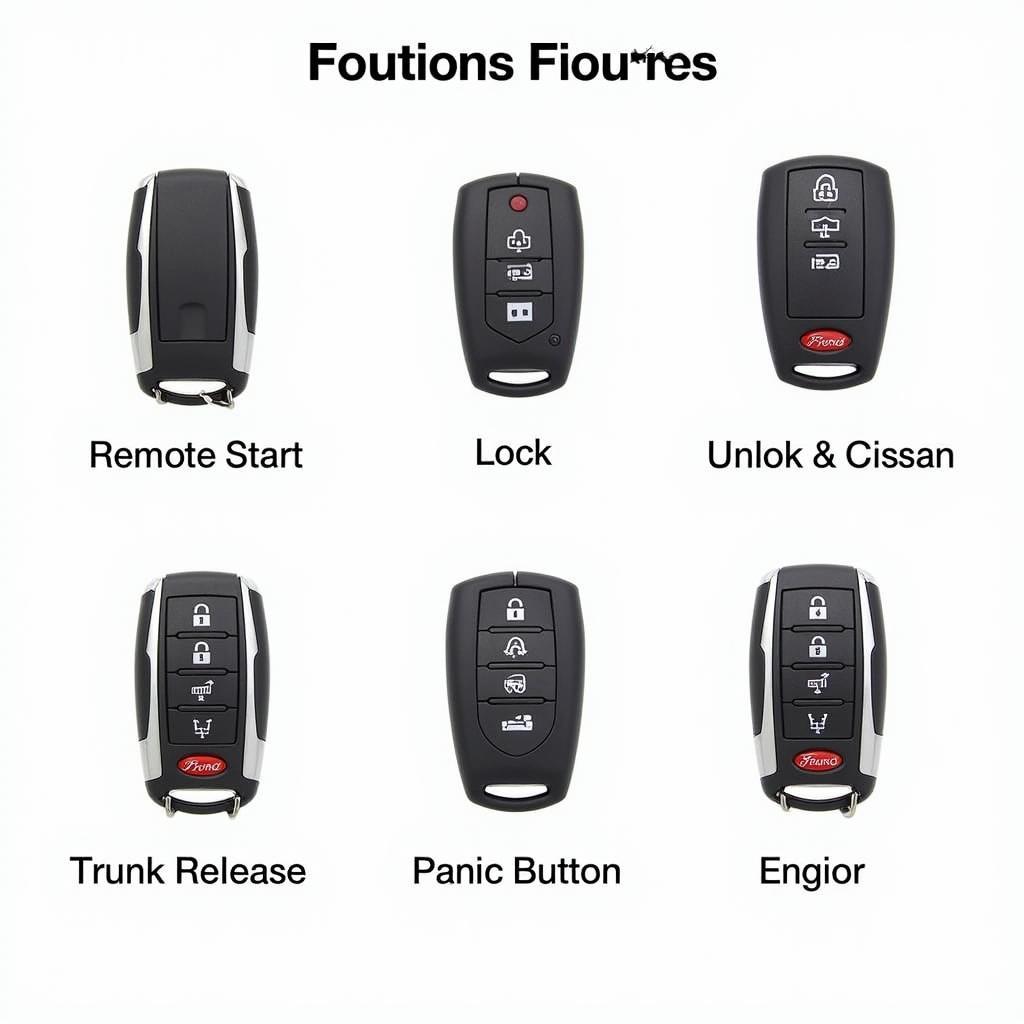 Different 2014 Ford Fusion Key Fob Types
Different 2014 Ford Fusion Key Fob Types
Step-by-Step Guide to Programming Your 2014 Ford Fusion Key Fob
Programming a 2014 Ford Fusion key fob can often be done at home without specialized tools, depending on the specific key fob type. Here’s a general guide for programming a key fob yourself:
- Gather your materials: You’ll need all your existing working key fobs.
- Enter your vehicle: Close all doors and sit in the driver’s seat.
- Cycle the ignition: Turn the key from the “off” position to the “run” position (where the dashboard lights come on) eight times, ending in the “off” position. You should hear a chime indicating the car is ready for programming.
- Program each key fob: Press any button on the key fob you want to program. You should hear a chime confirming the programming. Repeat this step for each key fob, including any existing ones.
- Exit programming mode: Turn the ignition to the “run” position. The programming process is complete.
Remember to consult your owner’s manual for the most accurate instructions specific to your vehicle and key fob type. Sometimes, the process can vary slightly. If you’re having trouble with your 2014 ford fusion key fob not working, it might be time for a new battery or even a new key fob.
Troubleshooting Common Key Fob Issues
Key fobs can sometimes malfunction. Here’s a look at some common issues and solutions:
- Key fob not working at all: Check the key fob battery. Replacing the battery is often the simplest solution, and you can find instructions on how to remove battery cover 2014 ford fusion key fob.
- Intermittent issues: This could be a sign of a weak battery or a problem with the vehicle’s receiver.
- Key fob not programming: Make sure you are following the correct procedure for your specific vehicle. If the problem persists, you might need professional help.
“A common mistake people make is not having all their working keys during programming,” says John Smith, a certified automotive locksmith with over 20 years of experience. “This can erase the programming of existing keys.” Remember, having the correct ford key fob case is also important for its functionality and protection.
Professional Key Fob Programming and Replacement
If you are struggling to program your key fob or suspect a more serious issue, consider contacting a professional automotive locksmith or dealership. They have the expertise and specialized equipment to diagnose and resolve complex key fob problems. They can also help you replace a lost or damaged key fob. Consider investing in a durable ford 4 button key fob case to protect your key fob from damage.
Conclusion
Programming a 2014 Ford Fusion key fob is a manageable task, especially with the detailed instructions provided in this guide. Remember to consult your owner’s manual for specific instructions and consider professional help if you encounter any difficulties. Knowing how to program your 2014 Ford Fusion key fob yourself can save you time and money in the long run.
FAQ
-
How many keys can I program to my 2014 Ford Fusion? You can typically program up to eight key fobs.
-
What do I do if I lose all my key fobs? You will need to contact a dealership or automotive locksmith to have new keys programmed.
-
Can I program a used key fob to my car? Yes, a used key fob can be programmed, but it must be compatible with your vehicle and its programming erased before it can be programmed to your car.
-
Why is my key fob intermittently working? This is often a sign of a weak battery or a problem with the car’s receiver.
-
How long does the programming process usually take? The programming process usually takes only a few minutes.
-
Can I program a key fob myself, or do I need professional help? In many cases, you can program a key fob yourself, but if you experience any difficulties, it’s best to seek professional assistance.
-
Where can I find a replacement key fob for my 2014 Ford Fusion? You can purchase replacement key fobs from dealerships, automotive locksmiths, or online retailers.
Common Scenarios
-
Lost all keys: Contact a locksmith or dealership immediately. They have the specialized tools and expertise to create and program new keys for your vehicle.
-
Key fob not detected: Try replacing the battery first. If this doesn’t resolve the issue, the key fob itself might be faulty and require replacement.
-
Key works in the ignition but remote functions don’t: This could indicate a problem with the key fob’s internal circuitry or the vehicle’s receiver.
Further Assistance
For more information on troubleshooting your key fob, see our article on 2014 ford fusion key fob not working.
Need help? Contact us via Whatsapp: +1 (641) 206-8880 Or visit us at: 1326 N Houston St, Amarillo, TX 79107, USA. We have a 24/7 customer service team.
Leave a Reply