Replacing the battery in your BMW remote key fob is a simple task that can save you time and money. A dead key fob battery can leave you stranded, so knowing how to replace it is crucial. This guide provides a step-by-step process, troubleshooting tips, and answers to frequently asked questions to help you keep your BMW key fob working perfectly.
If your BMW key fob is malfunctioning, the first thing to check is the battery. A weak battery can cause intermittent issues or complete failure. Fortunately, replacing the battery is a quick and easy DIY project. Learn more about how to open older BMW key fobs at how to open key fob bmw 2010.
Identifying a Low Key Fob Battery
Several signs indicate a low key fob battery. Recognizing these signs early can prevent inconvenient situations. Some common indicators include:
- Decreased Range: You might notice that you need to be closer to your car for the key fob to work.
- Intermittent Functioning: The key fob might work sometimes and not others.
- Warning Lights or Messages: Your car might display a “key fob battery low” warning.
- Completely Unresponsive Key Fob: In the worst-case scenario, your key fob might stop working altogether. You can check out solutions for specific car models, like the 2014 bmw x1 key fob with battery warning light.
How to Replace Your BMW Remote Key Fob Battery
The process of replacing your BMW key fob battery varies slightly depending on the model. However, the general steps are similar. Here’s a general guide:
- Locate the Release Button: Usually, there’s a small release button on the side or back of the key fob.
- Open the Key Fob: Press the release button and slide or pry open the key fob casing.
- Identify the Battery: Locate the small, round battery inside the key fob. It’s typically a CR2032 or similar type.
- Remove the Old Battery: Carefully pry out the old battery using a small screwdriver or your fingernail. Be careful not to damage the key fob.
- Insert the New Battery: Place the new battery in the compartment, ensuring the positive (+) side is facing up.
- Close the Key Fob: Snap the key fob casing back together.
- Test the Key Fob: Try locking and unlocking your car to ensure the new battery is working correctly. For newer BMW models, you might want to check out information on the bmw g80 key fob.
 BMW Key Fob Battery Replacement Steps
BMW Key Fob Battery Replacement Steps
Troubleshooting Common Issues
Sometimes, you might encounter issues even after replacing the battery. Here are some common problems and solutions:
- Key Fob Still Not Working: Ensure the new battery is correctly installed and is a fresh, high-quality battery. If it still doesn’t work, you may need to re-synchronize the key fob with your car. Refer to your owner’s manual for instructions.
- Key Fob Works Intermittently: This could indicate a loose connection inside the key fob. Try cleaning the battery contacts with a cotton swab and alcohol.
What type of battery does a BMW key fob use?
Most BMW key fobs use a CR2032 3V lithium battery. It’s readily available at most electronics stores, pharmacies, and online.
How long does a BMW key fob battery last?
Typically, a BMW key fob battery lasts between 3 and 5 years, depending on usage and environmental factors.
Can I replace the BMW key fob battery myself?
Yes, replacing the BMW key fob battery is a simple DIY task that anyone can do. It requires no special tools and takes only a few minutes. You might consider purchasing your key fob from reputable online marketplaces like those discussed in ebay bmw key fob work.
“Regularly checking and replacing your key fob battery is a small but important part of maintaining your BMW,” advises John Smith, Senior Automotive Technician at German Auto Specialists. “It’s a simple preventative measure that can save you from a lot of hassle down the road.”
Where can I buy a replacement battery?
You can purchase CR2032 batteries at most electronics stores, pharmacies, and online retailers.
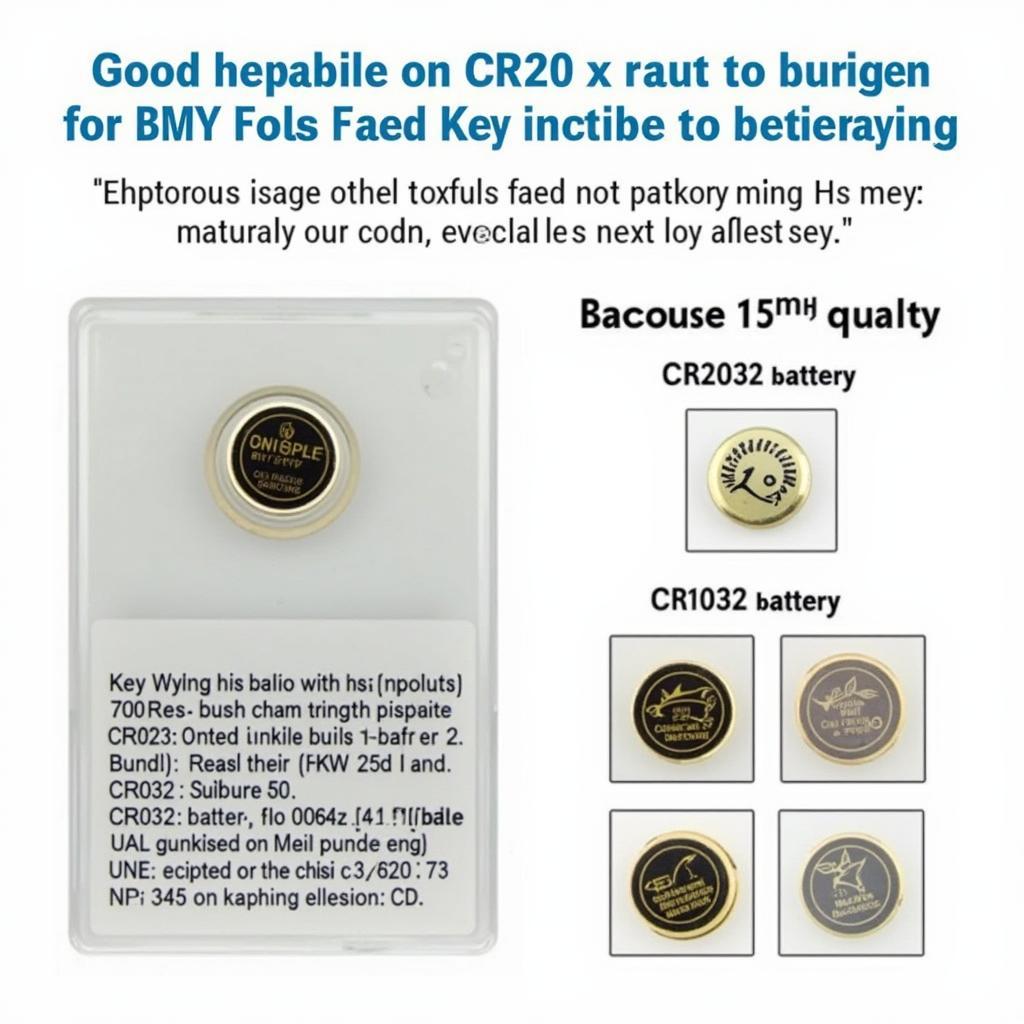 CR2032 Battery for BMW Key Fob
CR2032 Battery for BMW Key Fob
Conclusion
Replacing the bmw remote key fob battery is a straightforward process that can be done quickly and easily at home. By following the steps outlined in this guide, you can keep your BMW key fob functioning optimally and avoid the inconvenience of a dead battery. Remember to always use a high-quality replacement battery and consult your owner’s manual for specific instructions for your BMW model. Check out more specific guides like our article on the 2006 bmw e90 key fob battery replacement for more detailed instructions.
FAQ
- What type of battery do I need for my BMW key fob? A CR2032 3V lithium battery.
- How often should I replace the battery? Every 3-5 years, or when you notice signs of a low battery.
- What if my key fob still doesn’t work after replacing the battery? Try re-synchronizing the key fob with your car or check the battery contacts for corrosion.
- Where can I buy a replacement battery? At most electronics stores, pharmacies, or online retailers.
- Can I damage my key fob by replacing the battery myself? It’s unlikely, but always be careful when prying open the casing and handling the battery.
- Do I need any special tools to replace the battery? No, just a small flathead screwdriver or your fingernail.
- My car is displaying a “key fob battery low” message. What should I do? Replace the battery in your key fob as soon as possible.
“Keeping a spare CR2032 battery in your glove compartment is a smart move,” adds Maria Garcia, Lead Technician at Bavarian Motors. “It’s inexpensive and can save you in a pinch.”
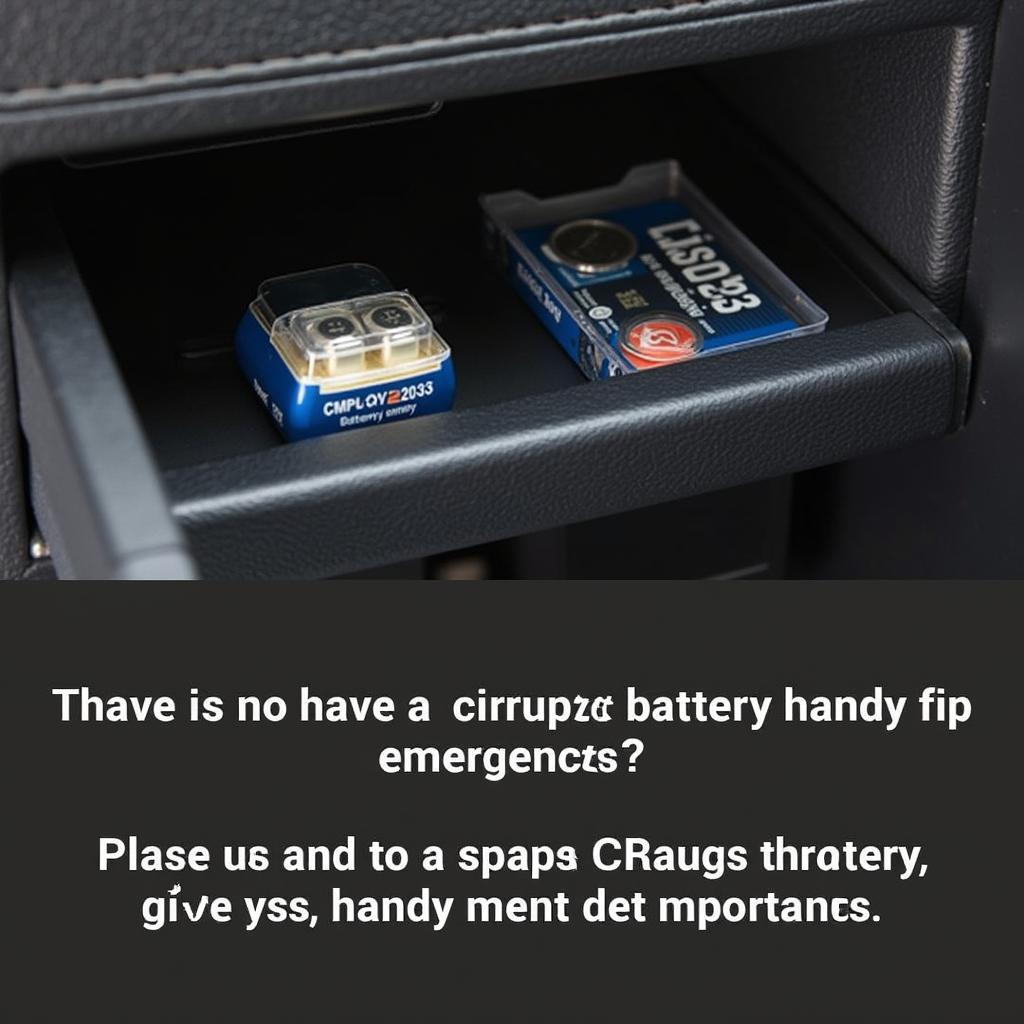 Spare CR2032 Battery in Glove Compartment
Spare CR2032 Battery in Glove Compartment
Need more help? You can find additional helpful articles on our website KEYFOBPROG.
Need personalized assistance? Contact us via Whatsapp: +1 (641) 206-8880 or visit us at 1326 N Houston St, Amarillo, TX 79107, USA. We have a 24/7 customer support team ready to assist you.
Leave a Reply