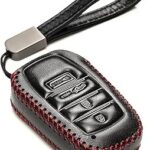Hey there fellow Nissan drivers! It sounds like you’ve spotted a light on your dashboard after locking your 2008 Altima and are wondering what it means. Don’t worry, it’s a common question, especially for new Altima owners. As your go-to experts at keyfobprog.com, we’re here to break down those key fob symbols and help you understand what your car is trying to tell you.
There are actually two key-related symbols you might see on your 2008 Nissan Altima dashboard, and it’s important to know the difference. Both relate to your intelligent key fob system, but they indicate different things. Let’s dive into each one to clear up any confusion.
Understanding the Amber “KEY” Symbol on Your Altima Dash
You mentioned seeing a key symbol when locking your car. If this symbol is amber (some describe it as yellow-orange) and possibly includes the word “KEY”, it’s most likely the warning light for your Altima’s intelligent key system. This light is designed to alert you to potential issues with your key fob.
Low Key Fob Battery: The Most Common Culprit
In many cases, this amber “KEY” light illuminates because of a low battery in your key fob. Think of it like a low battery indicator on your phone – it’s a signal that it’s time for a change. These key fobs use a small, replaceable button battery to operate, and just like any battery, they weaken over time.
If you see this light, especially if it comes on intermittently or stays on even when you’re driving (though it usually goes off shortly after starting the engine), replacing the battery should be your first step. Luckily, this is a simple and inexpensive fix you can often handle yourself.
How to Change Your 08 Altima Key Fob Battery
- Open the Fob: Most 2008 Altima Key Fobs can be opened by sliding a small release latch or button. You might need a small flathead screwdriver or even just your fingernail to gently pry it open.
- Identify the Battery: Once open, you’ll see the battery, usually a CR2032 or similar button cell battery. Note the number so you can get the correct replacement.
- Remove and Replace: Carefully remove the old battery and insert the new one, making sure the polarity (+ and – sides) is correct (it’s usually indicated in the battery compartment).
- Close the Fob: Snap the key fob back together until it’s securely closed.
You can find these batteries at most drugstores, supermarkets, and of course, auto parts stores. Take your old battery with you to ensure you get the right match.
Alt text: Opening a Nissan Altima key fob to replace the battery, highlighting the battery compartment.
Other Reasons for the Amber “KEY” Light
While a low battery is the most frequent cause, the amber “KEY” light could sometimes indicate other issues with the intelligent key system. These are less common but worth considering:
- Key Fob Malfunction: Occasionally, the key fob itself might have a problem. If a new battery doesn’t solve the issue, the fob could be faulty.
- Receiver Issue: The Altima has a receiver that communicates with the key fob. In rare cases, this receiver might have a problem.
If replacing the battery doesn’t make the amber “KEY” light disappear, it’s best to consult with a qualified mechanic or your Nissan dealer. They have diagnostic tools to pinpoint the exact cause of the problem.
Decoding the Red Car with Key Symbol: Your Altima’s Security Indicator
The other key-related symbol is a red light that looks like a car with a key silhouette in the center. This is your 2008 Altima’s security indicator light, and it functions a bit differently than the amber “KEY” light.
This red security light is actually a good sign! It indicates that your Altima’s anti-theft system is active and working.
- Car Locked: When you lock your Altima, this red light will typically stay illuminated continuously. This is normal and confirms the security system is engaged.
- Car Unlocked, Ignition Off: If you unlock your car but the ignition is off, the red light will usually blink. This also indicates the system is active and monitoring.
- Car Running: When you start your Altima, this red security light should turn off completely. This is normal operation.
Alt text: The red security indicator light on a Nissan Altima dashboard, showing a car icon with a key inside, indicating the vehicle’s security system is active.
In short, if you see the red car with a key symbol, especially when your car is locked, that’s a good thing! It means your Altima’s security system is doing its job.
Key Takeaways for Your 08 Altima Key Fob Symbols
To summarize, understanding these key fob symbols is crucial for any 2008 Nissan Altima owner:
- Amber “KEY” Symbol: Likely indicates a low key fob battery and requires attention. Try replacing the battery first. If the light persists, seek professional help.
- Red Car with Key Symbol: This is your security system indicator. Solid or blinking when the car is off/locked is normal and shows the system is active. It should be off when the car is running.
We hope this clears up the mystery of the key symbols on your 2008 Altima dashboard! For more car key fob tips, troubleshooting, and programming guides, be sure to visit keyfobprog.com – your trusted resource for all things key fobs!