Is your 2001 Audi A6 Key Fob malfunctioning, or did you recently acquire a replacement and need to get it working with your vehicle? Programming your Audi A6 key fob can often be done without specialized tools, right in your driveway. This guide provides clear, easy-to-follow instructions to program your 2001 Audi A6 key fob, ensuring you regain seamless access and control of your vehicle’s keyless entry system.
Before you begin, it’s important to understand that the 2001 Audi A6 key fob system can store up to 4 keys. Programming a new key fob will assign it to a memory position. If you have access to diagnostic equipment, you can pinpoint and manage specific memory positions. However, for most DIYers, a straightforward method is available that doesn’t require these tools.
Programming Your 2001 Audi A6 Key Fob Without Diagnostic Equipment
This method is applicable if you do not have access to professional diagnostic tools. It involves reprogramming all your key fobs to ensure they are all recognized by your Audi A6. Keep in mind that this process might overwrite the memory positions of your existing keys, so it’s best to have all key fobs you intend to use ready to be programmed.
Here are the steps to program your 2001 Audi A6 key fob:
-
Manual Unlock: Begin by manually unlocking the driver’s side door using the key. Do not use the remote at this stage.
-
Ignition ON (No Remote Key): Insert a key without remote transmitter into the ignition and switch the ignition ON. This step is crucial – ensure you’re using a non-remote key for this part of the procedure.
-
Manual Lock: Manually lock the driver’s door using the key from the outside.
-
Timing is Key: The next steps must be completed within 30 seconds. Be prepared to act swiftly.
-
Program Memory Position 1 (First Key): Within 5 seconds of manually locking the door, press the UNLOCK button on your first key fob once.
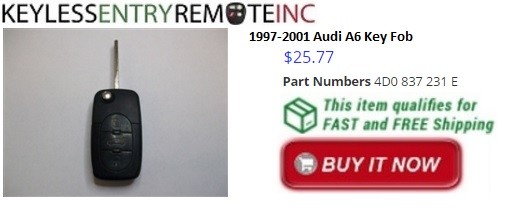 Image of a 97-01 Audi A6 key fob, highlighting its design and features relevant to programming instructions.
Image of a 97-01 Audi A6 key fob, highlighting its design and features relevant to programming instructions. -
Signal Confirmation: Upon pressing the UNLOCK button, the indicator lamps of your Audi A6 should flash once. This flash confirms that the signal from your key fob has been received and the programming process has begun for memory position 1.
-
Confirmation Wait: Wait for 5 seconds after the indicator lamps flash.
-
Finalize Programming (First Key): After waiting 5 seconds, press the UNLOCK button on the same key fob once more to confirm the programming.
-
Vehicle Unlock and Deactivation: Your Audi A6 should unlock, indicating that the programming mode has been successfully deactivated for the first key.
-
Switch Ignition OFF: Turn the ignition OFF and remove the key from the ignition.
Programming Additional Key Fobs (Memory Positions 2, 3, and 4)
If you have additional key fobs to program (up to a total of 4), follow these steps for each subsequent key:
-
Ignition ON (Non-Remote Key): Again, switch the ignition ON using a key without a remote transmitter.
-
Manual Lock: Manually lock the driver’s door using the key.
-
Unlock Button Intervals: Within 5 seconds of manually locking the door, press the UNLOCK button on the key fob you are programming at 1-second intervals, as follows:
- For memory position 2 (second key): Press the UNLOCK button twice.
- For memory position 3 (third key): Press the UNLOCK button three times.
- For memory position 4 (fourth key): Press the UNLOCK button four times.
-
Signal Indication: Each time you press the UNLOCK button, the indicator lamps will flash once to confirm signal reception.
-
Confirmation Wait: Wait for 5 seconds.
-
Finalize Programming (Subsequent Keys): Press the UNLOCK button once to confirm the programming for the current key fob.
-
Vehicle Unlock and Deactivation: The vehicle will unlock, and the programming mode will deactivate for that key.
-
Switch Ignition OFF: Switch the ignition OFF and remove the key. Important: Ensure the ignition is switched OFF between programming each key fob.
Troubleshooting and Professional Help
If you encounter difficulties programming your 2001 Audi A6 key fob, double-check each step and ensure you are following the timing instructions accurately. If you’re still having trouble or prefer professional assistance, you can search for a local key fob programming service in your area.
[Find a Professional Key Fob Installer Near You]
And if you’re in need of a replacement key fob for your 2001 Audi A6 or any other vehicle, visit Keylessentryremotefob.com for a wide selection of key fobs and remotes.