Programming your 2006 Dodge Stratus Key Fob can be a straightforward process, especially if you already have a working remote. This guide provides step-by-step instructions for programming a new or replacement key fob for your vehicle, allowing you to regain keyless entry and remote functions quickly. Whether you’re adding a spare or replacing a lost fob, follow these procedures to program your 2006 Dodge Stratus key fob efficiently.
Here are two methods you can use to program your key fob, ensuring you can access and control your vehicle remotely.
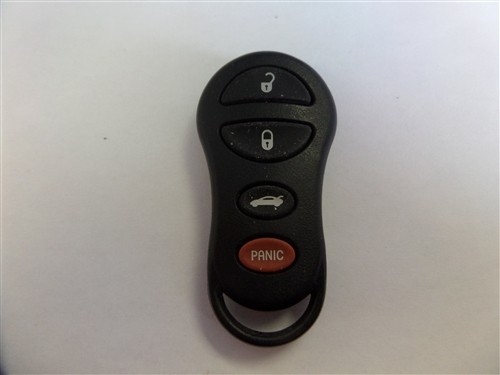
Procedure 1: Key Fob Programming for 2006 Dodge Stratus (Method 1)
This procedure is designed for users who currently possess a functioning key fob and wish to program an additional one. Ensure you are inside or very close to your 2006 Dodge Stratus during this process.
-
Begin by inserting the ignition key into the ignition cylinder. Turn the key to the “ON” position. It’s crucial to turn the key to the position right before starting the engine; do not start the car.
-
Locate your working remote. Press and hold the “Unlock” button on this functioning remote for a duration of ten seconds. Maintain pressure on the unlock button throughout this step.
-
While continuously holding the “Unlock” button, press the “Panic” button on the same working remote momentarily, for approximately one second. After pressing the panic button, release both buttons simultaneously. Upon releasing, your vehicle should produce a chime sound. This chime is an indication that the vehicle has entered programming mode and is ready to learn the new key fob.
-
Take the new remote you wish to program. Press any button on this new remote. Upon pressing a button, the vehicle will chime once more. This chime confirms that the vehicle has successfully recognized and programmed the new remote.
-
If you have another remote to program, repeat step 4 immediately. Press any button on the subsequent remote. The vehicle will chime again, indicating successful programming of the second remote.
-
To finalize the programming sequence and exit programming mode, simply turn the ignition key back to the “OFF” position. Remove the key from the ignition. Test each programmed remote to ensure they are functioning correctly by locking and unlocking your doors remotely.
Procedure 2: Programming Your 2006 Dodge Stratus Key Fob (Method 2)
This is an alternative method to program your 2006 Dodge Stratus key fob, also requiring a working remote to begin the process.
-
As in the first procedure, insert the key into the ignition and turn it to the “ON” position. Do not start the engine.
-
Press and hold the “Unlock” button on your currently working remote for ten seconds. Keep holding the button down.
-
While holding the “Unlock” button, press the “Panic” button for one second. Then release both buttons at the same time. Listen for the vehicle to chime, signaling that it has entered the key fob programming mode.
-
On the remote you are programming, press and release the “Lock” and “Unlock” buttons simultaneously. After releasing, the vehicle should chime. Immediately following the chime, press and release just the “Unlock” button on the same remote. The vehicle will chime again, confirming the programming signal has been received.
-
If you have another key fob to program, repeat step 4 with the new remote. Press and release the “Lock” and “Unlock” buttons together, and the vehicle will chime. Then, press and release the “Unlock” button; the vehicle will chime again, indicating successful programming of the second remote.
-
To exit the programming mode, turn the ignition to the “OFF” position and remove the key. Test both remotes to ensure they are properly programmed and can control your 2006 Dodge Stratus’s locking and unlocking functions.
If you encounter difficulties programming your 2006 Dodge Stratus key fob or prefer professional assistance, consider searching for a certified automotive locksmith or visiting a Dodge dealership. They possess specialized tools and expertise to program your key fob or address any keyless entry issues you may be experiencing.