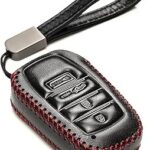Is your 2008 BMW 335i key fob acting up, especially when the temperature drops? You’re not alone. Many BMW owners, particularly those with E90 models like the 335i, experience key fob issues ranging from reduced operating distance to complete failure in cold weather. A common culprit for these problems is a weak or dead key fob battery. Before you rush to the dealership and spend a significant amount on a replacement key fob, consider a simple and cost-effective DIY solution: replacing the battery yourself. This guide will walk you through replacing the 2008 Bmw 335i Key Fob Battery, saving you time and money.
Symptoms of a Dying Key Fob Battery in Your BMW 335i
Recognizing the signs of a failing key fob battery can save you from unexpected lockouts. Here are common symptoms to watch out for in your 2008 BMW 335i:
- Reduced Range: You need to be closer to your car than usual for the key fob to lock or unlock the doors.
- Intermittent Operation: The key fob works sometimes, but not consistently, especially in cold weather.
- No Response: The key fob completely fails to lock, unlock, or start the car remotely.
- Personalized Settings Reset: Upon starting the car, you notice that your personalized settings, such as radio presets or seat positions, have been reset. This can indicate low battery voltage affecting the key fob’s memory functions.
If you are experiencing these issues, especially with a 2008 BMW 335i, replacing the key fob battery is a logical first step.
Tools You’ll Need to Replace Your BMW 335i Key Fob Battery
Before you begin, gather the necessary tools for a smooth and successful battery replacement:
- Replacement Battery: You’ll need a VL2020 lithium-ion rechargeable battery. This is the specific type of battery used in many BMW key fobs, including the 2008 335i. Ensure you purchase a quality battery from a reputable source. You can find these online, for example here. Note the battery terminal orientation before ordering to ensure it matches your old battery.
- Sharp X-Acto Knife or Precision Knife: This is crucial for carefully opening the glued key fob casing without damaging the internal circuit board (PCB).
- Non-Metallic Pry Tool: A credit card, plastic pry tool, or guitar pick can be used to gently apply tension to the battery during desoldering. Avoid using metal tools to prevent short circuits or damage to the PCB.
- Soldering Iron and Solder: A soldering iron with a fine tip and electronic solder are required to desolder the old battery and solder in the new one. If you are not comfortable soldering, consider practicing on scrap electronics first or seeking assistance from someone with soldering experience.
Step-by-Step 2008 BMW 335i Key Fob Battery Replacement Guide
Now, let’s get to the battery replacement process. Follow these steps carefully to ensure a successful outcome:
Step 1: Purchase the Correct Replacement Battery
As mentioned earlier, the correct battery for your 2008 BMW 335i key fob is the VL2020 lithium-ion rechargeable battery. Double-check the terminal layout of your current battery before purchasing the new one to guarantee compatibility.
Step 2: Carefully Open the Key Fob Casing
The BMW key fob is sealed with glue, requiring a careful approach to open it without causing damage.
- Take your sharp X-Acto knife and gently start cutting along the seam of the key fob casing.
- Apply steady, even pressure and make multiple shallow passes rather than trying to cut through in one go. This minimizes the risk of cutting too deep and damaging the PCB inside.
- Work your way around the entire seam of the key fob, separating the top and bottom halves of the casing. Be patient and take your time.
Step 3: Desolder the Old Battery
With the key fob open, you’ll see the PCB with the battery soldered in place.
- Use your non-metallic pry tool (like a credit card) to gently apply a small amount of upward pressure to the corner of the battery. This will create a slight gap between the battery terminal and the PCB pad.
- Heat the corner terminal of the battery with your soldering iron. Once the solder melts, the corner terminal should lift away from the PCB.
- Repeat the process for the other terminal. The terminal closer to the center of the battery has a longer lead, so desoldering the corner one first makes it easier to access.
- Carefully remove the old battery from the PCB once both terminals are desoldered.
Step 4: Solder in the New Battery
Now it’s time to install the new VL2020 battery.
- Position the new battery into the battery holes on the PCB, ensuring the correct orientation (match the positive and negative terminals to the markings on the PCB, if any, and the original battery orientation).
- Hold the PCB by its edges and apply gentle downward pressure onto the new battery to ensure the terminals are making good contact with the PCB pads.
- Apply heat to the middle terminal of the new battery with your soldering iron, allowing the solder to flow and secure the terminal to the PCB pad.
- Repeat the soldering process for the corner terminal. The battery terminals should push through the existing solder and seat properly.
Step 5: Test and Reassemble the Key Fob
Before permanently sealing the key fob, it’s crucial to test if the new battery has resolved the issue.
- Dry fit the PCB back into the key fob housing halves.
- Test the key fob by attempting to lock and unlock your 2008 BMW 335i and start the engine.
- If everything works correctly, proceed to the next step. If not, double-check your soldering connections and battery orientation. If issues persist, you may need to seek professional help.
Step 6: Re-glue or Replace the Key Fob Housing
Finally, you need to reassemble the key fob. You have two options:
- Re-glue the Old Housing: If you carefully opened the original housing and it’s still in good condition, you can glue it back together. Use a gel-type cyanoacrylate glue sparingly to avoid it running and potentially damaging the PCB or gluing the PCB to the housing. Apply a thin bead of glue along the seam and carefully press the two halves of the casing together.
- Replace the Housing: For a more aesthetically pleasing result, you can purchase a new key fob housing online. These are readily available and will give your key fob a fresh, new look. Simply transfer the PCB into the new housing and snap it closed.
Conclusion
Replacing the 2008 BMW 335i key fob battery is a straightforward DIY project that can save you a significant amount of money compared to dealership replacements. By following these steps and taking your time, you can restore your key fob’s functionality and eliminate those frustrating cold weather issues and settings resets. Enjoy the satisfaction of fixing it yourself and the reliable performance of your BMW key fob once again!