The Audi C5 generation Allroad and A6 models are celebrated for their robust build quality, comfortable ride, and timeless design. For many enthusiasts, these vehicles represent a sweet spot of classic Audi engineering and modern usability. However, one area where the C5 platform can feel a bit dated is in its steering wheel controls, especially when compared to newer vehicles equipped with multifunction steering wheels (MFSW).
If you’re looking to modernize your Audi Allroad A6 C5 and enhance your driving experience, retrofitting a multifunction steering wheel is a popular and rewarding modification. This guide, inspired by community discussions and expert knowledge, will walk you through the process, focusing on key components and considerations for a successful MFSW upgrade in your C5.
Understanding the Challenge: Integrating Modern Controls into a Classic Audi
The primary challenge in adding MFSW functionality to an Audi C5 lies in bridging the communication gap between the older vehicle’s electronics and the newer steering wheel controls. The original C5 models weren’t designed with the complex communication networks that multifunction steering wheels rely on in later Audi generations.
Early attempts and forum discussions, like the one we’re expanding on, highlight the common issues:
- RNS-E Navigation System Incompatibility: A frequent problem reported is the RNS-E navigation system failing to recognize button presses from the newly installed MFSW.
- Controller and Gateway Compatibility: The correct versions of the steering wheel controller and CAN gateway are crucial for proper function. Older or incompatible modules can lead to communication failures.
- Wiring and Connections: Correctly identifying and connecting the necessary wires, including LIN bus, power, and ground, is essential for the system to operate.
- VAGCOM Coding: Software coding using VAGCOM (VCDS) is mandatory to tell the car’s systems to recognize and utilize the new MFSW.
Essential Components for Your Audi C5 MFSW Retrofit
Based on successful retrofits and community knowledge, here’s a breakdown of the components you’ll likely need for your Audi Allroad A6 C5 MFSW upgrade:
-
Multifunction Steering Wheel: You’ll need to source an MFSW from a newer Audi model. Popular choices include steering wheels from the A3 8P, A4 B7, A6 C6, or even newer models. Ensure the steering wheel is compatible with your airbag system (single or dual stage). The original forum post mentions an 08 RS4 wheel and an 8V A3 wheel being used successfully.
-
Multifunction Steering Wheel Controller: This module interprets the button presses on the steering wheel. A controller like 1K0953549AQ or 8P0 953 549 K are mentioned as compatible. Research and verify compatibility based on your chosen steering wheel and model year.
-
CAN Gateway (Potentially): Depending on your existing setup and the modules you choose, you might need a newer CAN gateway. The 1K0907530K gateway is mentioned, and it is crucial to ensure it has suitable software version (potentially version 0021 or newer). For some setups, especially when not connecting to an RNS-E, a CAN gateway might not be strictly necessary, particularly if you are interfacing with an aftermarket radio. This depends heavily on your specific configuration and chosen components.
-
Slip Ring / Clock Spring: A slip ring or clock spring that supports multifunction steering wheel controls is necessary. A 9-line slip ring, such as 1J0959654 M, is mentioned. For Tiptronic vehicles, a 10-pin Tiptronic clock spring might be suitable for passing MFSW controls.
-
Connectors and Wiring: You’ll need connectors to interface with the new controller and potentially the slip ring. Part numbers like 4B0 973 705 and 4B0 973 605 are mentioned for connectors. Ensure you have wiring to connect power, ground, and the LIN bus.
-
Aftermarket Radio Interface (If Applicable): If you are using an aftermarket stereo like Pioneer, you’ll need a steering wheel control interface module, such as PAC or AXXESS. These modules translate the CAN bus signals from the MFSW controller into signals that your aftermarket radio can understand.
Example of a steering wheel wiring diagram, crucial for understanding connections.
Wiring and Connection Guidance
While specific wiring can vary based on the exact components used, here are general guidelines and points to consider, drawing from the forum discussion and common practices:
- Controller Power and Ground: The MFSW controller needs power and ground. Pins 19 & 20 on the 20-pin connector (connector C on some controllers) are often used for this purpose.
- LIN Bus Connection: The LIN (Local Interconnect Network) bus is how the steering wheel controls communicate with the controller and then the car’s systems. Pin 9 on the L-shaped connector (connector H) is often the LIN connection. Pins 7 and 10 on the same connector are typically Ground and 12V+ respectively.
- Clock Spring Integration: The signals from the steering wheel buttons need to pass through the clock spring. For a 10-pin clock spring, you’ll need to identify the pins for GND, LIN, and 12V+ and connect them to the corresponding pins on the MFSW controller. Soldering wires to the controller pins might be necessary.
- Aftermarket Radio Interface Wiring (PAC/AXXESS): If using an aftermarket radio module, you’ll need to connect the LIN, power, and ground wires from the MFSW controller to the PAC/AXXESS module. Refer to the wiring diagram for your specific interface module and radio. The original post mentions uncertainty about the pinout of the connector for an 8P Audi module with a Pioneer head unit, highlighting the need to consult specific documentation.
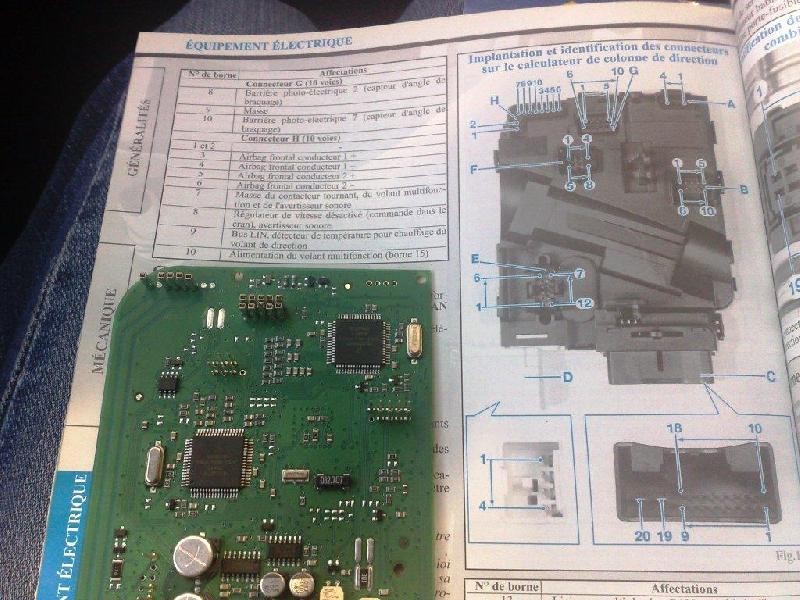 Steering column module wiring diagram
Steering column module wiring diagram
VAGCOM (VCDS) Coding is Essential
After the hardware installation, VAGCOM (VCDS) coding is absolutely necessary to activate the MFSW functionality. While the original forum post mentions recoding the RNS-E, the coding primarily involves the steering wheel controller and potentially the gateway.
- Steering Wheel Controller Coding: You will need to access the steering wheel controller module in VCDS and perform coding. This typically involves telling the module that a multifunction steering wheel is installed and specifying the type of steering wheel. The original poster mentioned that button presses were visible in group 007 of the MFSW controller, indicating basic communication, but proper coding is needed for full integration.
- Gateway Coding (Installation List): If you replaced the CAN gateway, or if your system requires it, you might need to update the installation list in the CAN gateway module to include the steering wheel controller. This tells the car’s network that the MFSW controller is present and active.
Connecting K-Line for Coding? The original poster asks about connecting a K-line. For newer controllers and CAN bus systems in the C5, K-line is generally not used for communication with the steering wheel controller itself. VCDS communication typically happens via CAN bus. You’ll connect your VCDS interface to the OBD-II port of your Audi Allroad A6 C5, which uses the CAN bus for diagnostics and coding.
LIN to CAN Conversion? The question about splitting the LIN line into CAN H and CAN L is important. The LIN bus from the steering wheel controls connects to the MFSW controller. The MFSW controller then communicates with the car’s systems via the CAN bus. You do not need to manually split the LIN line into CAN H and CAN L – the controller handles this translation internally.
Troubleshooting and Key Considerations
- Gateway Software Version: As mentioned in the original post, the software version of the CAN gateway can be critical. Ensure your gateway has a compatible software version (0021 or higher for the 1K0907530K gateway as suggested).
- Component Compatibility: Double-check the compatibility of all components – steering wheel, controller, gateway, and slip ring – before purchasing and installing. Audi part number databases and online forums can be valuable resources.
- Wiring Diagrams: Obtain and carefully study wiring diagrams for your specific Audi C5 model year, the donor steering wheel, and the MFSW controller. Accurate wiring is paramount.
- Professional Help: If you are not comfortable with automotive wiring, VAGCOM coding, or CAN bus systems, consider seeking professional help from a qualified car audio installer or a mechanic specializing in Audi modifications.
Conclusion: Modernizing Your Audi C5 with MFSW
Retrofitting a multifunction steering wheel into your Audi Allroad A6 C5 is a complex but achievable upgrade. By carefully selecting compatible components, understanding the wiring requirements, and performing the necessary VAGCOM coding, you can bring a touch of modern convenience to your classic Audi. This enhancement not only updates the interior aesthetics but also improves driving ergonomics and control over your car’s functions. While challenges like RNS-E integration and component compatibility exist, with thorough research and careful execution, you can successfully modernize your Audi C5 driving experience.