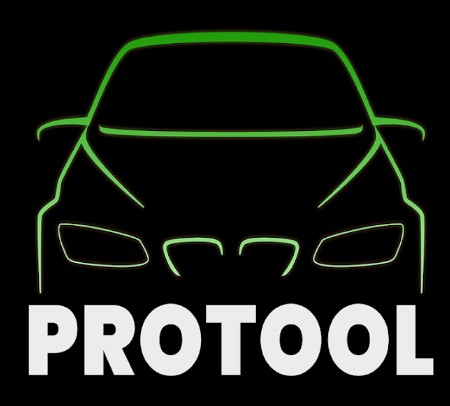Are you a BMW owner looking to unlock hidden features, diagnose issues, or customize your vehicle to your exact preferences? In the world of BMW modifications, coding software is the key to accessing a realm of personalization and control that goes beyond factory settings. Among the myriad of options available, Bmw Coding Software stands out as an essential tool. In this review, we delve into Protool, an application that has rapidly become recognized as the leading BMW coding software app on the market. Specifically designed for BMW F, G, E, and I series vehicles, Protool offers an unparalleled level of diagnostic and coding capability, making it a must-have for both casual enthusiasts and seasoned automotive professionals.
This in-depth analysis will explore why Protool is considered the best BMW coding software app, comparing it to traditional methods and highlighting its unique advantages. We’ll cover everything from basic coding functionalities to advanced diagnostics, ensuring you understand why Protool is an indispensable tool for any BMW owner seeking to maximize their vehicle’s potential. Whether you’re aiming to enable comfort features like remote window operation, delve into performance enhancements by adjusting module settings, or perform essential maintenance tasks such as battery registration, Protool empowers you with the tools to take command of your BMW.
Decoding BMW: Understanding Coding and its Power
Before diving into the specifics of Protool, it’s crucial to understand what “coding” means in the context of BMW vehicles and why BMW coding software is so valuable. BMW coding refers to modifying software parameters within your car’s Electronic Control Units (ECUs). These ECUs are essentially mini-computers that control various aspects of your vehicle, from engine performance and transmission behavior to comfort features and safety systems.
Think of BMW coding as flipping switches that are already built into your car’s software. Manufacturers like BMW often produce vehicles with a wide range of features enabled in the software across different models and trims, even if the underlying hardware is the same. BMW coding software allows you to access these pre-programmed features and activate or deactivate them according to your preferences. This is fundamentally different from software development; you’re not writing new code, but rather configuring existing options designed by BMW engineers.
It’s important to distinguish between two primary types of BMW coding: FDL coding and VO coding.
FDL Coding (Function Data Line Coding): This method provides granular control over individual ECU parameters. FDL coding allows you to directly access and modify specific settings within each module. This is where the true power of BMW coding software lies, enabling customizations beyond the standard vehicle options. Want to adjust the sensitivity of your steering, fine-tune your traction control, or disable those pesky legal disclaimers on your iDrive screen? FDL coding is the answer.
VO Coding (Vehicle Order Coding): Vehicle Order coding is related to your car’s “option sheet” as it was originally built. Each BMW has a Vehicle Order, a list of option codes that define its factory-installed features. VO coding involves modifying this list and then applying it to the car’s ECUs. This is particularly useful for retrofitting components. For example, if you upgrade your audio system or install a new module, VO coding ensures the car’s software recognizes and properly integrates the new hardware. However, VO coding is generally less flexible than FDL coding for deep customization.
Why does BMW implement coding in this way? The primary reason is cost-efficiency. By using common hardware across multiple models and trims and then enabling or disabling features via software, BMW streamlines manufacturing and reduces production costs. This software-defined feature set is where BMW coding software like Protool steps in, giving owners the ability to tailor their vehicles to their individual needs and desires.
Protool: A Deep Dive into Features and Functionality
Protool, developed by BimmerGeeks, is specifically designed as a mobile BMW coding software solution. Available on the Google Play Store, it is compatible with Android devices (version 4.1 and higher). While iOS support is something many users hope for in the future, Protool’s current Android compatibility already makes it accessible to a vast majority of BMW owners.
One of the standout aspects of Protool is its licensing structure. It’s offered in two separate licenses:
- Diagnostics License ($89.99): Provides comprehensive diagnostic capabilities, allowing you to read BMW-specific fault codes, register new batteries (even with different capacities), and perform service functions.
- Coding License ($79.99): Unlocks the full coding potential of Protool, enabling both FDL and VO coding for extensive vehicle customization.
- Master License ($149.99): Combines both Diagnostics and Coding licenses at a discounted price, offering a $19.99 saving and the complete suite of Protool’s features.
This modular approach is beneficial because it allows users to purchase only the functionality they currently need and upgrade later if desired. For instance, if you’re primarily interested in diagnosing and maintaining your BMW, the Diagnostics license is a perfect starting point. Later, if you decide to explore coding, you can easily add the Coding license.
Key Advantages of Protool as BMW Coding Software:
-
Mobile Convenience: Being a mobile app, Protool offers unparalleled portability. No need for laptops or cumbersome setups. You can perform coding and diagnostics directly from your Android phone or tablet, making it incredibly convenient for quick adjustments at home, at the track, or even on the go.
-
ESYS-Level Coding Power: Protool’s core strength lies in its coding capabilities. It’s essentially a mobile version of ESYS, the professional-grade BMW coding software used by dealerships and advanced tuners. This means Protool can perform virtually any coding function that ESYS can, with the notable exception of ECU flashing (software updates). This includes both FDL and VO coding, granting users access to a vast range of customizations.
-
User-Friendly Interface: Unlike the often-intimidating interface of ESYS, Protool is designed with user-friendliness in mind. The app features a clear, menu-driven structure with categories that are logically organized, making it easy to navigate even for beginners. Common coding options are readily accessible, and the risk of accidentally making critical errors is significantly reduced compared to ESYS.
-
Cost-Effectiveness: Compared to the combined cost of ESYS (including launchers and data files) and a dedicated Windows laptop, Protool is significantly more affordable. The Master License provides a comprehensive solution at a competitive price point, especially considering the level of functionality it offers.
-
Free Updates: BimmerGeeks provides free updates for the lifetime of the app. This ensures that Protool remains compatible with newer BMW models and software versions, a crucial advantage over some ESYS launchers that may require periodic subscriptions or updates.
-
Vehicle Agnostic Licensing: The Protool license is linked to your Google account, not a specific vehicle. This means you can use Protool on multiple BMWs without needing additional licenses, making it a great value for households with multiple BMWs or for professional use across different vehicles.
-
Free Feature Exploration: Protool allows you to connect to your BMW and explore the available coding and diagnostic options before purchasing a license. This “try before you buy” approach is invaluable, allowing users to confirm compatibility and feature availability for their specific vehicle model and software version.
-
Flexible Adapter Compatibility: Protool is compatible with a wide array of OBD2 adapters, including:
- USB K+DCAN Cables (for E-series): Utilizing OTG adapters for connection to Android devices.
- BimmerGeeks Bluetooth Adapter: A dedicated Bluetooth adapter optimized for Protool.
- Thor WiFi Adapter: Another compatible WiFi adapter option.
- MHD WiFi Adapters (Orange and Black ENET): Popular adapters often used for BMW tuning, now compatible with Protool.
- ENET Cables (with OTG Ethernet Adapters): For a direct wired connection, offering potentially faster and more stable communication.
- BootMod3 (BM3) WiFi Adapter: Compatibility extends to adapters from other popular BMW tuning platforms.
This broad compatibility minimizes the need to purchase new adapters if you already own a compatible one, further reducing the overall cost of entry.
-
Backup and Restore Functionality: Protool features robust backup and restore capabilities. You can create full backups of your car’s coding parameters, allowing you to revert to previous configurations easily. This is essential for safe coding and experimenting with different settings. You can even create multiple profiles for different coding setups and switch between them as needed.
-
Remote Backup: Protool offers the convenience of remote backups. You can store your profiles, datalogs, and diagnostic reports securely online through the BimmerGeeks website. This ensures your data is protected even if your device is lost or damaged and allows you to access your data from any computer.
-
Datalogging and Diagnostics Beyond Coding: Protool isn’t just limited to coding. It also provides comprehensive datalogging capabilities, allowing you to monitor various engine and vehicle parameters in real-time, similar to dedicated tuning apps. Its diagnostic functions go beyond basic OBD2 code reading, offering BMW-specific fault code diagnosis, battery registration, injector coding, adaptation resets, and even module actuation for advanced troubleshooting.
Protool vs. ESYS: Choosing the Right BMW Coding Software
For years, ESYS has been the gold standard for BMW coding software. It’s a powerful, dealer-level tool capable of extensive coding and ECU flashing. However, ESYS comes with a steeper learning curve and requires more technical expertise than Protool. Let’s compare these two options to help you decide which BMW coding software best suits your needs.
Ease of Use:
- Protool: Significantly easier to use. Its mobile app interface is intuitive, well-organized, and designed for user-friendliness. Navigating menus and finding coding options is straightforward, even for beginners.
- ESYS: Complex and less forgiving. The menu system can be overwhelming for new users, with numerous options and a less intuitive layout. Accidental errors are easier to make in ESYS if you’re not thoroughly familiar with the software. The infamous “code default” button, which can brick an ECU if misused, is a prime example of ESYS’s potential pitfalls for inexperienced users.
Portability and Convenience:
- Protool: Ultra-portable. Being a mobile app, it’s always at hand on your phone or tablet. Quick coding changes are easy to perform anytime, anywhere.
- ESYS: Requires a laptop, making it less convenient for on-the-go use. Setting up ESYS for coding sessions takes more time and effort.
Licensing and Cost:
- Protool: More affordable overall. The Master License is competitively priced, and you may already own a compatible Android device and OBD2 adapter, minimizing additional expenses. The license is also transferable between devices linked to your Google account.
- ESYS: More expensive. Requires a Windows laptop, ESYS software (often obtained through unofficial channels), and a launcher (which may have a separate cost and licensing terms). Launcher licenses can be tied to a specific computer, limiting portability.
Functionality:
- Protool: Offers nearly identical coding capabilities to ESYS (excluding ECU flashing). For the vast majority of BMW owners, Protool provides all the coding functionality they will ever need.
- ESYS: Offers the most comprehensive functionality, including ECU flashing. Essential for advanced tuning, software updates, and professional-level diagnostics.
Target User:
- Protool: Ideal for beginner to advanced DIY coders and enthusiasts who want a user-friendly, portable, and cost-effective BMW coding software solution with powerful capabilities.
- ESYS: Best suited for expert users, professional tuners, and those who require ECU flashing capabilities and the absolute maximum level of control.
Cost Comparison Example (Approximate):
Protool Setup:
- Cheap Android Tablet (if needed): ~$80
- ENET Cable + OTG Adapter: ~$30
- Protool Coding License: ~$80
- Total: ~$190
ESYS Setup:
- ESYS Launcher (e.g., Launcher Pro): ~$50 – $100
- ENET Cable: ~$25
- Windows Laptop (suitable for ESYS): ~$300
- Total: ~$375 – $425
As you can see, Protool offers significant cost savings while providing comparable coding power for most users. Furthermore, the potential to repurpose a tablet as an in-car gauge display after coding adds further value to the Protool approach.
In Conclusion: For most BMW enthusiasts, Protool emerges as the superior choice for BMW coding software due to its ease of use, portability, cost-effectiveness, and comprehensive feature set. While ESYS remains the tool of choice for professionals needing ECU flashing and the ultimate level of control, Protool democratizes BMW coding, making it accessible to a wider audience without sacrificing core functionality.
Unleashing Protool: Advanced Coding Examples
Protool’s power truly shines when you delve into advanced coding options. As mentioned earlier, it allows you to modify settings within modules like EPS (Electric Power Steering), DSC (Dynamic Stability Control), and GHAS (Rear Differential). These modules control critical aspects of your BMW’s driving dynamics, and coding them can dramatically alter the vehicle’s feel and performance.
For example, enthusiasts often seek to code their BMWs to emulate the characteristics of higher-performance models within the same series. Protool makes this achievable. Want your non-M BMW to have a more responsive steering feel? You can code the EPS module to mimic the settings from an M model. Desire a more permissive traction control setting for track days or spirited driving? The DSC module can be coded to a less intrusive mode, such as the Euro MDM (M Dynamic Mode) or even the more aggressive M4 GTS MDM. Looking for enhanced cornering performance? Coding the GHAS module can adjust the behavior of the electronic limited-slip differential.
Important Note: Coding these advanced modules should be approached with caution and thorough research. Incorrect settings can negatively impact vehicle handling and safety. Always back up your original coding settings before making changes and ensure you understand the implications of each parameter you modify.
Example Coding Guides (Links from Original Article):
These links provide specific examples of advanced coding achievable with Protool, demonstrating its capability to modify key driving dynamics modules:
-
EPS Module (Steering Feel): https://f87.bimmerpost.com/forums/sh…4#post29968214 – External link to a forum post detailing EPS module coding for enhanced steering feel.
-
DSC Module (Traction Control/MDM): https://f87.bimmerpost.com/forums/sh…8#post29968208 – External link to a forum post explaining DSC module coding for different MDM modes.
-
GHAS Module (Differential): https://f87.bimmerpost.com/forums/sh…7#post29968227 – External link to a forum post demonstrating GHAS module coding for differential behavior adjustments.
These examples underscore that Protool is not just for basic convenience coding; it’s a powerful BMW coding software capable of in-depth vehicle personalization and performance tuning. By combining user-friendliness with ESYS-level coding capabilities, Protool has established itself as the premier BMW coding software app for enthusiasts and professionals alike.