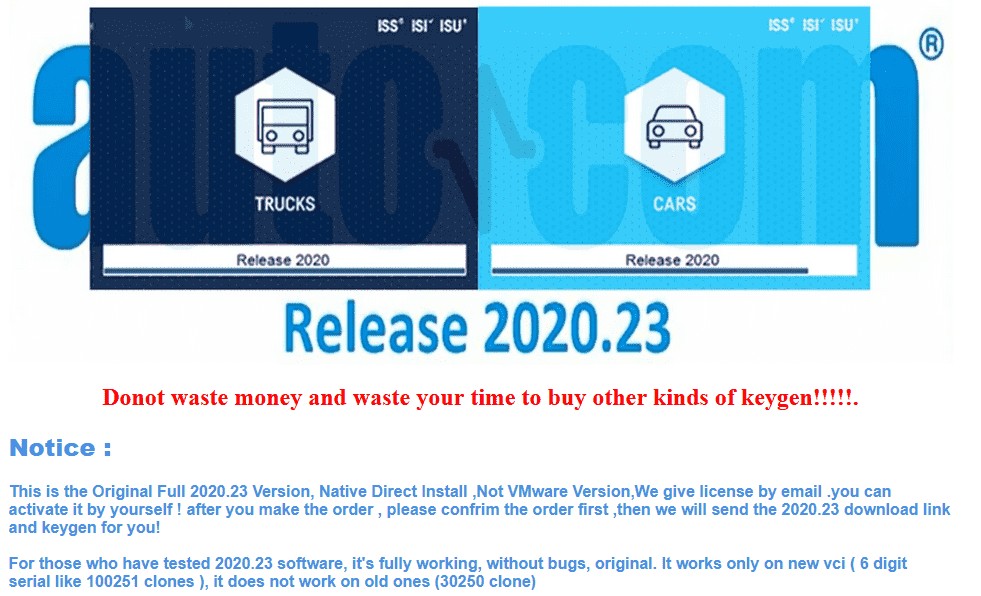In today’s automotive repair landscape, having the right diagnostic tools is paramount. Whether you’re a seasoned mechanic or a dedicated car enthusiast, accurate and efficient diagnostics are crucial for identifying and resolving vehicle issues. Enter Delphi DS150 car diagnostic software, a powerful solution designed to provide comprehensive diagnostic capabilities for a wide range of vehicles. This article delves into the features, functionalities, and benefits of Delphi DS150 software, establishing why it’s a valuable asset in any automotive workshop or garage.
Understanding Delphi DS150 Diagnostic Software
Delphi DS150 software serves as the intelligent core of the Delphi DS150 VCI (Vehicle Communication Interface). It’s a sophisticated diagnostic software package engineered to cover an extensive spectrum of car and light commercial vehicle makes and models. This software empowers users to perform a multitude of diagnostic tasks, from reading and clearing troublesome fault codes to more advanced procedures like component recoding and activation, service light resets, and intricate adjustments and programming. Furthermore, it provides access to essential technical data and integrated help files, making it a truly comprehensive diagnostic solution.
The software is versatile in its deployment, offered in two primary configurations: the VCI-only DS150E and the smart tablet DS450E. The DS150E version requires operation via your existing PC or laptop, offering flexibility and integration with your current setup. Conversely, the DS450E comes equipped with a dedicated tablet powered by Windows 10, providing a streamlined, all-in-one diagnostic experience. Regardless of the chosen platform, users gain access to the same robust diagnostic power and functionalities inherent in Delphi DS150 software.
Key Capabilities of Delphi DS150 Software
Delphi DS150 software is packed with features designed to streamline and enhance the diagnostic process. Here’s a closer look at its core functionalities:
- Comprehensive Fault Code Management: Effortlessly read and erase fault codes across various vehicle systems, providing a clear understanding of present and past issues.
- Live Data Streaming: Monitor real-time data parameters from engine, transmission, ABS, and other systems, allowing for dynamic analysis of vehicle performance.
- Component Activation: Activate components such as relays, fans, and injectors to test their functionality and isolate potential problems.
- Adaptations and Adjustments: Perform necessary adaptations and adjustments to systems after component replacement or repair, ensuring optimal vehicle operation.
- ECU Coding and Programming: Execute basic ECU coding and programming functions, essential for certain repairs and module installations.
- Service Light Reset: Reset service lights and interval indicators, maintaining proper service reminders for vehicle maintenance.
- Flight Recorder: Capture real-time parameter data while driving, enabling the identification of intermittent faults and performance anomalies.
- Voltage Check: Automatically assess vehicle battery voltage, ensuring stable power supply during diagnostic procedures and alerting users to voltage irregularities.
- Chassis Number VIN Reading: Automatically read the Vehicle Identification Number (VIN) to ensure accurate vehicle selection and model year identification.
- Intelligent System Scan (ISS): Rapidly scan all vehicle systems to provide a comprehensive overview of stored fault codes, saving time and offering a holistic vehicle health assessment.
- Intelligent System Identification (ISI): Automatically identify and select the correct controller type within the vehicle, ensuring accurate and parameter-specific diagnostic sessions.
- Report Function: Generate detailed reports outlining possible adaptations and adjustments for specific vehicles, aiding in pre-diagnosis planning and efficient workflow management.
- OBD-Functions: Leverage a unique multiplexer technology compatible with diverse vehicles, voltage levels, and communication standards, ensuring wide-ranging vehicle compatibility.
- Help Function: Access integrated help texts and step-by-step instructions for various OBD functions, simplifying even complex diagnostic procedures.
Broad Vehicle Coverage: Cars and Trucks
One of the standout advantages of Delphi DS150 software is its extensive vehicle coverage.
- CARS: Diagnose cars and light vans from 1988 onwards, encompassing an impressive 47 different brands. This wide coverage ensures compatibility with both older and newer vehicle models.
- TRUCKS: Extend your diagnostic capabilities to light and heavy commercial vehicles, buses, and trailers from 1995 onwards, covering 37 distinct brands. This broadens the scope of your diagnostic services to include commercial fleets.
- GENERIC: Includes a GENERIC diagnostic program designed for legislation-based diagnostics, specifically targeting emission-related fault codes, compliant with EOBD/OBDII standards and included in both CARS and TRUCKS packages.
This extensive coverage minimizes the need for multiple diagnostic tools, making Delphi DS150 a cost-effective and efficient solution for workshops dealing with a diverse range of vehicles.
Downloading and Setting Up Delphi DS150 Software
Acquiring and installing Delphi DS150 software requires careful attention to ensure compatibility and security. It is recommended to obtain the software from reputable sources. While various versions might be available online, exercising caution and verifying the source’s trustworthiness is crucial to prevent issues and ensure software integrity.
Operating System Compatibility: Delphi DS150 software is designed to function with a range of Windows operating systems:
- Windows XP
- Windows 7 (32 bit and 64 bit)
- Windows 8 (32 bit and 64 bit)
- Windows 10 (32 bit and 64 bit) – Note: 32-bit systems are generally more stable, while 64-bit system performance depends on computer configuration.
Compatible Hardware: Delphi DS150 software is compatible with various hardware interfaces, including:
- Wo*w Snoper
- Autocom CDP
- MVDiag
- Delphi DS150 & TCS CDP
Installation Essentials: Before initiating the installation process, it’s advisable to take the following preparatory steps:
- Disable Internet Connection: Temporarily disconnect from the internet to avoid potential conflicts during installation and activation.
- Disable Antivirus Software: Temporarily disable antivirus software as it might interfere with the installation process or flag keygen files.
- Remove Previous Versions: Ensure any older versions of Delphi DS150 software are completely uninstalled to prevent conflicts.
Installation Steps (General Guide):
While specific installation steps may vary slightly depending on the software version and source, a general process includes:
- Run the installer as administrator.
- Follow the on-screen prompts, typically involving license agreement acceptance and installation directory selection.
- Software activation is usually required after installation. This often involves generating an activation file using a keygen and importing it into the software.
Note: Always refer to the specific instructions provided with your downloaded software package for detailed and accurate installation guidance.
Activation of DS150 Software
Delphi DS150 software typically requires activation before full functionality is enabled. The activation process often involves using a keygen to generate an activation file. This file is then imported into the software to complete the activation. Resources like Obd2tool.com may provide DS150 software versions that include keygens to facilitate self-activation.
General Activation Steps:
- Complete the software installation process.
- Locate and run the keygen application.
- Follow the keygen instructions, which usually involve generating a “FileActivation.xml” file.
- Import the generated “FileActivation.xml” file into the Delphi DS150 software when prompted.
- Restart the software to finalize the activation.
Disclaimer: Software activation methods and availability of keygens can vary and may be subject to change. Always ensure you are complying with software licensing terms and conditions.
Conclusion: Empowering Automotive Diagnostics with Delphi DS150
Delphi DS150 car diagnostic software stands out as a robust and versatile tool for automotive diagnostics. Its extensive vehicle coverage, comprehensive feature set, and user-friendly interface make it an invaluable asset for automotive professionals and serious DIY enthusiasts. From basic fault code reading to advanced system adaptations and programming, Delphi DS150 empowers users to tackle a wide array of diagnostic tasks efficiently and effectively. By providing in-depth vehicle insights and streamlining the diagnostic process, Delphi DS150 software is a key enabler for accurate repairs and optimal vehicle performance.