Experiencing a frustrating issue where your Audi A4 won’t rev beyond 4000 RPM? This engine speed limitation can be a sign of various underlying problems, and it’s crucial to diagnose the root cause to get your vehicle running smoothly again. Let’s delve into potential reasons behind this limitation and outline diagnostic steps to help you pinpoint the issue.
Understanding the 4000 RPM Engine Speed Limit
An engine that refuses to rev beyond 4000 RPM is often in a type of “limp mode” or experiencing a performance restriction. This safety mechanism is triggered by the car’s computer (Engine Control Module or ECM) when it detects a fault that could potentially damage the engine or other vehicle systems. Several factors can lead to this RPM limitation:
- Electrical System Issues: Modern vehicles are heavily reliant on a stable electrical system. Problems with the battery, alternator, or voltage regulation can cause a cascade of sensor errors and performance limitations.
- Sensor Malfunctions: Numerous sensors throughout your engine and vehicle monitor critical parameters. A faulty sensor sending incorrect data to the ECM can trigger limp mode and restrict engine speed. Common culprits include sensors related to airflow, fuel pressure, crankshaft/camshaft position, and more.
- Faulty Actuators or Components: Issues with components like fuel pumps, oil pressure sensors, or even the electronic throttle body can also lead to RPM restrictions.
- Diagnostic Trouble Codes (DTCs): When a problem is detected, the ECM usually stores a DTC. Reading these codes with a diagnostic scanner is the first crucial step in troubleshooting.
Diagnosing an Audi A4 Limited to 4000 RPM
Let’s consider a real-world scenario. An Audi A4 owner recently reported this exact 4000 RPM limitation issue after purchasing a used vehicle. They had already replaced the alternator, suspecting electrical problems, and performed a tune-up. However, the engine speed issue persisted, along with other electrical malfunction warnings.
This situation highlights the importance of a systematic diagnostic approach. Here’s a breakdown of initial steps, mirroring advice provided by experienced mechanics:
Initial Checks: Battery and Alternator
Even if the alternator was recently replaced, it’s essential to verify the health of both the battery and the alternator. A weak battery or a malfunctioning alternator can lead to voltage fluctuations and trigger error codes that limit engine performance.
- Battery Test: Have the battery tested at an auto parts store to ensure it holds a proper charge and is in good condition.
- Alternator Check: While the engine is running, measure the voltage at the battery terminals. It should typically be in the range of 13.5 to 14.5 volts. Significant deviations could indicate an alternator issue.
Reading Diagnostic Trouble Codes (DTCs)
Using a diagnostic scanner is paramount. Connect the scanner to your Audi A4’s OBD-II port and retrieve all stored DTCs from all modules, not just the engine module. These codes provide valuable clues about the nature of the problem.
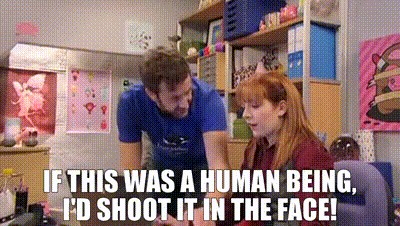 Diagnostic Trouble Codes (DTCs) displayed on a car diagnostic scanner.
Diagnostic Trouble Codes (DTCs) displayed on a car diagnostic scanner.
- Clear DTCs: After noting down all the codes, clear them from all modules. This allows you to see which codes reappear after starting and running the engine.
- Re-scan After Running: Start the engine and let it idle. Then, perform another scan to see which DTCs have returned. This helps isolate current, persistent issues.
Voltage Terminal 30 Measurement
One specific diagnostic step involves checking the voltage at “Terminal 30”. This terminal is a direct power supply point in the vehicle’s electrical system. Measuring the voltage here can reveal if there are voltage drops or inconsistencies that could be affecting various systems.
- Access Measuring Values: Using your diagnostic scanner, navigate to the ECM (Engine Control Module) and access “Advanced Measuring Values”.
- Find Voltage Terminal 30: Look for a parameter with a description similar to “IDE00019-ENG167462 -Voltage terminal 30” or “Voltage terminal 30”.
- Monitor Voltage: Observe the voltage reading at idle. Does it change when you rev the engine? Does it fluctuate as the engine warms up? Ideally, the voltage should remain stable and within the expected range.
Next Steps and Potential Issues
Based on the initial diagnostic steps and the DTCs retrieved, you can narrow down the potential causes of the 4000 RPM limit. In the example scenario, the presence of electrical system related DTCs alongside the RPM limitation strongly suggests focusing on electrical troubleshooting first.
Furthermore, issues like “oil pressure low” warnings should not be ignored. Low oil pressure can also trigger engine protection mechanisms and contribute to performance restrictions. Similarly, fuel delivery problems, indicated by replaced fuel pumps in the example, could be related.
Moving Forward:
- Address Electrical Issues First: Prioritize diagnosing and resolving any electrical system faults. This might involve further testing of the alternator, battery cables, ground connections, and checking for parasitic draws.
- Investigate DTCs: Research the specific DTCs you retrieved. Each code points to a particular circuit or system that is experiencing a problem.
- Systematic Troubleshooting: Follow a logical diagnostic process, testing components and circuits step-by-step based on the DTCs and symptoms.
By systematically investigating the electrical system, interpreting DTCs, and performing targeted tests, you can effectively diagnose and resolve the Engine Speed Maximum 4000 Rpm issue in your Audi A4 and restore its performance. Remember to consult repair manuals and seek professional help if needed to ensure accurate diagnosis and repair.