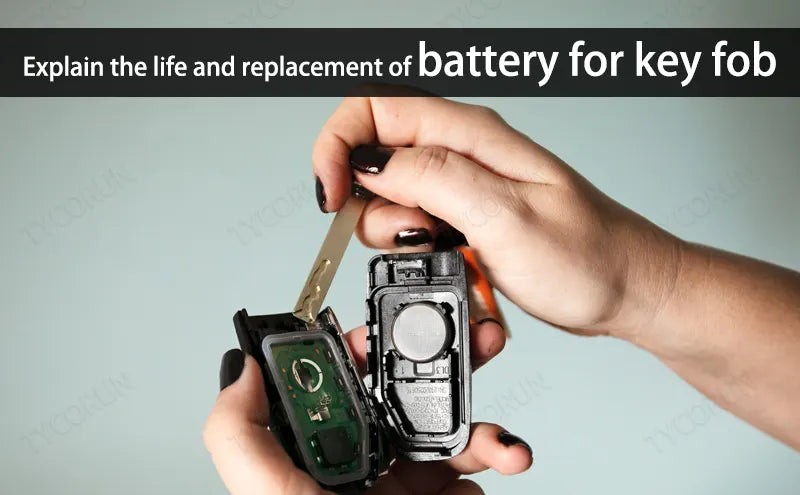The convenience of modern car key fobs is undeniable. From remotely unlocking your doors as you approach to starting your engine with the push of a button, these little devices have streamlined our car ownership experience. But this convenience relies on a small battery, and like all batteries, it won’t last forever. Discovering your key fob battery is dead at the most inconvenient moment is a common frustration. So, how long should a key fob battery last, and what are the warning signs to look out for before it fails completely?
Key Fob Battery Lifespan: Factors and Expectations
Generally, you can expect a key fob battery to last for 2 to 3 years under normal usage conditions. However, this is just an average, and several factors can influence the actual lifespan of your key fob battery.
Average Lifespan
Most key fobs are designed to operate efficiently for several years before requiring a battery replacement. This timeframe is based on typical daily use, assuming you use your key fob a few times each day to lock and unlock your car.
Factors Affecting Battery Life
Several factors can shorten or, in some cases, slightly extend the life of your key fob battery:
- Frequency of Use: The more frequently you use your key fob buttons, the more strain you put on the battery. If you constantly use features like remote start or panic buttons, your battery may drain faster.
- Environmental Conditions: Extreme temperatures, both hot and cold, can impact battery performance and longevity. Leaving your key fob in direct sunlight or freezing temperatures regularly can shorten its lifespan. Humidity can also play a role, potentially leading to corrosion over time.
- Key Fob Design and Features: Some key fobs are simply more power-hungry than others. Features like proximity sensors (for keyless entry and start) and complex LCD screens consume more energy, potentially reducing battery life compared to simpler key fobs.
- Battery Quality: Just like any other battery, the quality of the battery itself plays a significant role. Using high-quality replacement batteries from reputable brands can ensure optimal performance and lifespan. Conversely, cheaper, generic batteries may not last as long.
- Radio Interference: In areas with strong radio frequency interference, your key fob might need to transmit a stronger signal to communicate with your car. This increased transmission power can drain the battery faster.
- Storage Habits: While less impactful than usage, improper storage can subtly affect battery life. Storing your key fob in areas with magnetic fields or high humidity for extended periods could potentially have a minor negative impact.
Signs Your Key Fob Battery is Dying
Recognizing the early warning signs of a weakening key fob battery can save you from being stranded. Here are the common indicators:
Reduced Range
This is often the first and most noticeable sign. You might find that you need to be significantly closer to your car than usual for the remote to work. Where you used to be able to unlock your car from across the parking lot, you now have to be right next to the door.
Intermittent Functionality
Your key fob may become less reliable. You might press a button, and nothing happens. Then, you press it again, and it works. This sporadic responsiveness indicates that the battery is struggling to consistently provide enough power.
Indicator Light Issues
Most key fobs have a small LED indicator light that flashes when you press a button. Pay attention to this light. If it’s dimmer than usual, flickers weakly, or doesn’t light up at all when you press a button, it’s a strong sign of a low battery.
Dashboard Warnings
Some modern vehicles are equipped with systems that monitor the key fob battery life. These cars will display a warning message on the dashboard, such as “Low Key Fob Battery” or a similar alert, when the battery is nearing the end of its life. If you see this warning, it’s time to replace the battery promptly.
What to Do When Your Key Fob Battery Dies
Even with preventative measures, key fob batteries eventually die. Knowing what to do when it happens is crucial.
Using the Mechanical Key
Every key fob contains a mechanical key hidden inside. Locate the release mechanism (usually a small button or slider on the fob) and remove the mechanical key. You can then use this key to manually unlock your car door. The keyhole is typically located on the driver’s side door handle.
For cars with push-button start, once inside, you might need to hold the key fob close to the steering column or a designated spot to start the engine. Refer to your car’s owner’s manual for the exact procedure, as it can vary between models.
Replacing the Battery
The most permanent solution is to replace the key fob battery. This is a relatively simple and inexpensive process that you can often do yourself.
-
Identify the Battery Type: Open your key fob (refer to your owner’s manual for instructions, or search online for your specific car model and key fob type). Note the battery type – it’s usually a small, round button cell battery, commonly CR2032, CR2025, or CR2016.
-
Purchase a Replacement Battery: You can find these batteries at most drugstores, supermarkets, electronics stores, and online retailers. Ensure you buy the correct type and consider a reputable brand for longer life.
-
Replace the Battery: Carefully remove the old battery and insert the new one, ensuring the polarity (+ and – sides) is correct (usually indicated inside the key fob compartment).
-
Reassemble and Test: Close the key fob case securely. Test the key fob to ensure it’s working correctly.
Key Fob Battery Types
Key fobs primarily use coin cell lithium batteries. Here are the most common types you’ll encounter:
Button Battery CR2016
This is a very common type, known for its slim profile. It provides 3V of power and is often used in slimmer key fobs where space is limited.
Button Battery CR2025
Slightly thicker than the CR2016, the CR2025 also provides 3V but offers a bit more capacity, potentially leading to a slightly longer lifespan in some applications.
Button Battery CR2032
The thickest of the three, the CR2032 is also a 3V battery but boasts the highest capacity. It’s frequently used in key fobs that require more power or are designed for extended battery life.
Step-by-Step Guide to Replacing Your Key Fob Battery
While specific steps may vary slightly depending on your key fob model, here’s a general guide to replacing your key fob battery:
- Consult Your Owner’s Manual: The best resource is your car’s owner’s manual. It will provide specific instructions for your key fob.
- Locate the Battery Compartment: Look for a small seam or opening on your key fob. This is often secured by a small screw, a clip, or a combination of both.
- Open the Key Fob: Use a small screwdriver (often a flathead jeweler’s screwdriver) or a similar tool to carefully open the key fob case. Some fobs can be opened by hand or with a fingernail in a designated slot.
- Remove the Old Battery: Once open, you’ll see the battery. Note its orientation (+ and – sides). Gently pry out the old battery. A small, non-metallic tool can be helpful.
- Insert the New Battery: Place the new battery in the compartment, ensuring the polarity matches the markings.
- Reassemble the Key Fob: Carefully snap the key fob case back together, ensuring it’s securely closed. If there were screws, replace and tighten them gently.
- Test the Key Fob: Test all buttons to ensure the new battery is working and the key fob is functioning correctly.
Conclusion
Understanding how long your key fob battery should last and recognizing the warning signs of a dying battery empowers you to proactively manage this minor but essential aspect of car ownership. By being aware of the factors that affect battery life and knowing how to replace the battery yourself, you can minimize the inconvenience of a dead key fob and ensure you’re never caught off guard. Regular attention to these subtle signals and timely battery replacement will keep your key fob operating reliably for years to come.