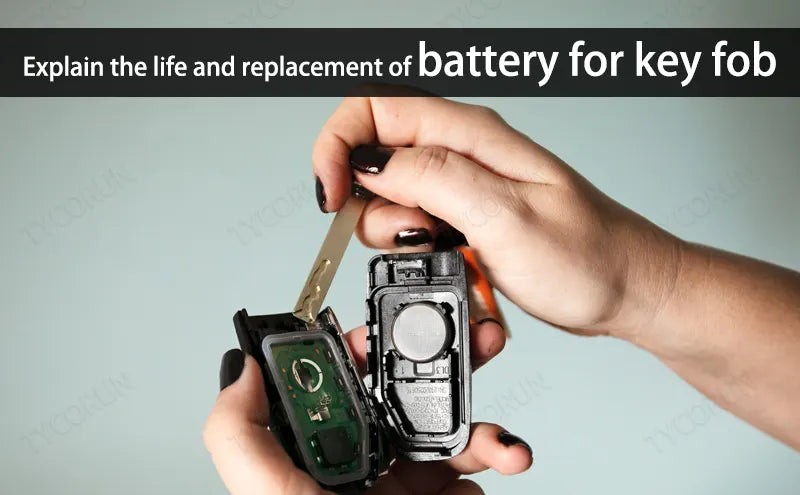In today’s world, car key fobs have become indispensable. They offer unparalleled convenience, from remotely locking and unlocking your car to starting the engine with just a push of a button. But like any electronic device, the key fob relies on a battery to function. Many car owners often overlook the crucial question: How Often To Replace Key Fob Battery? Finding yourself stranded because of a dead key fob battery is a frustrating experience. This guide will delve into the lifespan of key fob batteries, signs indicating it’s time for a replacement, and how to handle a dead battery situation, ensuring you’re never caught off guard.
1. Understanding Key Fob Batteries
When you purchase a new vehicle, it typically comes with two key fobs. One is your primary key, used daily, while the other is often kept as a spare. A key fob is essentially a small, sophisticated radio transmitter, much like a remote control for your TV. These devices usually run on small lithium batteries, known for their longevity and stable power output. To maximize the life of your key fob, it’s best to store it in a cool, dry place, away from moisture that could lead to corrosion.
Alt text: Close-up image of a hand holding a modern car key fob, emphasizing the electronic components and battery compartment.
2. Key Fob Battery Lifespan: How Long Do They Last?
Generally, a key fob battery life expectancy ranges from 2 to 3 years. However, this is just an average. The actual lifespan is influenced by several factors, including usage frequency, vehicle model, and battery quality. Some key fob batteries might deplete within a year, while others could last for 5 years or even a decade. Predicting the precise replacement time is challenging due to these variable factors.
Your usage habits play a significant role in battery longevity. Frequent use naturally drains the battery faster. Similarly, environmental factors such as extreme temperatures and humidity can also affect battery performance and lifespan.
Key Factors Affecting Key Fob Battery Life:
- Frequency of Use: More frequent use leads to quicker battery depletion.
- Vehicle Model: Different car models and key fob designs may have varying power consumption.
- Battery Quality: The quality of the battery itself impacts its lifespan. Opting for reputable brands can ensure better longevity.
- Environmental Conditions: Extreme temperatures (both hot and cold) and humidity can negatively affect battery life.
- Signal Strength: If you frequently park far from your car and need to use the fob from a distance, it can consume more battery power.
Best Practices for Key Fob Usage:
- Keep your key fob away from strong magnetic fields, which can interfere with its electronics.
- Avoid exposing your key fob to extreme high temperatures, like leaving it on a car dashboard under direct sunlight.
- Refrain from hanging your key fob with heavy keys or accessories that could cause physical damage or accidental button presses.
- If you lose your key fob, get a replacement programmed promptly to prevent potential security risks.
- Don’t store spare key fobs inside the car, as this could be a security vulnerability.
- Protect your smart key from drops and impacts that can damage internal components.
- When replacing the battery, always ensure you use the correct battery model to avoid malfunction.
Alt text: Infographic illustrating the average lifespan of a key fob battery, highlighting factors that influence its longevity such as usage and environment.
3. Recognizing the Signs of a Dying Key Fob Battery
Being aware of the warning signs of a weakening key fob battery can prevent unexpected lockouts. Here are common indicators that your key fob battery might be nearing the end of its life:
● Reduced Range:
A fully charged key fob should typically operate from a considerable distance, around five to six meters from the car. If you notice you need to be significantly closer to your vehicle for the remote to work, it’s a strong sign of a weakening battery.
● Intermittent Functionality:
When your key fob starts to respond inconsistently – sometimes working, sometimes not – it’s often due to low battery power. You might have to press the buttons multiple times to lock or unlock doors, activate the trunk, or use other remote features.
● Dim or Flashing Indicator Light:
Most key fobs have an indicator light that illuminates when a button is pressed. If this light is dimmer than usual or flashes weakly, it indicates low battery voltage and the need for a replacement soon.
● Dashboard Warning Light:
Some modern vehicles are equipped with systems that monitor key fob battery health and display a warning message on the dashboard when the battery is low. Pay attention to these alerts and replace the battery promptly when they appear.
Alt text: Image showcasing various signs of a dying key fob battery, including reduced range, intermittent response, and a dim indicator light.
While these signs strongly suggest a low battery, it’s worth considering other possibilities, though less likely. Radio frequency interference in certain areas could temporarily disrupt key fob signals. However, for peace of mind and reliability, it’s always best to address these symptoms by first considering a battery replacement. Always double-check that your car doors are securely locked before leaving your vehicle, regardless of key fob performance.
4. When Your Key Fob Battery Dies: What To Do
It’s often inconvenient when your key fob battery dies, especially if you don’t carry a spare key regularly. Here’s how to handle this situation:
● Use the Mechanical Key:
Every key fob contains a mechanical key hidden inside. Locate the release switch on your fob – it’s usually a small button or latch. Slide or press it to remove the mechanical key. This key can be inserted into the car door lock to manually unlock your vehicle. The keyhole is typically located on the driver’s side door handle, often concealed under a small cover.
For vehicles with push-button start, once inside, you can usually still start the car even with a dead key fob battery. There’s typically a designated “sensing area” – often on the steering column or dashboard. Place the key fob directly against this area, and then press the start button. The car should recognize the key’s transponder chip and start the engine. Refer to your car’s owner manual for the exact location of the sensing area and specific instructions.
● Battery Replacement:
If you are near a battery store or an auto parts store, you can purchase a replacement battery. If you are comfortable with DIY tasks, you can replace the battery yourself. Purchase the correct type of button cell battery (check your owner’s manual or the old battery for the model number). However, if you’re unsure or uncomfortable with electronics, it’s recommended to seek professional assistance from a mechanic or locksmith to avoid damaging the key fob. Reprogramming a new key fob can be expensive if damaged during DIY battery replacement.
Alt text: Step-by-step visual guide on how to use a mechanical key to open a car door and start the engine when the key fob battery is dead.
Remember, moisture is the enemy of key fobs. If your key fob gets wet, avoid shaking it or pressing buttons, as this can force water further inside. Open the key fob case, remove the battery, and let all components air dry thoroughly before reassembling. Using a hairdryer on a cool setting can expedite drying.
5. Common Key Fob Battery Models
Car key fobs primarily use three types of button cell batteries:
● CR2016:
This is a very common type, widely used in many car key fobs. It’s a 3V battery, and since key fobs often require 9V, they typically use three CR2016 batteries in series.
● CR2025:
Less common than CR2016, but still found in some key fobs. It’s also a 3V battery but slightly thicker than CR2016, offering a bit more capacity.
● CR2032:
Another 3V battery, but thicker and with the highest capacity among these three types, around 200mAh. It’s increasingly used in newer key fobs for extended battery life. CR2032 batteries are lithium-manganese dioxide batteries, known for their stable chemistry.
Alt text: Image displaying the three most common types of key fob batteries: CR2016, CR2025, and CR2032, highlighting their size differences.
These batteries are lithium button cells or lithium manganese button cells, characterized by their button-like shape and reliable performance.
6. DIY Key Fob Battery Replacement Guide
Replacing your key fob battery yourself is a straightforward process. Here’s a general guide:
- Consult Your Manual: Always start by checking your car’s owner’s manual for specific instructions on key fob battery replacement for your vehicle model. You can often find this information online if you don’t have the physical manual.
- Open the Key Fob: Most key fobs have a small slot or seam. Use a small flathead screwdriver or a coin to gently pry open the case. Some fobs may have small screws that need to be removed first with a precision screwdriver.
- Remove the Old Battery: Once open, you’ll see the battery. Note its orientation (+ and – sides). Gently remove the old battery. You might need to use the tip of a pen or a small tool to nudge it out.
- Identify Battery Model: Check the model number printed on the old battery (e.g., CR2032, CR2025, or CR2016).
- Install New Battery: Insert the new battery, ensuring it’s placed in the correct orientation (match the + and – signs).
- Close the Key Fob: Carefully snap the key fob case back together until it’s securely closed. If there were screws, re-install them.
- Test: Test the key fob to ensure it’s working correctly.
While dealerships can replace your key fob battery, it’s often more expensive than doing it yourself. Following these steps can save you time and money.
7. Conclusion: Stay Ahead of Key Fob Battery Replacement
To answer the question, how often to replace key fob battery – proactively, based on the signs mentioned and average lifespan, is the best approach. Battery life depends on usage patterns and storage conditions. Even infrequent use can lead to battery drain due to self-discharge. This “suspension animation” effect is common in many battery types.
By understanding the lifespan of your key fob battery, recognizing the warning signs, and knowing how to replace it, you can avoid the inconvenience of a dead key fob and maintain seamless access to your vehicle. Regularly check your key fob’s performance and consider preemptive battery replacement every 2-3 years to ensure uninterrupted functionality.
Related Articles: Button Battery Guide, Top Lithium Battery Companies, Lithium Ion Battery Storage Tips