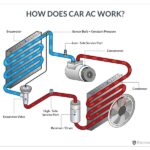Modern vehicles are equipped with sophisticated monitoring systems that enhance safety and driver awareness. One such system is the bulb warning light, designed to alert you when an exterior light malfunctions. While these lights are incredibly helpful in maintaining road safety, a persistent bulb warning light, even after replacing a bulb, can be frustrating.
Understanding how to address this issue is crucial for every car owner. Driving with malfunctioning exterior lights not only compromises your safety but also makes you less visible to other drivers, potentially leading to accidents. Moreover, in many jurisdictions, driving with faulty lights is illegal and can result in fines.
This comprehensive guide, brought to you by the automotive experts at keyfobprog.com, will walk you through the process of diagnosing and resolving bulb warning light issues, ensuring your vehicle is safe and compliant. We’ll cover everything from basic bulb checks to more advanced troubleshooting steps and resetting procedures.
Step-by-Step Guide to Turn Off the Bulb Warning Light
When your bulb warning light illuminates, it signifies that your car’s computer has detected an abnormal voltage in one of the bulb circuits. Don’t panic; in most cases, this is a straightforward fix. Here’s a step-by-step process to effectively turn off that bulb warning light.
Step 1: Conduct a Thorough Bulb Inspection
The first and most crucial step is to identify the faulty bulb. When the warning light appears, systematically check all exterior lights. This includes:
- Headlights (high and low beams): Ensure both are functioning correctly.
- Taillights: Check both taillights, including the running lights that illuminate with your headlights.
- Brake lights: Have someone assist you or use a reflective surface to confirm all brake lights are working when you press the brake pedal.
- Turn signals (front, rear, and side mirrors): Activate your turn signals to check each indicator.
- Parking lights: These are often yellow or amber and located at the front and rear.
- License plate lights: Don’t overlook these small but essential lights.
To inspect a bulb, look for visual cues of burnout. A darkened or cloudy glass tube often indicates a burned-out filament. If the bulb doesn’t appear visibly damaged, try rotating it in its socket to ensure good contact. If still not illuminating, remove the bulb for closer inspection and potential replacement.
Alt text: A close-up view of a hand inspecting a car headlight bulb, checking for signs of damage or burnout as part of troubleshooting a bulb warning light.
Modern vehicles can have multiple bulbs in each light assembly and even integrated into side mirrors, so a comprehensive check is essential. Finding and replacing the faulty bulb is often the quickest way to turn off the bulb error light.
Step 2: Bulb Replacement – Choosing the Right Bulb
Once you’ve identified a faulty bulb, replacement is the next step. Ensure you use the correct type of bulb for your vehicle. Consult your owner’s manual or a reliable online parts finder to determine the correct bulb specification (type, wattage, etc.).
When replacing bulbs, consider using silver base bulbs, especially if you have previously used brass base bulbs. In some vehicles, brass base bulbs can trigger false warnings due to slight differences in electrical resistance. Silver base bulbs are often recommended as they provide more consistent performance and are less likely to cause warning light issues.
Remember that false positives can occur. Even after replacing a bulb, the warning light might persist. In such cases, the problem might lie elsewhere in the circuit, requiring further investigation.
Step 3: Investigating Corrosion – A Common Culprit
If replacing the bulb doesn’t resolve the issue, corrosion is a likely suspect. Corrosion can disrupt the electrical flow and trigger the bulb warning light. Focus your attention on the bulb sockets and wiring connections, especially in areas exposed to moisture, such as taillight assemblies and license plate light housings.
Water ingress, particularly in the trunk lid area, can seep into license plate light housings, causing corrosion. Carefully inspect these areas for signs of rust or green/white powdery buildup on metal contacts.
Alt text: A detailed shot of a corroded car bulb socket, highlighting the rust and buildup that can cause bulb warning light issues, emphasizing the need for cleaning or replacement.
If you find corrosion, use a wire brush or electrical contact cleaner to carefully remove it. Apply dielectric grease to the bulb socket and connections after cleaning to prevent future corrosion and ensure a good electrical connection.
Step 4: Assessing Tail Lamp Assemblies for Grounding Issues
In older vehicles or those exposed to harsh conditions, tail lamp assemblies can develop grounding issues. Over time, plastic tabs can break, and metal grounding bars can loosen. These issues can lead to erratic bulb warning light behavior, even if the bulbs themselves are functional.
Examine the tail lamp assemblies closely. Check for broken tabs, loose grounding points, and any signs of damage. Clean the grounding points and ensure they are securely fastened. Applying dielectric grease to these grounding points can also improve conductivity and prevent future problems.
Step 5: Resetting the Bulb Warning Light – In-Car Procedure
After addressing bulb replacements and potential wiring/corrosion issues, you may need to manually reset the bulb warning light. Many modern cars require a reset procedure even after the problem is fixed. Here’s a general method, but always refer to your vehicle’s owner’s manual for specific instructions as procedures can vary by make and model.
- Turn the ignition to the “ON” position (accessory mode), but do not start the engine. This usually involves pressing the start button once or twice without pressing the brake pedal, or turning the key to the second position. Consult your owner’s manual for the exact procedure for your car.
- Locate the odometer reset button. This is typically a small button protruding from the instrument panel, often near the speedometer or tachometer.
- Press and hold the odometer reset button. Keep holding it until a service menu or message appears on the instrument cluster display. Then, release the button.
- Navigate to the bulb warning light reset menu. Press the odometer button again (briefly, without holding) to cycle through the menu options until you find the bulb warning light or a similar lighting-related reset option.
- Initiate the reset. Once you’ve selected the bulb warning light reset, press and hold the odometer button again until a confirmation message like “Reset?” appears.
- Confirm the reset. Release the button, then press and hold it one final time until you see messages such as “Reset in Progress” followed by “Reset Successful.”
- Verify the reset. Turn the ignition off, then start your vehicle normally. Check if the bulb warning light has been extinguished.
Step 6: Computer Reset – The Battery Disconnect Method
If the in-car reset procedure doesn’t work, a more forceful computer reset might be necessary. This involves disconnecting the car’s battery, which forces the computer to clear its memory, potentially resolving persistent warning light issues.
- Ensure your vehicle is turned off.
- Locate the car battery, usually under the hood, but sometimes in the trunk or under the rear seat.
- Identify the negative battery terminal. It is typically black and marked with a minus (-) sign.
- Loosen the nut on the negative terminal clamp using pliers or a wrench.
- Carefully remove the negative battery cable from the terminal.
- Wait for approximately 10-15 minutes. This allows sufficient time for the car’s computer to fully discharge and reset.
- Reconnect the negative battery cable to the terminal and tighten the clamp nut securely.
- Close the hood and start your vehicle. Check if the bulb warning light is now off.
Caution: Disconnecting the battery may reset other vehicle systems, such as radio presets and security systems. Consult your owner’s manual for any potential implications of battery disconnection.
Understanding Common Bulb Warning Light Causes
While a burned-out bulb is the most frequent cause, understanding other triggers can help you diagnose and resolve issues more effectively. Common warning light triggers include:
- Headlight Bulb Failure: A solid headlight warning light usually indicates a burned-out headlight bulb. A flashing light might suggest issues with the Adaptive Front-lighting System (AFS) or headlight leveling systems, which are more complex and may require professional diagnosis.
- Brake Light Bulb Burn Out: This warning specifically indicates that one or more of your brake lights are not functioning. Prompt replacement is crucial for safety.
- License Plate Light Bulbs: Similar to brake lights, a license plate light warning signals a burned-out license plate bulb. Although seemingly minor, these lights are legally required and contribute to vehicle visibility, especially at night.
- Incorrect Bulb Type: Using the wrong type of bulb, even if it physically fits, can cause resistance mismatches that trigger the warning light. Always use the bulb type specified for your vehicle.
- Electrical System Fluctuations: In rare cases, voltage fluctuations or other electrical system anomalies can temporarily trigger the bulb warning light. These issues may resolve themselves, but persistent warnings need investigation.
Alt text: An illuminated car dashboard showcasing various warning lights, including a bulb warning light, illustrating the car’s system alerting the driver to potential issues.
Car computer systems typically monitor bulb circuits by detecting changes in electrical resistance. When a bulb burns out or a circuit is compromised, the change in current flow is detected, triggering the warning light.
Conclusion: Maintaining Safe Lighting and a Warning-Free Dashboard
Dealing with a bulb warning light can be a minor inconvenience, but addressing it promptly is essential for safety and legal compliance. By following this comprehensive guide from keyfobprog.com, you can systematically diagnose and resolve most bulb warning light issues yourself.
Remember to prioritize safety by regularly checking your vehicle’s exterior lights and addressing any warning lights immediately. Properly functioning lights are not just about avoiding tickets; they are about ensuring your visibility and the safety of everyone on the road. If you’ve exhausted these troubleshooting steps and the warning light persists, it’s advisable to consult a qualified automotive technician for further diagnosis and repair.