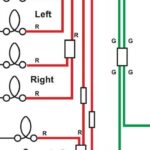Losing or damaging your GMC Sierra key fob can be a hassle, but getting a replacement doesn’t have to be. Programming a new key fob for your GMC Sierra can sometimes be done at home, depending on the year of your truck and whether you have an existing working key. This guide outlines the procedures for programming a Replacement Key Fob For Gmc Sierra models based on official service manual information.
Programming a Replacement Key Fob for GMC Sierra (Overview)
Generally, GMC Sierra key fob programming procedures involve using either a manual method with an existing programmed key or a more advanced method requiring a scan tool and access to the Service Programming System (SPS). The method you’ll need depends on your GMC Sierra model year and whether you already have a working key fob. It’s important to note that these procedures are for adding keys; they do not erase previously programmed keys.
2013 GMC Sierra Key Fob Programming (Manual Method)
For 2013 GMC Sierra models, the service manual indicates a specific procedure for adding a replacement key fob, provided you have a currently working master key. Here’s how to program a new key fob for your 2013 GMC Sierra using the manual method:
- Start with a Working Key: Ensure you have a previously learned and working master key for your GMC Sierra.
- Ignition ON, Engine OFF: Insert the working master key into the ignition and turn the ignition to the “ON” position, but do not start the engine.
- Turn Ignition OFF and Remove Key: Turn the ignition back to the “OFF” position and remove the master key from the ignition.
- Insert New Key Within 10 Seconds: Within 10 seconds of removing the master key, insert the new, unprogrammed key fob into the ignition.
- Ignition ON with New Key: Turn the ignition to the “ON” position with the new key fob.
At this point, your 2013 GMC Sierra should have learned the new key fob. The service manual specifies that up to 10 keys can be programmed to a single vehicle using this method.
2014 GMC Sierra Key Fob Programming (Manual Method)
The manual programming procedure for the 2014 GMC Sierra is very similar to the 2013 model, still requiring a working key to begin. Here are the steps for adding a replacement key fob to a 2014 GMC Sierra using the manual method:
- Working Key Required: You will need at least one already programmed and working key for your 2014 GMC Sierra.
- Turn Ignition ON with Working Key: Insert the working key into the ignition and turn the ignition to the “ON” position.
- Turn Ignition OFF and Remove Key: Turn the ignition to the “OFF” position and remove the working key.
- Insert New Key Quickly: Within 10 seconds of removing the working key, insert the replacement key fob you wish to program into the ignition.
- Turn Ignition ON with New Key: Turn the ignition to the “ON” position with the new key.
Your 2014 GMC Sierra should now recognize and have programmed the new key fob. For the 2014 model, up to 8 keys can be programmed to the vehicle.
2014 GMC Sierra Key Fob Programming (Using SPS)
For 2014 GMC Sierra and potentially other models, there is also a key fob programming procedure that can be performed with or without existing learned keys by using a scan tool and SPS. This method is more complex and typically requires professional equipment. Here’s an overview of the SPS programming method:
- Scan Tool and SPS Access: You will need a scan tool that is capable of accessing the Service Programming System (SPS) for your GMC Sierra.
- Connect Scan Tool and Access SPS: Connect the scan tool to your GMC Sierra and access the SPS application.
- Reprogram ECU and Immobilizer Learn: Navigate through the SPS menus to select “Reprogram ECU,” then “IMMO Immobilizer Learn – Setup.”
- Program Transponder or Remote Key (Add): Choose the function to “Program Transponder or Remote Key (Add).”
- Follow On-Screen Instructions: The SPS system will provide on-screen instructions to guide you through the key fob programming process. Follow these instructions carefully.
- Test Keys: After programming is complete, test each programmed key fob by pressing the lock and unlock buttons to ensure keyless entry functions are working and then start the vehicle with each key.
- Clear DTCs: Use the scan tool to clear any Diagnostic Trouble Codes (DTCs) that may have been set during the programming process.
This SPS method is more versatile, especially if you do not have an existing working key fob or need to program immobilizer information. However, it generally requires specialized equipment and knowledge, often making it a procedure best suited for dealerships or professional locksmiths.
Conclusion
Programming a replacement key fob for your GMC Sierra can range from a simple manual procedure to a more complex process using specialized equipment. For 2013 and 2014 models, manual methods are available if you have a working key. For situations where you don’t have a working key or for more advanced programming, the SPS method is an option. If you are uncomfortable with these procedures or do not have the necessary equipment, it is always recommended to consult with a GMC dealership or a qualified automotive locksmith for assistance with your GMC Sierra replacement key fob programming needs.