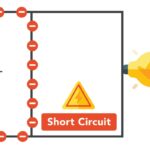For automotive professionals and enthusiasts dedicated to maintaining and diagnosing Volkswagen, Audi, Skoda, and Seat vehicles, Ross-Tech VCDS (VAG-COM Diagnostic System) is an indispensable tool. Ensuring you have the latest version of this powerful software is crucial for accessing the most up-to-date features, vehicle compatibility, and robust performance. This guide provides everything you need to know about the Ross-Tech VCDS download process, ensuring you get the authentic software directly from the source.
Why Choose an Official Ross-Tech VCDS Download?
When it comes to vehicle diagnostics, especially for complex VAG group vehicles, using genuine and reliable software is paramount. Opting for a Ross-Tech VCDS download directly from the official website offers several key advantages:
- Authenticity and Security: Downloading directly from Ross-Tech guarantees you receive genuine, untampered software, free from malware or vulnerabilities.
- Full Functionality: Official VCDS software unlocks the complete potential of your Ross-Tech interface, providing access to all diagnostic features and capabilities.
- Latest Features and Vehicle Support: Ross-Tech consistently updates VCDS to support the newest vehicle models and incorporate the latest diagnostic protocols. Downloading the current version ensures you benefit from these advancements.
- Reliable Performance and Stability: Genuine VCDS software is rigorously tested and optimized for stable and dependable performance, minimizing errors and ensuring accurate diagnostics.
- Access to Support and Resources: Official VCDS users gain access to Ross-Tech’s comprehensive support resources, including documentation, manuals, and technical assistance.
Using unauthorized or pirated versions of VCDS can lead to software malfunctions, inaccurate diagnostics, damage to your vehicle’s systems, and a lack of access to crucial updates and support. For reliable and safe vehicle diagnostics, always choose the official Ross-Tech VCDS download.
Understanding VCDS Interface Compatibility for Download and Use
Before proceeding with your Ross-Tech VCDS download, it’s important to understand the interface requirements. VCDS software is designed to work exclusively with licensed Ross-Tech interfaces, ensuring optimal performance and protecting against unauthorized use.
The current version of VCDS is compatible with the following Ross-Tech interface series:
- HEX-V2: Ross-Tech’s latest generation interface, offering advanced features and broad vehicle compatibility.
- HEX-NET: A professional-level interface with both USB and WiFi connectivity options for enhanced flexibility.
- HEX+CAN, KEY-USB, KII-USB, Micro-CAN: These are older, but still genuine Ross-Tech interfaces that are compatible with the current VCDS software, although they may have limitations with newer vehicle models.
Important Compatibility Notes:
- Third-party interfaces are not supported. VCDS software will not function with generic OBD-II interfaces or clones.
- Legacy interfaces and newer vehicles: While the current VCDS software supports all Ross-Tech interfaces sold since 2004, older “legacy” interfaces like HEX+CAN and Micro-CAN may have limited functionality or incompatibility with model year 2019 and newer cars.
- Model year 2019 and newer vehicles require a current generation interface (HEX-V2 or HEX-NET) for full compatibility.
If you are unsure about your interface compatibility or need to upgrade to work with newer vehicles, Ross-Tech offers an interface upgrade program and encourages users to contact their distributor for assistance.
Step-by-Step Guide: Ross-Tech VCDS Download and Installation
Downloading and installing VCDS from Ross-Tech is a straightforward process. Follow these steps to ensure a smooth installation:
Downloading the VCDS Installer
-
Navigate to the Official Download Page: The official and secure Ross-Tech VCDS download link is typically found on the Ross-Tech website, often within the “Downloads” or “Support” section. Look for the most current version, clearly labeled (e.g., “Current Version”).
-
Download the Universal Installer: Ross-Tech provides a universal installer compatible with all supported HEX, KEY, KII, and Micro-CAN series interfaces and Windows 7 or newer operating systems. Download the self-installing .EXE file.
Installing VCDS on Your PC
-
Run the Installer: Locate the downloaded .EXE file and run it. Follow the on-screen prompts to begin the installation process.
-
Installation Location: The installer will default to
C:Ross-TechVCDSas the installation folder. It is crucial NOT to install VCDS within theProgram Filesdirectory on systems running Windows Vista or newer, as this can cause permission issues and hinder proper software function. -
Installation Instructions (PDF): The installer will offer to display a PDF of installation instructions. It is recommended to review this PDF, which can also be downloaded here, for detailed guidance.
-
Complete the Installation: Follow the remaining prompts to finalize the VCDS installation on your computer’s hard drive. Running VCDS directly from external media (like USB drives) is not recommended and may lead to improper functioning.
Connecting Your Interface and Initial Testing
-
Connect Your Ross-Tech Interface: Plug your Ross-Tech interface into your computer’s USB port and connect the other end to your vehicle’s OBD-II port.
-
Turn on Vehicle Ignition: Turn your vehicle’s ignition switch to the “ON” position. The engine does not need to be running.
-
Launch VCDS Software: Start the VCDS program from the installed location on your PC.
-
Configure Communication Port: Click the [Options] button within VCDS. Select the correct communications port from the drop-down menu.
-
Test Interface Connection: Press the [Test] button to verify that VCDS can communicate with the interface and that the interface is recognized.
-
Save Settings: Once the test is successful, click [Save] to store your communication port settings.
-
Initial System Scan: Perform a basic system scan to confirm VCDS can reliably access the control modules in your vehicle. Refer to the Application Charts on the Ross-Tech website to understand which modules VCDS should be able to access in your specific vehicle. Check for fault codes in some modules to ensure proper diagnostic functionality.
Important Release Notes for VCDS Version 25.3
The current version, Release 25.3.0, comes with important considerations:
- Interface Licensing: Version 25.3 requires a licensed Ross-Tech interface (HEX-, KEY-, KII-, or Micro-CAN series). It will not function with third-party interfaces or older, low-tech interfaces sold before 2004.
- Model Year 2019+ Compatibility: All model year 2019 and newer cars require a current Ross-Tech interface (HEX-V2 or HEX-NET). Legacy interfaces are not fully compatible with these newer models.
- Model Year 2020+ Support Limitations: While basic data reading functions should work on some 2020 and newer models, advanced functions may be restricted by SFD (Security Feature Protection). Unlocking SFD modules requires “off-line” tokens from VAG, which Ross-Tech cannot provide.
- Installation Directory: Remember to install VCDS in
C:Ross-TechVCDSand avoid theProgram Filesdirectory, especially on Windows Vista and newer systems. - Uninstalling Older Versions: For versions prior to Release 704, simply delete the program folder and shortcuts. Release 704 and newer can be uninstalled using Windows’ Add/Remove Programs or by running
Uninstall.exein the VCDS folder.
Staying Up-to-Date with Ross-Tech VCDS Downloads
Ross-Tech frequently releases updates to VCDS to enhance functionality, add support for new vehicles, and address any identified issues. It is essential to keep your VCDS software current to ensure optimal performance and access to the latest features.
VCDS includes a built-in update notification system that will alert you when a new version is available, provided your PC is online. However, it’s also recommended to periodically check the Ross-Tech website for the latest version announcements and download links to ensure you are always running the most current software. The Product Revision History page [../revisions.php] provides a comprehensive list of past updates and changes.
Conclusion: Ensuring Optimal VAG Vehicle Diagnostics with the Official Ross-Tech VCDS Download
For accurate, reliable, and comprehensive diagnostics of your Volkswagen, Audi, Skoda, or Seat vehicles, choosing the official Ross-Tech VCDS download is the only way to guarantee optimal performance and access to the full capabilities of your Ross-Tech interface. By following this guide and keeping your software up-to-date, you’ll be equipped with the most powerful tool available for VAG vehicle maintenance and repair.
For further information and detailed instructions, consult the Interactive On-Line Manual and consider downloading the comprehensive Printable Manual. Ensure you always download VCDS from the official Ross-Tech website to protect your vehicle and your diagnostic investment.