In today’s technology-driven world, seamless communication between various devices is crucial. For professionals and hobbyists alike, the USB Serial Adapter stands out as an essential tool. This compact and robust device bridges the gap between modern USB technology and legacy serial communication, offering a straightforward solution for expanding your system’s capabilities. Whether you’re in factory automation, data collection, or simply need to connect a serial device to your computer, understanding the power of a reliable USB Serial Adapter is key.
What is a USB Serial Adapter and Why Do You Need One?
A USB Serial Adapter, sometimes referred to as a USB to Serial Converter, is a plug-and-play device that allows you to connect serial devices to your computer via a USB port. Modern computers often lack traditional serial ports (also known as COM ports or RS-232 ports), which were once standard for connecting peripherals. However, many industrial, scientific, and legacy devices still rely on serial communication. This is where the USB Serial Adapter becomes indispensable.
Imagine you have an older barcode scanner, a scientific instrument, or industrial control equipment that uses a serial interface. Your new laptop, equipped only with USB ports, cannot directly communicate with these devices. A USB Serial Adapter resolves this incompatibility instantly. By plugging into a USB port, it creates a virtual serial port on your computer, enabling seamless data exchange with your serial devices. This eliminates the complexities of IRQ and COM port conflicts, common with older serial port expansion methods.
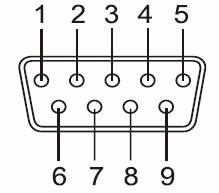 Close-up of USB Serial Adapter ports
Close-up of USB Serial Adapter ports
Alt text: Detailed view of a USB Serial Adapter showcasing its USB and RS-232 (DB9 male) connectors, highlighting the physical interfaces for connection.
Key Features and Benefits of USB Serial Adapters
USB Serial Adapters are designed for ease of use and reliable performance, offering a range of features that cater to various applications:
- Instant Serial Port Expansion: Quickly adds a high-speed RS-232 serial port to any computer with a USB port. This eliminates the need for complex hardware installations.
- Plug-and-Play Simplicity: Automatic detection and installation upon connection to a USB port. No drivers are typically needed for basic functionality on modern operating systems, simplifying setup.
- Robust and Durable Design: Often housed in compact and sturdy plastic casings, USB Serial Adapters are built to withstand daily use and even harsh industrial environments.
- USB Powered Convenience: Power is drawn directly from the USB port, eliminating the need for external power adapters and reducing cable clutter.
- LED Indicators for Diagnostics: Equipped with LEDs for Transmit (TxD) and Receive (RxD) data, allowing for easy monitoring of port activity and troubleshooting communication issues.
- Standard COM Port Emulation: Installs as a standard Windows COM port, ensuring compatibility with a wide range of existing serial communication software applications.
- Full RS-232 Control Signals: Supports all essential RS-232 modem control signals and hardware/software flow control, ensuring robust and reliable data transmission.
- Enhanced ESD Protection: Serial ports are protected with 15KV ESD (Electrostatic Discharge) protection, safeguarding against electrical surges and ensuring longevity in sensitive environments.
- Flexible Baud Rate Support: Accommodates non-standard baud rates, offering flexibility for diverse serial communication requirements, with high-speed data transfer rates up to 1Mbps.
- Broad Operating System Compatibility: Supports a wide range of operating systems, including Windows (from XP to the latest versions like Windows 11 and Server editions), Linux (Kernel 3.0 and later), and macOS (OS X 10.9 and later).
Diverse Applications Across Industries
The versatility of USB Serial Adapters makes them suitable for a wide array of applications across various sectors:
- Industrial Automation: Connecting computers to factory automation equipment, PLCs, and control systems that utilize RS-232 communication protocols.
- Data Collection and Monitoring: Interfacing with multi-drop data collection devices, sensors, and scientific instruments for environmental monitoring, research, and process control.
- Retail and Point of Sale: Connecting barcode readers, receipt printers, and scales to POS systems for efficient data entry and transaction processing.
- Telecommunications and Networking: Configuring and managing network devices, routers, and telecommunications equipment that use serial console ports.
- Legacy Device Integration: Enabling modern computers to communicate with older serial-based devices, extending the lifespan and usability of existing equipment.
- Harsh Environments: Reliable serial communication in challenging environments where robust and dependable connections are critical.
- Remote Access and Management: Facilitating remote access to serial devices for configuration, diagnostics, and maintenance.
Understanding the Technical Specifications
For users requiring detailed technical information, USB Serial Adapters come with comprehensive specifications:
| Feature | Specification |
|---|---|
| USB Bus Interface | USB 2.0 Full Speed, USB 1.1 compliant |
| USB Speed | 12Mbps (Full-Speed USB) |
| USB Connector | USB Type B |
| Serial Interface | RS-232 |
| Number of Ports | 1 |
| Serial Connector | DB9 Male |
| Max. Serial Speed | 300 baud to 1M baud |
| RS-232 Signals | DCD, RxD, TxD, DTR, GND, DSR, RTS, CTS, RI |
| FIFO | 256 bytes transmit, 128 bytes receive |
| ESD Protection | 15kV ESD protection for all signals |
| Serial Parameters | |
| Data Bits | 7, 8 |
| Parity | None, Even, Odd, Mark, Space |
| Stop Bits | 1, 2 |
| Flow Control | Hardware (RTS, CTS), XON/XOFF |
| Driver Support | Windows, Linux, macOS |
| Power Input | USB Bus Powered (No external power required) |
| Operating Temperature | 0°C to 55°C (32°F to 131°F) |
| Compliance | CE, FCC |
This table summarizes the key technical aspects, ensuring users can select the right adapter for their specific needs.
Drivers and Software Support
While many operating systems offer basic plug-and-play functionality, dedicated drivers enhance performance and unlock advanced features. For optimal compatibility and full feature utilization, it’s recommended to install the appropriate drivers, especially for older operating systems or specialized applications.
Download the latest USB to Serial Drivers for Windows
Download USB to Serial Driver for Mac OS X 10.9 and above
Always ensure you download drivers from reputable sources to maintain system security and stability.
Pinout Diagram and RS-232 Signal Details
Understanding the pinout of the DB9 connector is essential for custom wiring or troubleshooting serial connections. The standard RS-232 DB9 male connector pin assignment is as follows:
| PIN | SIGNAL |
|---|---|
| 1 | DCD |
| 2 | RxD |
| 3 | TxD |
| 4 | DTR |
| 5 | GND |
| 6 | DSR |
| 7 | RTS |
| 8 | CTS |
| 9 | RI |
This pinout diagram provides a clear reference for connecting your serial devices accurately.
Conclusion: Your Gateway to Serial Connectivity
USB Serial Adapters are more than just simple converters; they are vital tools that extend the functionality of modern computers and ensure seamless communication with a vast range of serial devices. Their ease of use, robust features, and broad compatibility make them an indispensable asset for professionals across industries and hobbyists alike. Whether you’re modernizing legacy systems, setting up industrial automation, or simply need to connect a serial peripheral, a reliable USB Serial Adapter is your gateway to dependable serial connectivity. Explore the possibilities and enhance your system’s communication capabilities today.