Changing the battery in your Hyundai Genesis key fob is a simple task that can save you time and money. This guide will walk you through the process, address common issues, and offer helpful tips for maintaining your key fob. Whether you’re a car owner, a mechanic, or an automotive technician, understanding how to change your Hyundai Genesis key fob battery is essential.
Knowing when and how to change your Hyundai Genesis key fob battery is crucial for avoiding unexpected lockouts and maintaining the smooth operation of your vehicle. This guide will cover everything from identifying the signs of a dying battery to properly installing a new one. We’ll also discuss different Hyundai Genesis models and address specific key fob variations.
Identifying a Low Key Fob Battery
Several signs indicate your Hyundai Genesis key fob battery is dying. These include:
- Reduced signal range: You may need to be much closer to your car for the key fob to work.
- Intermittent functionality: The key fob may work sometimes and not others.
- Dim or no indicator light: When you press a button, the indicator light on the key fob may be dim or not light up at all.
- Slow response: The car may take longer to respond to the key fob’s commands.
If you experience any of these issues, it’s highly likely that your key fob battery needs replacing.
 Hyundai Genesis Key Fob Low Battery Signs
Hyundai Genesis Key Fob Low Battery Signs
How to Change the Battery in Your Hyundai Genesis Key Fob
The process for changing the Hyundai Genesis key fob battery is straightforward and typically requires only a few simple tools. Here’s a step-by-step guide:
- Locate the release button or slot: This is usually on the side or back of the key fob.
- Use a small flathead screwdriver or key to gently pry open the key fob casing. Be careful not to damage the plastic.
- Identify the old battery: Note the battery type (usually CR2032 or similar) and its orientation.
- Remove the old battery: Gently pry the battery out using the screwdriver or your fingernail.
- Install the new battery: Make sure the positive (+) side of the new battery faces the same direction as the old one.
- Close the key fob casing: Snap the two halves back together firmly.
- Test the key fob: Ensure all buttons function correctly.
You can refer to our guide on program 2012 hyundai genesis coupe key fob for more information on programming.
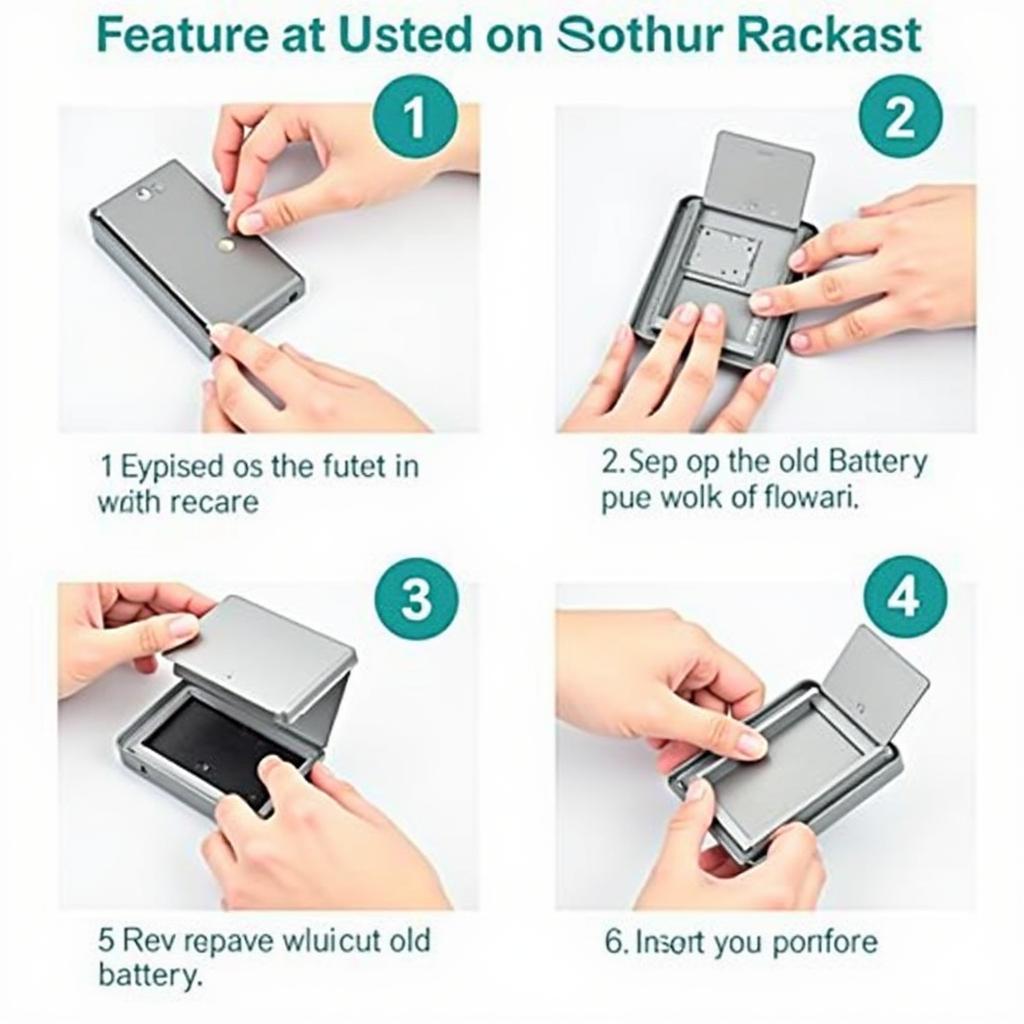 Hyundai Genesis Key Fob Battery Replacement Steps
Hyundai Genesis Key Fob Battery Replacement Steps
What Type of Battery Does a Hyundai Genesis Key Fob Use?
Most Hyundai Genesis key fobs use a CR2032 battery, a common type readily available at most stores. However, always double-check your owner’s manual or the existing battery to confirm the correct type.
Common Issues and Troubleshooting
Sometimes, even after replacing the battery, your key fob might not work correctly. Here are a few common issues and how to address them:
- Key fob not syncing: Try reprogramming the key fob following the instructions in your owner’s manual. Check our guide on how to program hyundai santa fe key fob for a similar process.
- Key fob still not working: If reprogramming doesn’t work, the key fob itself might be faulty and require replacement.
“A common mistake people make is inserting the battery incorrectly,” says John Smith, Senior Automotive Technician at Smith Auto Repair. “Always double-check the orientation before closing the key fob.”
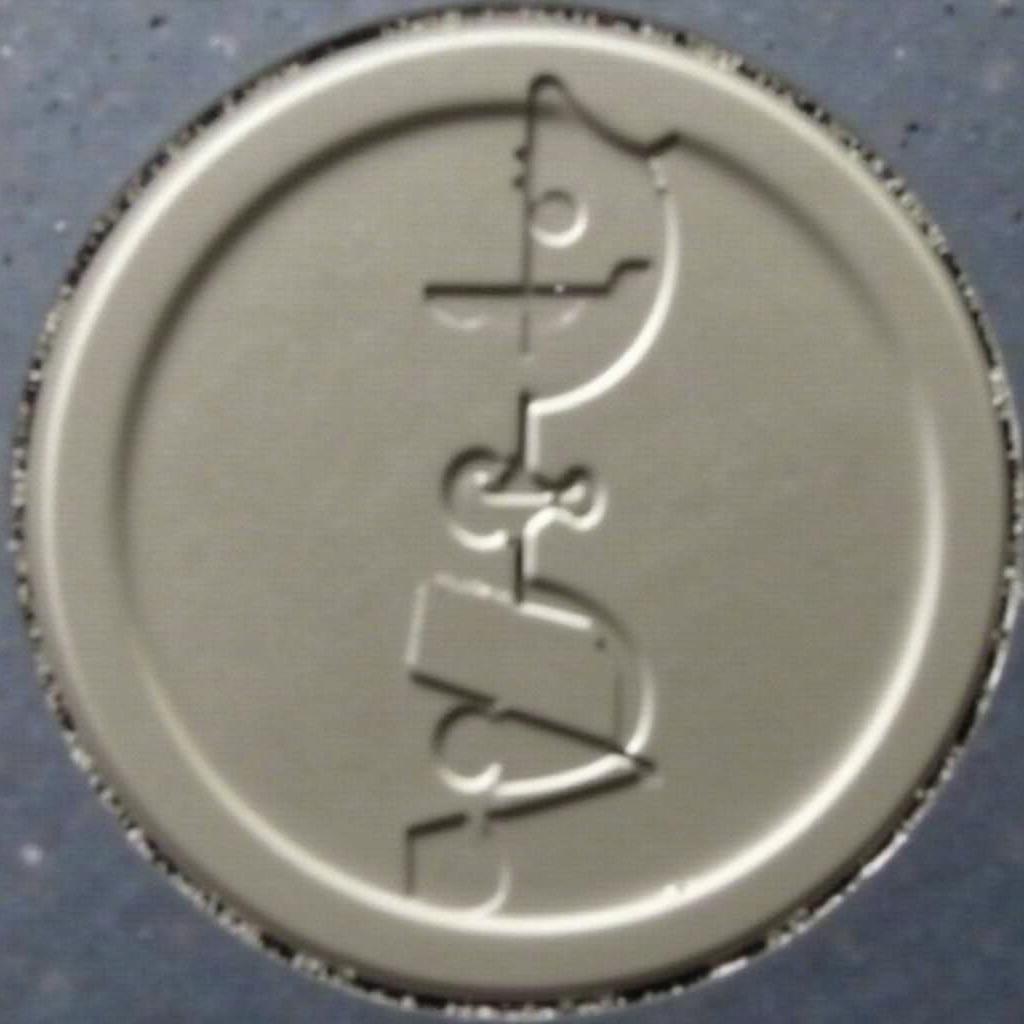 Hyundai Genesis Key Fob Troubleshooting Tips
Hyundai Genesis Key Fob Troubleshooting Tips
Why Change Your Own Key Fob Battery?
Changing your own Hyundai Genesis key fob battery is a cost-effective way to maintain your vehicle. Dealerships and locksmiths often charge significantly more for this simple service. By following our guide, you can save money and time. For additional information regarding key fob batteries, refer to our article on the 2012 hyundai genesis coupe key fob battery.
“Knowing how to change your key fob battery is a valuable skill for any car owner,” adds Jane Doe, Lead Technician at Doe’s Auto Services. “It’s a simple task that can prevent inconvenient and costly lockouts.”
Conclusion
Changing the battery in your Hyundai Genesis key fob is a quick and easy process that any car owner can handle. By following the steps outlined in this guide, you can avoid the hassle and expense of professional services. Remember to always use the correct battery type and double-check the orientation before closing the key fob casing. Keeping your key fob in optimal condition ensures convenient and reliable access to your vehicle.
FAQ
-
How often should I change my Hyundai Genesis key fob battery? Typically every 2-3 years, but this can vary depending on usage.
-
Where can I buy a CR2032 battery? Most hardware stores, pharmacies, and online retailers sell CR2032 batteries.
-
What if my key fob still doesn’t work after changing the battery? Try reprogramming the key fob or consult a professional locksmith.
-
Can I damage my key fob by changing the battery myself? As long as you are careful and follow the instructions, you should not damage your key fob.
-
Do all Hyundai Genesis models use the same key fob battery? While most use a CR2032, it’s always best to check your owner’s manual or the existing battery to be sure.
-
What tools do I need to change the battery? A small flathead screwdriver or a similar tool is usually sufficient.
-
Is it cheaper to change the battery myself? Yes, significantly cheaper than having it done by a dealership or locksmith.
Other common situations:
- Key fob buttons are stuck or unresponsive.
- The key fob casing is cracked or damaged.
- The key fob is completely lost or stolen.
Further assistance:
Need more help? Check out these related articles:
- How to program a Hyundai key fob
- Troubleshooting common key fob issues
- Understanding different types of car keys
Need immediate assistance? Contact us via WhatsApp: +1 (641) 206-8880 or visit us at 1326 N Houston St, Amarillo, TX 79107, USA. We have a 24/7 customer support team ready to assist you.
Leave a Reply