A dead key fob battery can be a major inconvenience, leaving you stranded and unable to unlock your Hyundai Santa Fe. Luckily, changing the battery in your Hyundai Santa Fe key fob is a quick and easy process that you can do yourself. In this article, we’ll walk you through the steps involved in changing your Hyundai Santa Fe key fob battery, as well as provide some helpful tips.
What You’ll Need
Before you begin, gather the following items:
- A new CR2032 battery
- A small flat-head screwdriver
- Your Hyundai Santa Fe key fob
Step-by-Step Guide to Change the Battery
Once you have gathered your materials, you can proceed with the following steps:
- Locate the release button. On the back of your Hyundai Santa Fe key fob, there is a small, round release button.
- Press the release button. Using the flat-head screwdriver or your fingernail, gently press the release button.
- Separate the key fob halves. While pressing the release button, carefully separate the two halves of the key fob.
 Hyundai Santa Fe key fob open
Hyundai Santa Fe key fob open - Remove the old battery. Inside the key fob, you’ll see the old CR2032 battery. Gently pry it out using the flat-head screwdriver. Avoid touching the battery terminals.
- Insert the new battery. Align the positive (+) side of the new battery with the positive (+) marking inside the key fob.
- Reassemble the key fob. Carefully align the two halves of the key fob and press them together until they snap back into place.
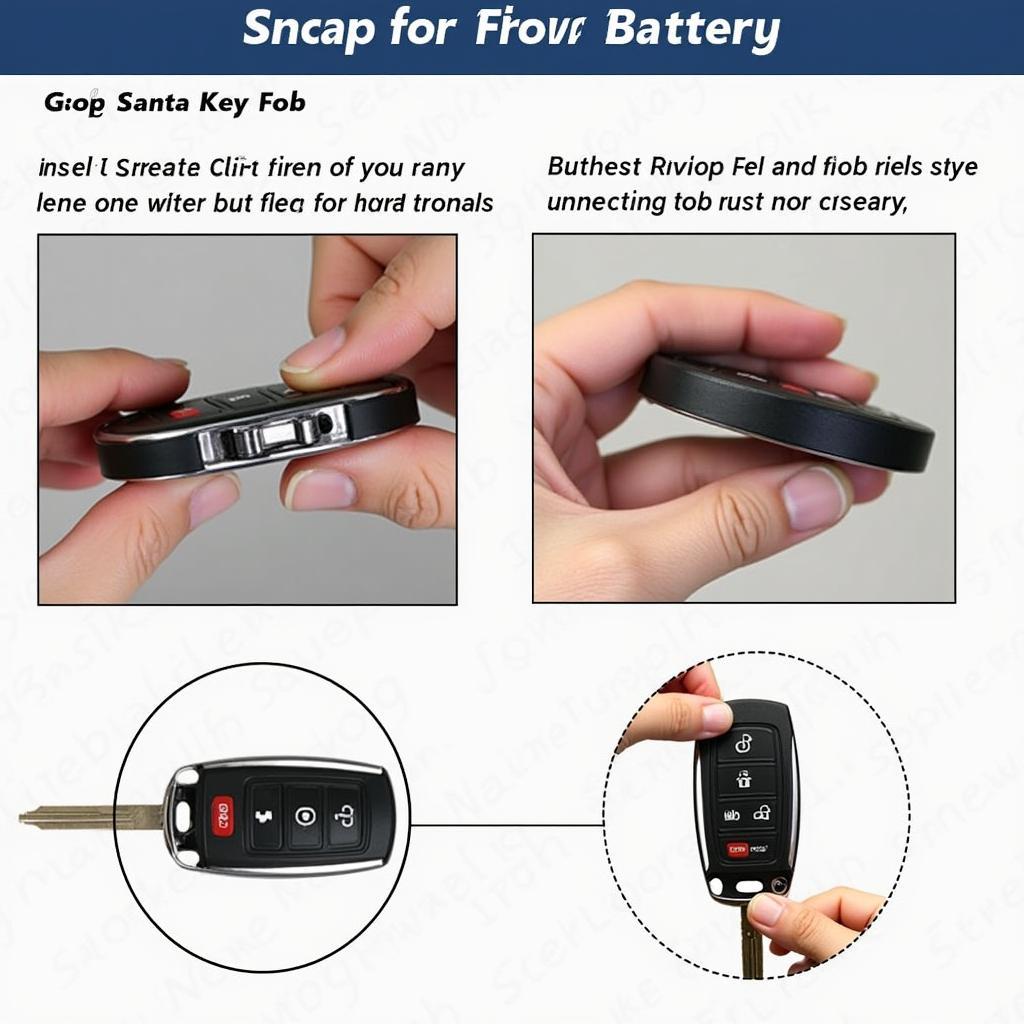 Hyundai Santa Fe key fob closed
Hyundai Santa Fe key fob closed - Test the key fob. Make sure the new battery is working by pressing the buttons on your key fob.
Troubleshooting Tips
If your Hyundai Santa Fe key fob is still not working after replacing the battery, here are some additional tips to try:
- Check the battery orientation: Make sure the new battery is inserted correctly with the positive (+) side facing up.
- Clean the battery contacts: Over time, the battery contacts inside the key fob can become corroded. Use a cotton swab and rubbing alcohol to clean the contacts.
- Try reprogramming the key fob: In some cases, you may need to reprogram your Hyundai Santa Fe key fob after replacing the battery. The process for reprogramming your key fob can vary depending on the year and model of your vehicle. You can find more information about how to program a Hyundai key fob in your owner’s manual or online.
 Hyundai Santa Fe key programming
Hyundai Santa Fe key programming - Consult a professional: If you are still experiencing issues with your Hyundai Santa Fe key fob, it’s best to consult a qualified automotive locksmith or dealership.
Importance of Proper Key Fob Maintenance
By taking care of your Hyundai Santa Fe key fob, you can help ensure that it continues to work properly for years to come. In addition to replacing the battery regularly, here are some other maintenance tips to keep in mind:
- Avoid dropping or exposing your key fob to extreme temperatures.
- Keep your key fob away from water and other liquids.
- Store your key fob in a safe and dry place when not in use.
“Regular maintenance of your Hyundai Santa Fe key fob, particularly battery replacement, ensures its longevity and prevents unexpected access issues,” says John Smith, a senior automotive locksmith at Keyfobprog.
By following these simple tips, you can keep your Hyundai Santa Fe key fob in good working order and avoid the hassle of a dead battery.
Replacing the battery in your Hyundai Santa Fe key fob is a simple DIY task that can save you time and money. By following the steps outlined in this article, you can easily replace the battery yourself and get back on the road in no time.
Looking for a 2008 Hyundai Elantra key fob and program? We can help! At Keyfobprog, we offer a wide range of automotive locksmith services, including Key Fob Programming, key duplication, and ignition repair.
Contact us today at +1 (641) 206-8880 or visit our office at 1326 N Houston St, Amarillo, TX 79107, USA.
Leave a Reply