Changing the battery in your Volkswagen key fob is a simple task that can save you time and money. This guide will walk you through the process step-by-step, covering various Volkswagen models and addressing common issues. We’ll provide expert advice and practical tips to ensure you can replace your key fob battery with ease.
Understanding Your Volkswagen Key Fob
Volkswagen key fobs come in various shapes and sizes, depending on the model and year of your car. Understanding your specific key fob type is the first step to a successful battery replacement. Some fobs have a hidden key blade, while others are completely keyless. This difference will impact how you access the battery compartment. Recognizing the signs of a dying battery, like a weak signal or inconsistent locking/unlocking, is crucial to avoid getting stranded.
If you’re unsure about your key fob type, consult your owner’s manual or contact a Volkswagen dealership. They can provide specific instructions for your car model. Don’t hesitate to seek professional help if you’re uncomfortable performing the battery replacement yourself.
 Different Volkswagen Key Fob Types
Different Volkswagen Key Fob Types
How to Change Key Fob Battery Volkswagen: Step-by-Step Instructions
The process for changing a Volkswagen key fob battery is generally similar across models, but there might be slight variations. Here’s a general guide:
- Locate the release button: This button is usually located on the side or back of the key fob. It might be small and inconspicuous.
- Release the key blade (if applicable): If your key fob has a physical key blade, release it using the release button. You’ll need this key blade to pry open the key fob casing.
- Open the key fob casing: Carefully insert the key blade or a small flat-head screwdriver into the slot indicated by the release button. Gently pry open the casing, being mindful not to damage the internal components.
- Identify the battery: Once the casing is open, locate the battery. Note its type and orientation. Common battery types include CR2032 or CR2025.
- Remove the old battery: Carefully remove the old battery using your fingernail or a small non-metallic tool. Avoid using metal tools to prevent short-circuiting.
- Insert the new battery: Insert the new battery, ensuring it matches the type and orientation of the old one. Press it firmly into place.
- Close the key fob casing: Align the two halves of the casing and press them together until they snap shut.
- Test the key fob: Check if the key fob functions correctly by locking and unlocking your car.
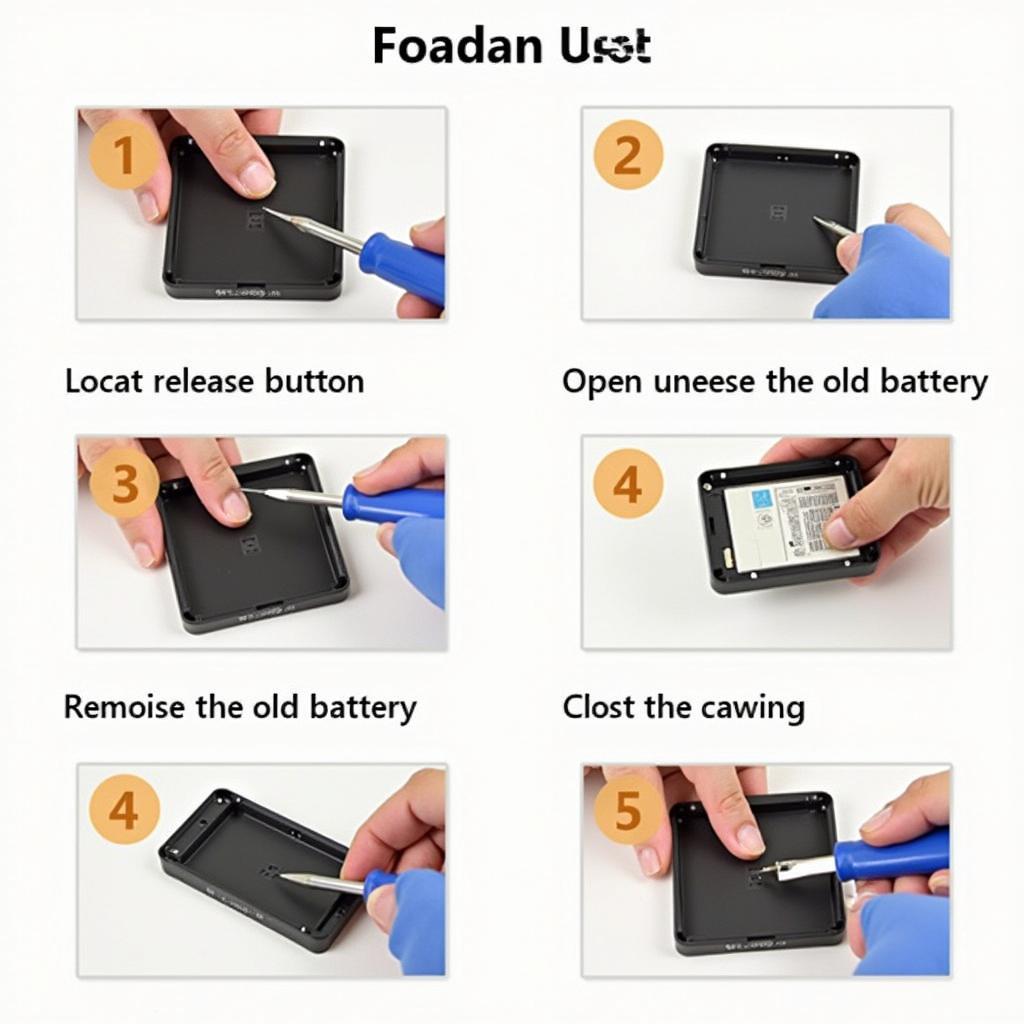 Step-by-step guide to replacing a Volkswagen key fob battery
Step-by-step guide to replacing a Volkswagen key fob battery
Common Issues and Troubleshooting
Sometimes, you might encounter issues during the battery replacement process. Here are some common problems and solutions:
- Key fob not working after battery replacement: Ensure the battery is correctly inserted and that it’s a fresh, compatible battery. Try re-synchronizing the key fob with your car by following the instructions in your owner’s manual.
- Difficulty opening the key fob casing: If the casing is stuck, try using a slightly larger flat-head screwdriver or a plastic pry tool. Be careful not to apply excessive force, which could damage the casing.
- Can’t find the right battery type: Check your owner’s manual or search online for the correct battery type for your specific Volkswagen model. You can also visit a local auto parts store or a Volkswagen dealership.
What is the most common battery type for Volkswagen key fobs?
The most common battery types for Volkswagen key fobs are CR2032 and CR2025.
Key Fob Programming and Advanced Features
Some Volkswagen models require Key Fob Programming after a battery replacement. This process usually involves inserting the key into the ignition and following a specific sequence of actions. Consult your owner’s manual for detailed instructions on programming your specific key fob. Modern Volkswagen key fobs often come with advanced features like remote start, keyless entry, and panic buttons. Understanding these features and how to use them can enhance your driving experience.
 Programming a Volkswagen Key Fob
Programming a Volkswagen Key Fob
Conclusion
Changing your Volkswagen key fob battery is a straightforward process that can be done at home with minimal tools. By following the steps outlined in this guide and understanding the common issues, you can save yourself a trip to the dealership and keep your key fob functioning properly. Remember to consult your owner’s manual for model-specific instructions. Regular battery replacement will ensure that your Volkswagen key fob remains reliable and ready to use whenever you need it.
FAQ
- How often should I change my Volkswagen key fob battery? Every 2-3 years, or when you notice signs of a weakening battery.
- Where can I buy a replacement battery for my Volkswagen key fob? Auto parts stores, electronics stores, and online retailers.
- Can I damage my key fob by changing the battery myself? It’s possible if you’re not careful. Always use the correct tools and follow the instructions.
- What if my key fob still doesn’t work after changing the battery? Try re-synchronizing the key fob or contact a Volkswagen dealership for assistance.
- Do all Volkswagen key fobs use the same battery type? No, different models may use different battery types. Refer to your owner’s manual.
- How do I know if my key fob battery is low? Weak signal, inconsistent locking/unlocking, or dimmed indicator lights on the fob.
- Can I change the battery in my Volkswagen keyless entry fob? Yes, the process is similar to changing the battery in a traditional key fob.
For more information on how to change the battery in specific Volkswagen models, check out our guide on how to change battery in id4 key fob. This guide provides detailed instructions and visuals for replacing the battery in your ID.4 key fob.
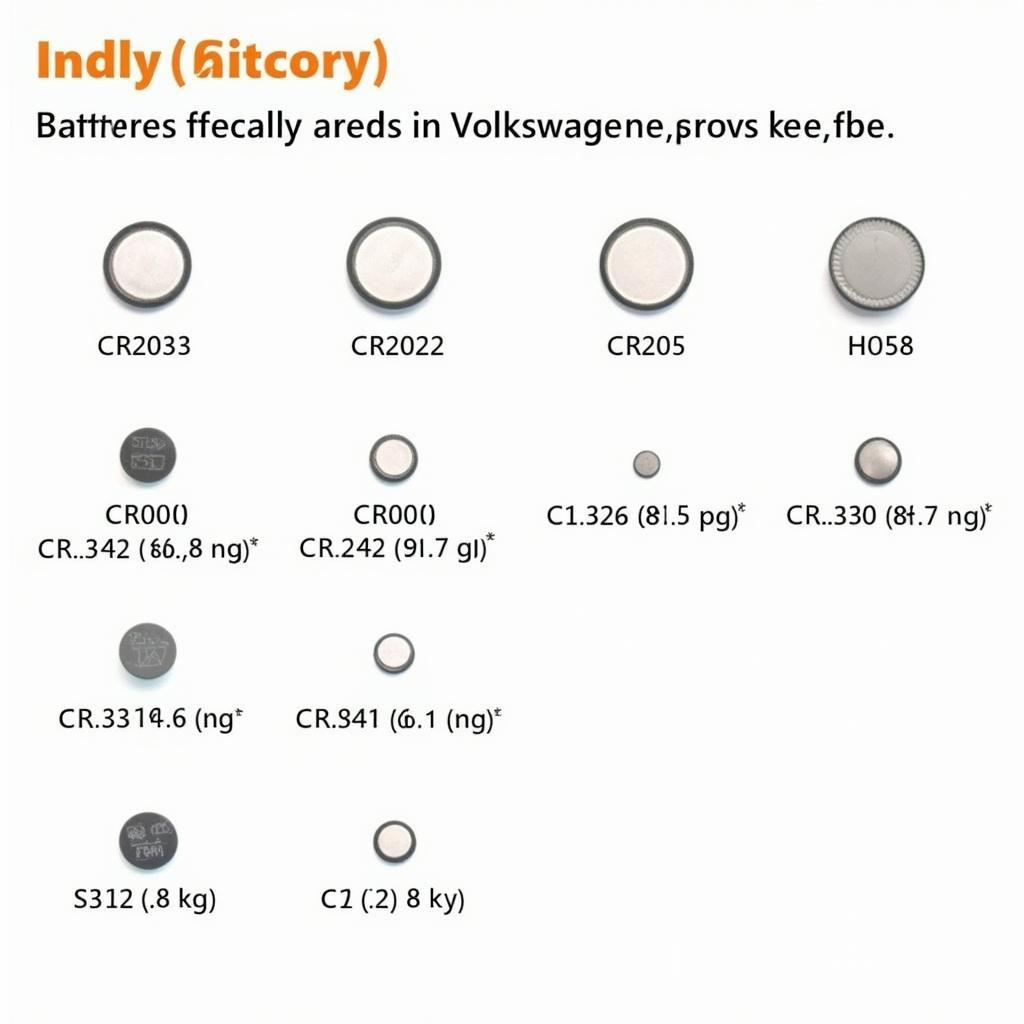 Different types of batteries used in Volkswagen key fobs
Different types of batteries used in Volkswagen key fobs
Have you encountered other issues with your Volkswagen key fob? Explore our other articles on KEYFOBPROG for more helpful tips and troubleshooting advice.
Need further assistance? Contact us via Whatsapp: +1 (641) 206-8880. Or visit us at 1326 N Houston St, Amarillo, TX 79107, USA. We have a 24/7 customer support team.
Leave a Reply