Experiencing a finicky BMW key fob? Before you panic and schedule a pricey dealership visit, consider this: the culprit might simply be a drained battery. Yes, changing the battery in your BMW key fob is a surprisingly straightforward task that you can easily tackle at home with a few basic tools. This comprehensive guide will walk you through the process, providing all the information you need to get your key fob back in tip-top shape.
Understanding Your BMW Key Fob
BMW key fobs, like most car key fobs, are powered by small but mighty batteries that send signals to your vehicle’s immobilizer system. Over time, these batteries naturally lose their charge, leading to decreased range and responsiveness.
Signs Your BMW Key Fob Battery Needs Replacing:
- Decreased Range: You find yourself having to stand closer to your BMW to lock, unlock, or start the engine.
- Intermittent Functionality: The key fob works sporadically, sometimes requiring multiple button presses.
- Warning Messages: Your BMW’s dashboard displays warnings like “Key Fob Battery Low.”
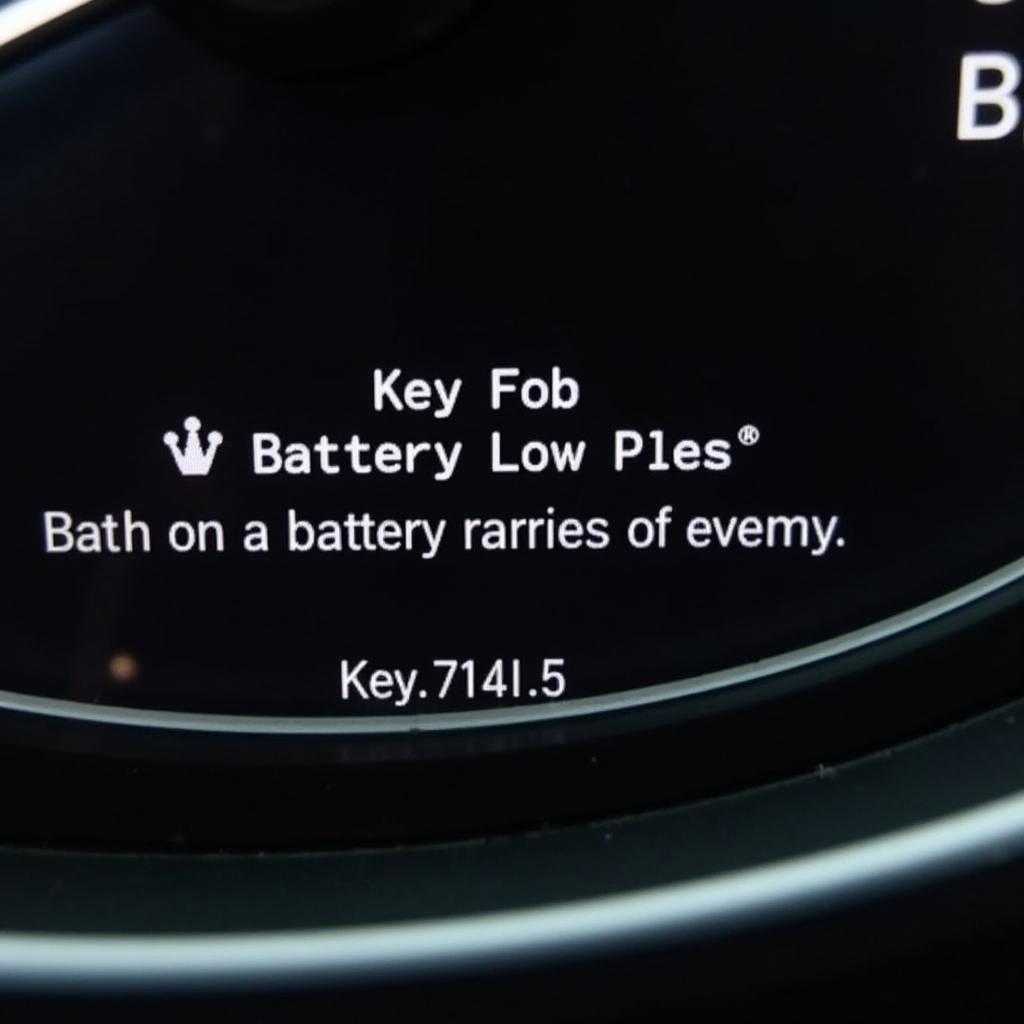 BMW Key Fob Range Warning
BMW Key Fob Range Warning
Gathering Your Tools and Supplies
Before you begin the battery replacement process, gather the following items:
- New Battery: The exact type of battery required for your specific BMW key fob model. Refer to your owner’s manual or search online using your car’s year and model.
- Small Flat-Head Screwdriver: To pry open the key fob casing.
- Plastic Spudger (Optional): A handy tool to help avoid scratching your key fob.
Step-by-Step Guide to Changing Your BMW Key Fob Battery
Follow these steps to replace the battery in your BMW key fob:
- Locate the Release Button: Examine your BMW key fob and find the small release button or switch. This is usually located on the back or side of the fob.
- Release the Key Blade: Press the release button and gently slide out the metal key blade from the fob.
- Separate the Fob Casings: Use your fingers or the tip of your flat-head screwdriver to carefully pry open the key fob casing. Start at the point where the key blade was inserted, as this is often the seam.
- Identify and Remove the Old Battery: Inside the fob, you’ll see the battery. Carefully remove it, noting the orientation for the positive (+) and negative (-) sides.
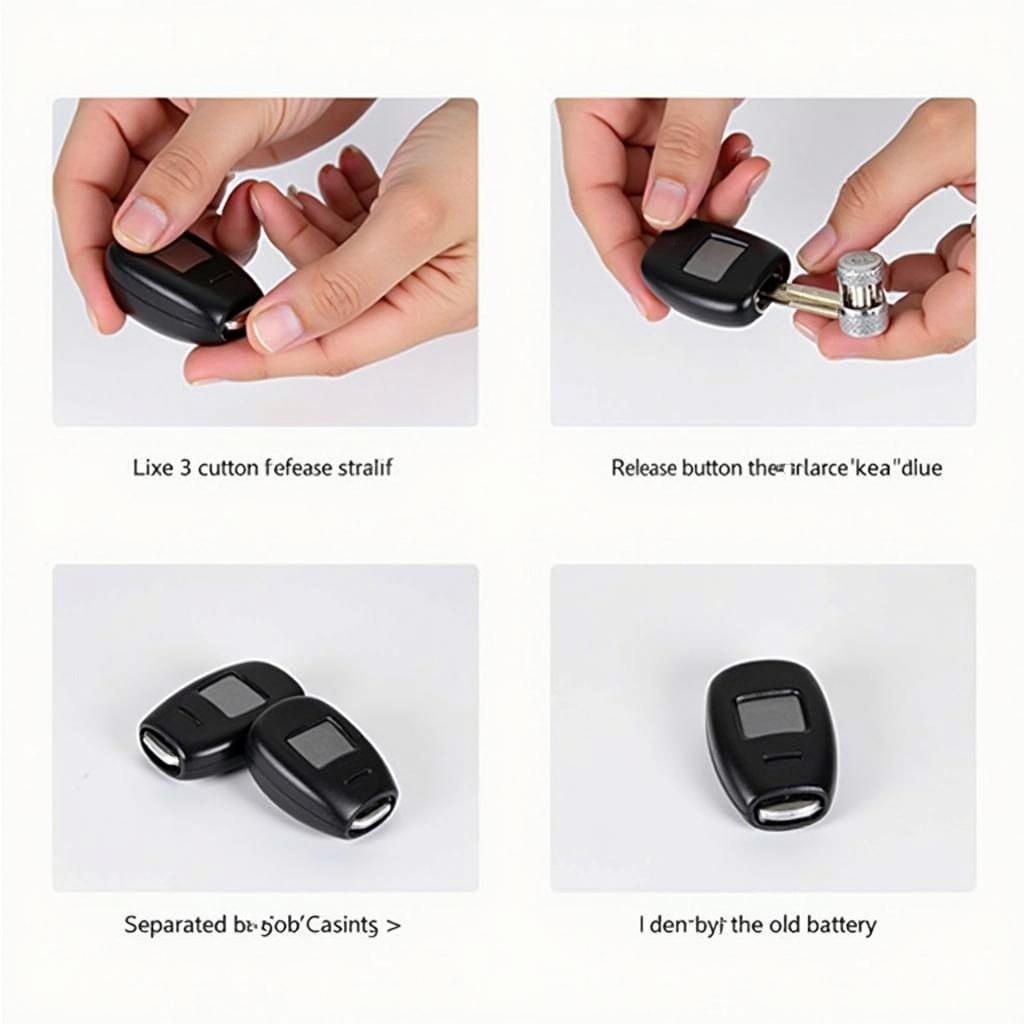 BMW Key Fob Battery Replacement Steps
BMW Key Fob Battery Replacement Steps
- Install the New Battery: Insert the new battery, ensuring it matches the same orientation as the old battery.
- Reassemble the Key Fob: Carefully snap the two halves of the key fob casing back together.
- Test the Key Fob: Insert the key blade and try locking, unlocking, and starting your BMW to ensure the new battery is working correctly.
Expert Insights
“Many people rush to the dealership for a simple battery change,” says John Miller, a seasoned automotive electrician at Keyfobprog. “With a little guidance, this is a task most car owners can handle themselves, saving both time and money.”
Conclusion
Changing the battery in your BMW key fob doesn’t have to be a daunting task. With these easy-to-follow instructions and a little patience, you can breathe new life into your key fob and get back on the road in no time. Remember, always consult your owner’s manual for specific instructions related to your BMW model. Need further assistance? Don’t hesitate to contact the experts at Keyfobprog at +1 (641) 206-8880. We’re located at 1326 N Houston St, Amarillo, TX 79107, USA and are always happy to help!
Leave a Reply