Replacing your Denso Subaru Key Fob Battery is a simple task that can save you time, money, and frustration. Whether you own a Subaru Outback, Forester, Impreza, or any other model equipped with a Denso key fob, this guide will provide you with the necessary information to handle the battery replacement process like a pro. We’ll cover everything from identifying the correct battery type to programming the key fob after the battery change.
Understanding Your Denso Subaru Key Fob
Subaru utilizes key fobs manufactured by Denso, known for their reliability and advanced technology. These key fobs are crucial for accessing and operating your vehicle, including locking/unlocking doors, starting the engine, and activating the panic alarm. A dying Denso Subaru key fob battery can lead to intermittent or complete failure of these functions. Knowing how to address this issue is essential for every Subaru owner.
Identifying the Correct Denso Subaru Key Fob Battery
Before starting the replacement process, it’s crucial to identify the correct battery for your specific Denso Subaru key fob. Most Subaru key fobs use a CR2032 battery, a common type found in many electronics. However, it’s always best to double-check your owner’s manual or look for markings on the existing battery to confirm the correct type. Using the wrong battery can damage your key fob.
Gathering the Necessary Tools
Replacing a Denso Subaru key fob battery requires minimal tools. You’ll typically need a small flathead screwdriver or a similar tool to pry open the key fob casing. Some key fobs may have a small release button or slot instead.
 Denso Subaru Key Fob Battery Replacement Tools
Denso Subaru Key Fob Battery Replacement Tools
Step-by-Step Guide to Replacing Your Denso Subaru Key Fob Battery
Here’s a detailed guide to replacing your Denso Subaru key fob battery:
-
Locate the key fob release: Look for a small notch, button, or slot on the side or back of the key fob. This is usually near where the key blade emerges.
-
Open the key fob casing: Carefully insert the flathead screwdriver into the notch and gently pry open the casing. Be careful not to damage the plastic.
-
Identify the battery compartment: Once the casing is open, locate the battery compartment. It usually holds the CR2032 battery securely in place.
-
Remove the old battery: Carefully remove the old battery. You can use the flathead screwdriver or your fingernails to pry it out.
-
Install the new battery: Insert the new CR2032 battery, ensuring the positive (+) side faces upwards, as indicated in the battery compartment.
-
Close the key fob casing: Align the two halves of the key fob casing and press them together until they snap shut.
-
Test the key fob: Try locking and unlocking your vehicle to ensure the new battery is working correctly.
Programming Your Denso Subaru Key Fob After Battery Replacement
In most cases, your Denso Subaru key fob will not require reprogramming after a simple battery replacement. The key fob should automatically reconnect with your vehicle’s system. However, if your key fob doesn’t function correctly after the battery replacement, you may need to consult your owner’s manual for specific reprogramming instructions or contact a Subaru dealership or a qualified automotive locksmith.
Common Issues and Troubleshooting
Sometimes, you may encounter issues even after replacing the battery. Here are a few common problems and solutions:
-
Key fob still not working: Double-check that you’ve installed the correct battery type and that it’s positioned correctly. Try repeating the battery replacement process.
-
Key fob functions intermittently: This could indicate a weak battery or a problem with the key fob’s internal circuitry. Try a new battery, and if the problem persists, consult a professional.
-
Vehicle not responding to the key fob: Ensure there are no obstructions blocking the signal between the key fob and your vehicle. Try moving closer to the car.
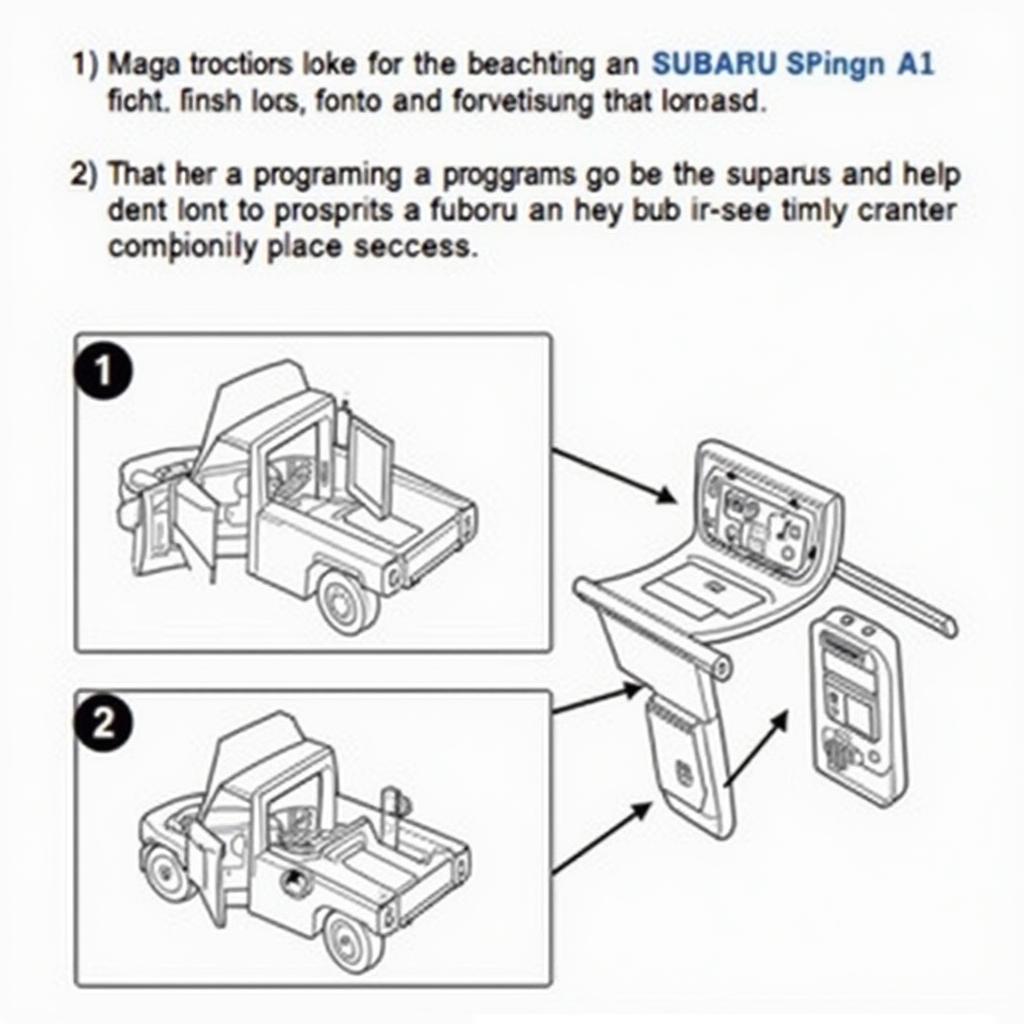 Programming a Subaru Key Fob
Programming a Subaru Key Fob
“Regular maintenance, including replacing your Denso Subaru key fob battery, is essential for the smooth and reliable operation of your vehicle,” advises John Smith, Certified Automotive Locksmith at KeyFobProg.
Conclusion
Replacing your Denso Subaru key fob battery is a straightforward process that any Subaru owner can handle with a little guidance. By following the steps outlined in this article, you can save yourself the hassle and expense of visiting a dealership or locksmith. Regularly checking and replacing your key fob battery ensures your Subaru remains accessible and reliable.
FAQs
-
How often should I replace my Denso Subaru key fob battery? Typically, every 2-3 years.
-
What type of battery does a Denso Subaru key fob use? Most use a CR2032 battery.
-
Do I need to reprogram my key fob after replacing the battery? Usually not, but consult your owner’s manual if you encounter issues.
-
Where can I find replacement CR2032 batteries? Most electronics stores, pharmacies, and online retailers carry them.
-
What should I do if my key fob still doesn’t work after replacing the battery? Consult a qualified automotive locksmith or your Subaru dealership.
-
How do I know if my Denso Subaru key fob battery is low? You might notice weaker signals, intermittent functionality, or the need to be closer to the vehicle for the key fob to work.
-
Can I damage my key fob by replacing the battery myself? It’s unlikely if you follow the proper steps and use the correct tools.
“Investing in a high-quality CR2032 battery for your Denso Subaru key fob ensures optimal performance and longevity,” adds Jane Doe, Senior Technician at KeyFobProg.
Having trouble with your Subaru key fob? Check out our other helpful articles on KEYFOBPROG for more troubleshooting tips and information. Need professional assistance? Contact us via Whatsapp: +1 (641) 206-8880 or visit us at 1326 N Houston St, Amarillo, TX 79107, USA. We have a 24/7 customer support team ready to help.
Leave a Reply