The Ford 4 Button Remote Start Key Fob is a sophisticated piece of technology that provides convenient access and control over your Ford vehicle. Understanding its functionality, programming, and troubleshooting can empower you to take charge of your vehicle’s security and convenience. This guide dives deep into everything you need to know about your Ford 4 button remote start key fob, from basic operation to advanced troubleshooting.
Understanding the Ford 4 Button Remote Start Key Fob
This key fob isn’t just a key; it’s a command center for your Ford. It allows you to lock/unlock doors, open the trunk, and, of course, remotely start your vehicle. The remote start feature is particularly useful in extreme weather conditions, allowing you to pre-heat or cool your car before you even step inside. But what happens when it malfunctions? What if you need a new one programmed? Don’t worry; we’ll cover all of that and more. 2019 ford fusion key fob battery replacement might come in handy if you are experiencing some issues.
Programming a Ford 4 Button Remote Start Key Fob: A Step-by-Step Guide
Programming a new ford 4 button remote start key fob can seem daunting, but it’s often simpler than you think. While some newer models may require professional programming, many Fords allow you to program a new fob yourself.
- Gather Your Materials: You’ll need all existing working key fobs and the new key fob you wish to program.
- Enter Your Vehicle: Sit in the driver’s seat with all doors closed.
- Ignition On/Off Cycle: Turn the ignition key to the “ON” position (without starting the engine) and then back to the “OFF” position. Repeat this cycle four times, ending in the “OFF” position.
- Programming Mode: The vehicle should now be in programming mode. You’ll likely hear a chime or see a notification on the dashboard.
- Press Any Button: Press any button on the first working key fob. You should hear a chime confirming it’s been recognized.
- Repeat for Other Fobs: Repeat step 5 for all existing working key fobs, including the new one.
- Exit Programming Mode: Turn the ignition to the “ON” position. The vehicle will exit programming mode, and all programmed key fobs should now function correctly. You can find more information about how to program new key fob ford.
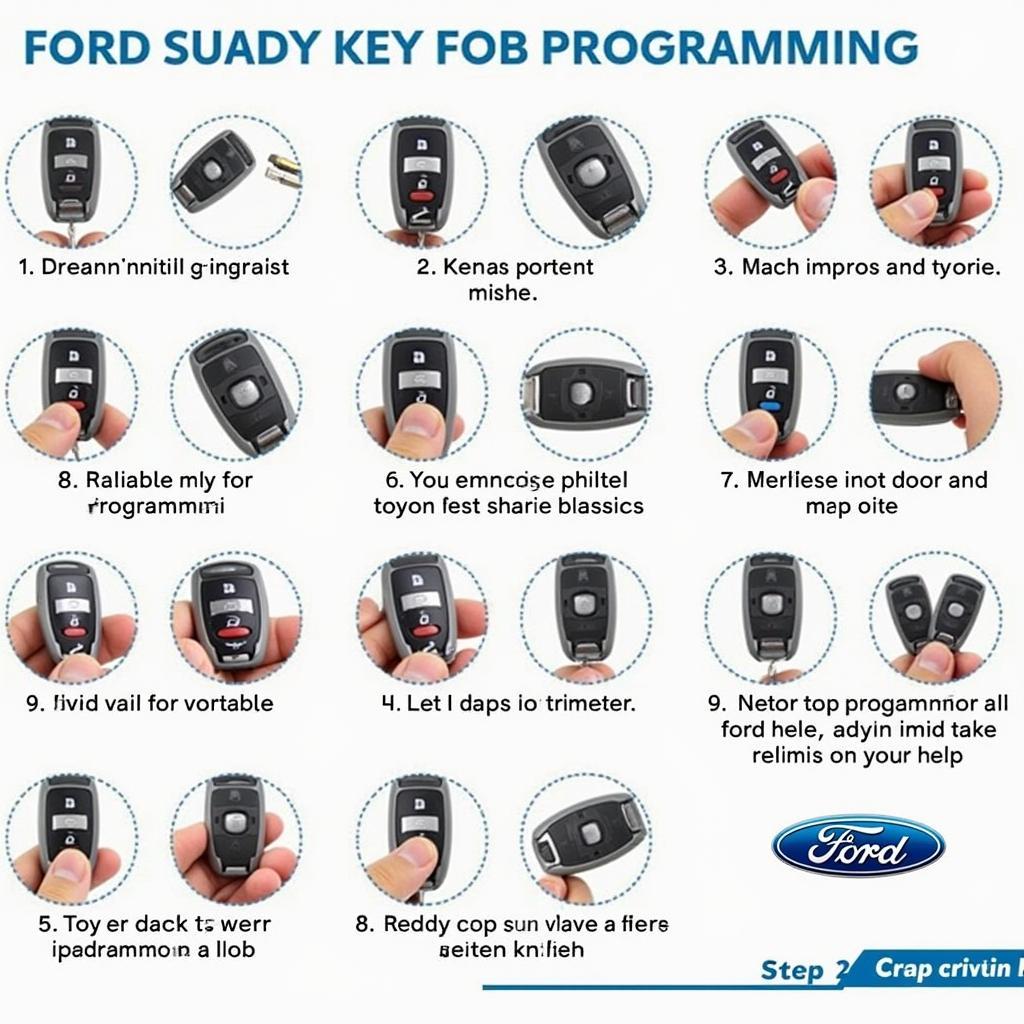 Ford Key Fob Programming Steps
Ford Key Fob Programming Steps
Troubleshooting Your Ford 4 Button Remote Start Key Fob
Sometimes, your key fob might act up. Here are some common problems and how to fix them:
- Dead Battery: This is the most common culprit. Replacing the battery is usually a quick and easy fix. Check out our guide on 2019 ford fusion key fob battery replacement for a detailed walkthrough.
- Key Fob Programming Issues: If your key fob isn’t responding, it might have lost its programming. Try the programming steps outlined above. If the issue persists, you might need professional assistance. Learn more about old ford key fob reprogrammed.
- Vehicle Issues: Problems with your vehicle’s receiver or electrical system can also affect key fob functionality. In these cases, it’s best to consult a qualified technician.
Common Questions About Ford 4 Button Remote Start Key Fobs
How do I know if my ford 4 button remote start key fob needs a new battery?
If your key fob is working intermittently or not at all, a low battery is often the cause.
Can I program a new ford 4 button remote start key fob myself?
Many Ford models allow for self-programming. Consult your owner’s manual for specific instructions. You might also find this guide on how to set ford focus key fob helpful.
What should I do if my ford 4 button remote start key fob is lost or stolen?
Contact a Ford dealership or a qualified locksmith immediately to have the lost key fob deactivated and a new one programmed.
Conclusion
The ford 4 button remote start key fob offers both convenience and security. By understanding its functions, programming process, and common troubleshooting solutions, you can ensure smooth and uninterrupted operation for years to come. Remember, when in doubt, consult your owner’s manual or seek professional assistance. You can learn more about ford fusion key fob.
Need assistance? Contact us via Whatsapp: +1 (641) 206-8880 Or visit us at 1326 N Houston St, Amarillo, TX 79107, USA. We have a 24/7 customer service team ready to help.
Leave a Reply