Knowing the right Honda Civic Si Key Fob Battery Type is crucial for keeping your Si’s key fob functioning correctly. A dead key fob battery can leave you stranded, so understanding the battery type, how to change it, and potential programming issues is essential.
What Type of Battery Does a Honda Civic Si Key Fob Use?
Most Honda Civic Si key fobs, regardless of the year, use a CR2032 3V lithium battery. These are readily available at most stores that sell batteries. It’s always a good idea to keep a spare CR2032 battery in your glove compartment or at home, just in case. Having the correct honda civic si key fob battery type on hand will save you a potential headache down the road. You can find more information about Honda key fob battery changes on our change battery in honda car key fob page.
Why is Knowing the Right Battery Type Important?
Using the wrong battery type can damage your key fob or prevent it from working altogether. The CR2032 battery is designed specifically for the size and power requirements of the key fob.
How to Change Your Honda Civic Si Key Fob Battery
Changing the battery in your Honda Civic Si key fob is a simple process that most people can do themselves.
-
Locate the release button or notch: Most Honda key fobs have a small release button or notch on the side. Press this button or insert a small flathead screwdriver into the notch to separate the two halves of the key fob.
-
Remove the old battery: Once the key fob is open, you should see the CR2032 battery. Gently pry it out using your fingernail or a small flathead screwdriver.
-
Insert the new battery: Insert the new CR2032 battery, making sure the positive (+) side faces up.
-
Reassemble the key fob: Snap the two halves of the key fob back together.
You may want to look at our honda key fob battery change reprogramming page for helpful tips and information.
Do I Need to Reprogram My Key Fob After Changing the Battery?
In most cases, you won’t need to reprogram your Honda Civic Si key fob after a simple battery change. The car should recognize the key fob automatically. However, if your key fob is not working after the battery change, you may need to resynchronize it with the vehicle. Refer to your owner’s manual for specific instructions or consider visiting a qualified automotive locksmith.
Troubleshooting Honda Civic Si Key Fob Issues
Sometimes, even with a new battery, your key fob might not work correctly. Here are a few common issues and potential solutions:
- Key fob not working at all: Try replacing the battery. If that doesn’t work, the key fob itself might be faulty and need to be replaced. You can learn more about key fob replacement on our replacing a honda key fob page.
- Intermittent key fob function: This could be due to a weak battery, interference from other electronic devices, or a problem with the car’s receiver.
- Key fob buttons not working: Check if the buttons are physically damaged or stuck.
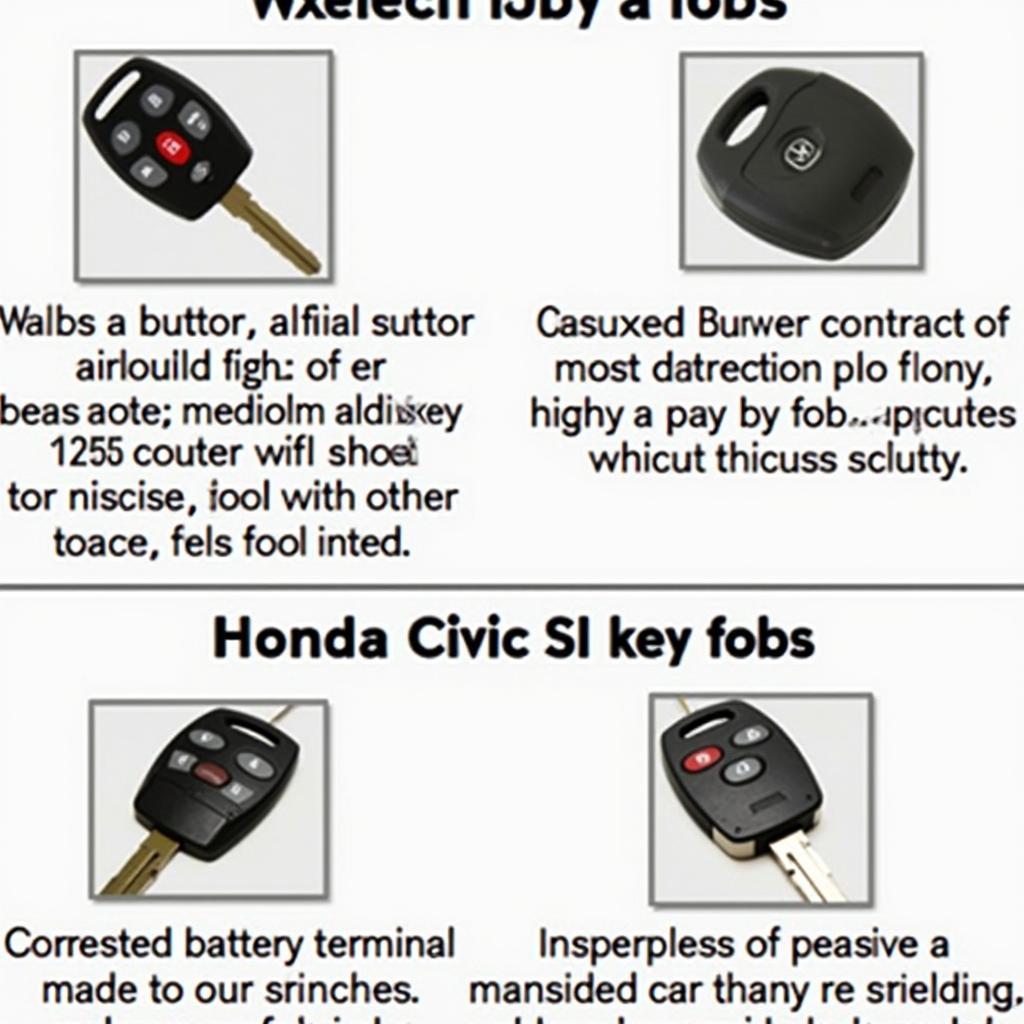 Troubleshooting Common Honda Civic Si Key Fob Problems
Troubleshooting Common Honda Civic Si Key Fob Problems
Expert Insight: “Many people overlook the simple solution of checking the battery when their key fob starts acting up,” says John Smith, a certified automotive locksmith with over 20 years of experience. “It’s the most common issue and often the easiest to fix.” If your key fob isn’t working correctly, be sure to check out how to start your car with the key fob on our how to start car with key fob honda civic page.
Conclusion
Knowing the correct honda civic si key fob battery type (CR2032) is the first step in maintaining the functionality of your keyless entry system. By following the simple steps outlined above, you can easily replace the battery yourself and avoid the inconvenience of a dead key fob. If you own a 2008 Honda Fit, you might find our 2008 honda fit key fob programming page helpful as well.
Need help with your car key fob? Contact us via WhatsApp: +1 (641) 206-8880 or visit us at 1326 N Houston St, Amarillo, TX 79107, USA. We have a 24/7 customer support team ready to assist you.
Leave a Reply