Changing the battery in your BMW key fob is a simple process that can save you time and money. A dead key fob battery can leave you stranded, so knowing how to replace it yourself is a valuable skill. This guide will provide a step-by-step walkthrough on How To Change Batteries Bmw Key Fob for various models, along with helpful tips and tricks.
After following this guide, you will be able to quickly and easily replace your BMW key fob battery, getting you back on the road in no time. We’ll cover everything from identifying the correct battery type to properly reassembling your key fob.
Similar to how to activate bmw key fob, ensuring your key fob functions correctly is crucial for everyday use.
Identifying Your BMW Key Fob Type
BMW has released several key fob designs over the years. Identifying your specific key fob type is the first step in changing the battery. Common types include the standard key fob, the display key, and the comfort access key. Each type has a slightly different battery replacement procedure.
Standard Key Fob Battery Replacement
The standard key fob is the most common type. It usually has a physical key blade that can be folded out.
- Locate the small release button on the side of the fob.
- Press the release button and gently separate the two halves of the key fob.
- Identify the old battery. It’s usually a CR2032 or CR2025.
- Carefully remove the old battery and replace it with a new one, ensuring the positive (+) side is facing upwards.
- Snap the two halves of the key fob back together.
Display Key Battery Replacement
The display key has a small LCD screen that displays information like remaining fuel and range.
- Slide the small lever on the side of the fob to release the emergency key blade.
- Use the emergency key blade or a small flathead screwdriver to pry open the key fob casing.
- Locate and replace the old battery, typically a CR2450.
- Carefully reassemble the key fob.
Comfort Access Key Battery Replacement
The comfort access key allows you to unlock and start your car without taking the key out of your pocket.
- Locate the small release button on the side of the fob.
- Press the release button and slide out the valet key.
- Use the valet key to pry open the key fob casing.
- Locate and replace the old battery, usually a CR2032 or CR2025.
- Carefully reassemble the key fob.
Common Problems and Solutions
Sometimes, even after replacing the battery, your BMW key fob might not work correctly. Here are some common issues and how to troubleshoot them.
- Key fob not recognized: Try re-synchronizing your key fob with your car. This usually involves inserting the key into the ignition and following a specific sequence of steps outlined in your owner’s manual. If you’re experiencing issues with your key fob not working, check out our article on bmw 5 series key fob not working.
- Key fob buttons not working: Ensure the new battery is correctly installed and has sufficient charge. If the problem persists, the key fob itself might be damaged and require replacement.
- Key fob range is limited: This could indicate a weak battery or interference from other electronic devices.
Which Battery Does My BMW Key Fob Need?
Knowing which battery your BMW key fob needs is essential. Most models use a CR2032 or CR2025, but it’s always best to check your owner’s manual or the inscription on the old battery for confirmation. Using the incorrect battery type can damage your key fob.
Why Is My BMW Key Fob Not Working After Battery Change?
There are several reasons why your BMW key fob might not be working even after a battery change. The most common cause is improper installation of the new battery. Make sure the battery is oriented correctly with the positive (+) side facing up. Other potential issues include a faulty key fob or a need for re-synchronization with the car. If you’re looking for instructions on how to change the battery in a specific BMW model, our guide on bmw z4 key fob battery change provides a detailed walkthrough.
How Long Do BMW Key Fob Batteries Last?
BMW key fob batteries typically last between 3 to 5 years. However, factors like usage frequency and environmental conditions can impact battery life.
Tips for Extending Key Fob Battery Life
- Avoid frequently pressing the buttons unnecessarily.
- Store your key fob away from extreme temperatures and moisture.
- Consider using a key fob cover to protect it from wear and tear.
If you’re concerned about driving without your key fob, take a look at our article on how to drive bmw without key fob.
“Regularly checking and replacing your key fob battery is a small but important part of maintaining your BMW,” says John Smith, Senior Automotive Technician at Bavarian Auto Specialists. “It can save you the hassle of being locked out of your car.”
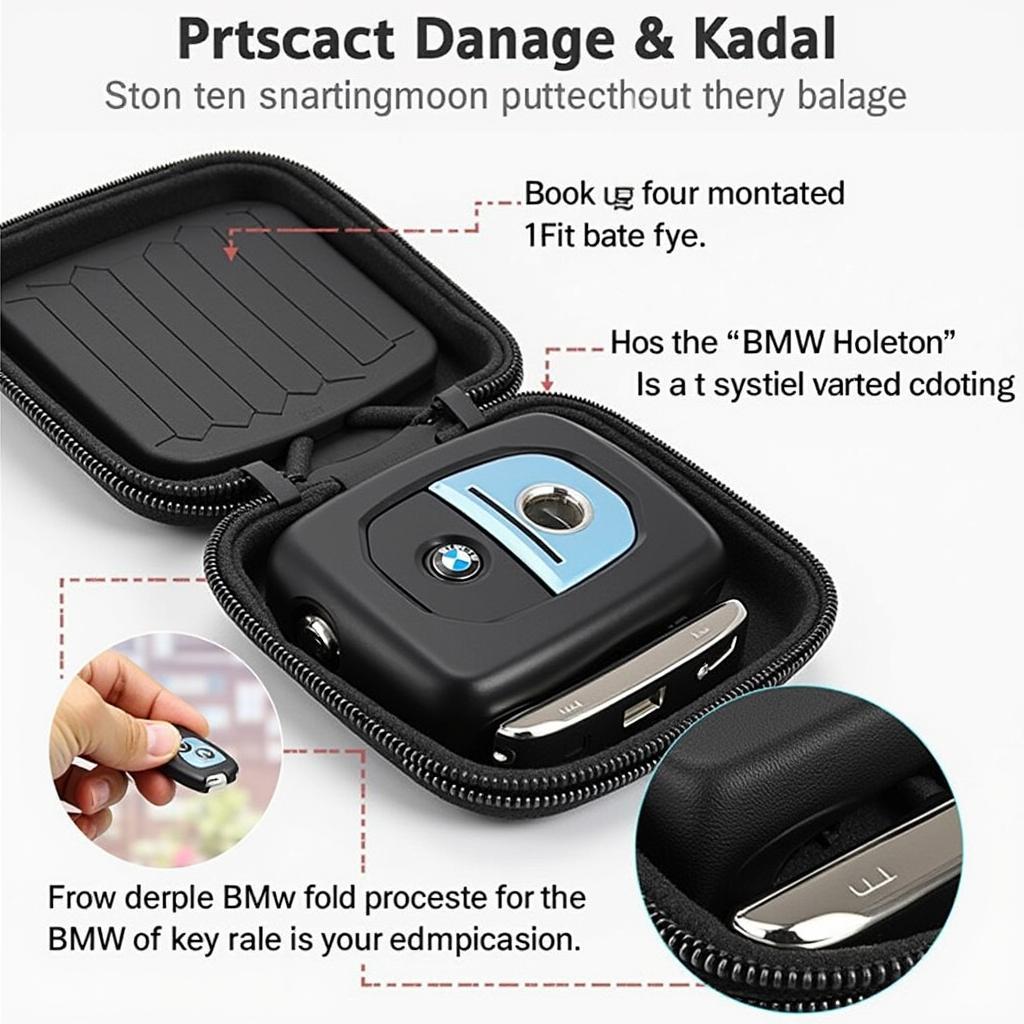 BMW Key Fob in Protective Case
BMW Key Fob in Protective Case
Conclusion
Changing the batteries in your BMW key fob is a straightforward process that anyone can do with the right tools and instructions. By following this guide, you can save money and avoid the inconvenience of a dead key fob. Remember to always check your owner’s manual for specific instructions related to your BMW model and key fob type. For owners of a 2016 BMW 340i, you can find specific key fob information at 2016 bmw 340i key fob.
Need further assistance? Contact us via Whatsapp: +1 (641) 206-8880 Or visit us at: 1326 N Houston St, Amarillo, TX 79107, USA. We have a 24/7 customer support team.
Leave a Reply