If you own a Nissan, you know that a functioning key fob is essential for a smooth driving experience. But what happens when your key fob starts acting up? Before you rush to a dealership, it’s worth checking if a simple battery replacement is all you need. This guide will walk you through the process of changing the battery in your Nissan key fob, saving you time and money.
Signs Your Nissan Key Fob Battery Needs Replacing
Identifying a dying key fob battery early can save you a lot of hassle. Here are some telltale signs to watch out for:
- Decreased Range: Do you find yourself standing closer to your car than usual to unlock it? This could be an early indication of a weakening battery.
- Intermittent Functionality: Is your key fob working sporadically, only responding sometimes? This inconsistency often points to a battery nearing its end.
- Warning Lights and Messages: Some Nissan models display a warning message on the dashboard when the key fob battery is low. Pay attention to these alerts.
- Slow Response Time: A noticeable delay between pressing a button on your key fob and the car responding can signal a drained battery.
What You Need to Change Your Nissan Key Fob Battery
Before you start, gather the following:
- A new CR2032 battery: This is the most common type of battery used in Nissan key fobs.
- A small flathead screwdriver: This will help you pry open the key fob casing.
- Optional: A small plastic pry tool: This can help prevent scratching the key fob casing.
 Nissan Key Fob Battery Replacement Tools
Nissan Key Fob Battery Replacement Tools
Steps to Change Your Nissan Key Fob Battery
Follow these steps to replace your Nissan key fob battery quickly and easily:
- Locate the release button: Look for a small button or notch on the back of your key fob.
- Release the mechanical key: Press the release button and gently slide out the mechanical key from the fob.
- Separate the key fob halves: Using the flathead screwdriver or pry tool, carefully insert it into the seam of the key fob casing and gently pry it open.
- Remove the old battery: Once the casing is open, you’ll see the battery. Carefully pry it out, noting its orientation.
- Insert the new battery: Place the new CR2032 battery into the compartment, ensuring it matches the orientation of the old battery.
- Reassemble the key fob: Align the two halves of the key fob casing and press them together until you hear a click.
- Reinsert the mechanical key: Slide the mechanical key back into its slot until it locks in place.
- Test the key fob: Try locking and unlocking your car using the key fob buttons to ensure the new battery is working correctly.
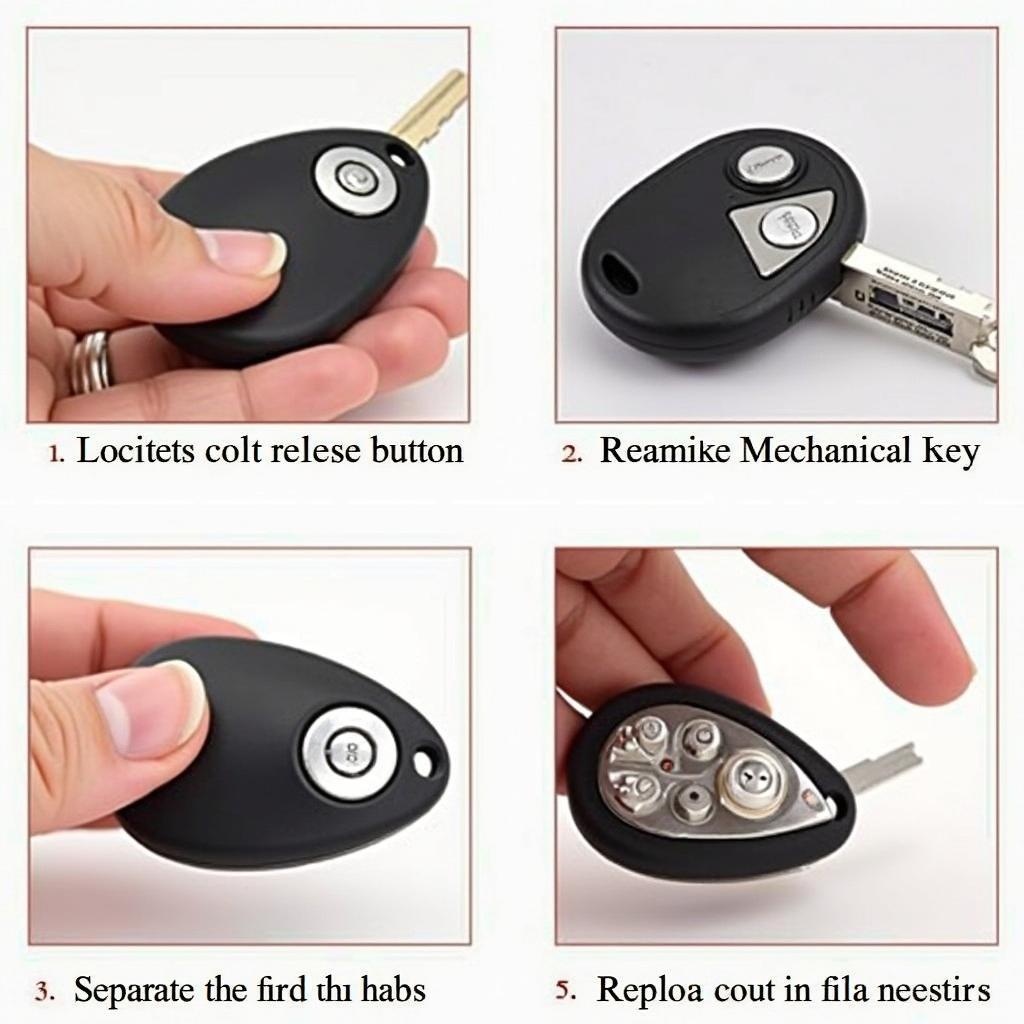 Step-by-step guide on replacing a Nissan key fob battery
Step-by-step guide on replacing a Nissan key fob battery
Common Issues and Troubleshooting Tips
While replacing a Nissan key fob battery is generally straightforward, you might encounter a few hiccups along the way:
-
Key Fob Still Not Working? Ensure the new battery is properly installed and is making contact with the terminals inside the key fob. If the issue persists, there might be a more significant problem with the key fob itself, and you might need to consult a qualified technician.
-
Key Fob Not Programming? In some cases, you might need to reprogram your key fob to your car after replacing the battery. Consult your owner’s manual or contact a Nissan dealership for specific instructions on how to reprogram your key fob.
-
Damaged Key Fob Casing? If you accidentally damage the key fob casing during the battery replacement, it’s crucial to get it repaired or replaced as soon as possible. A damaged casing can expose the internal components to moisture and dust, potentially leading to further damage and malfunctions.
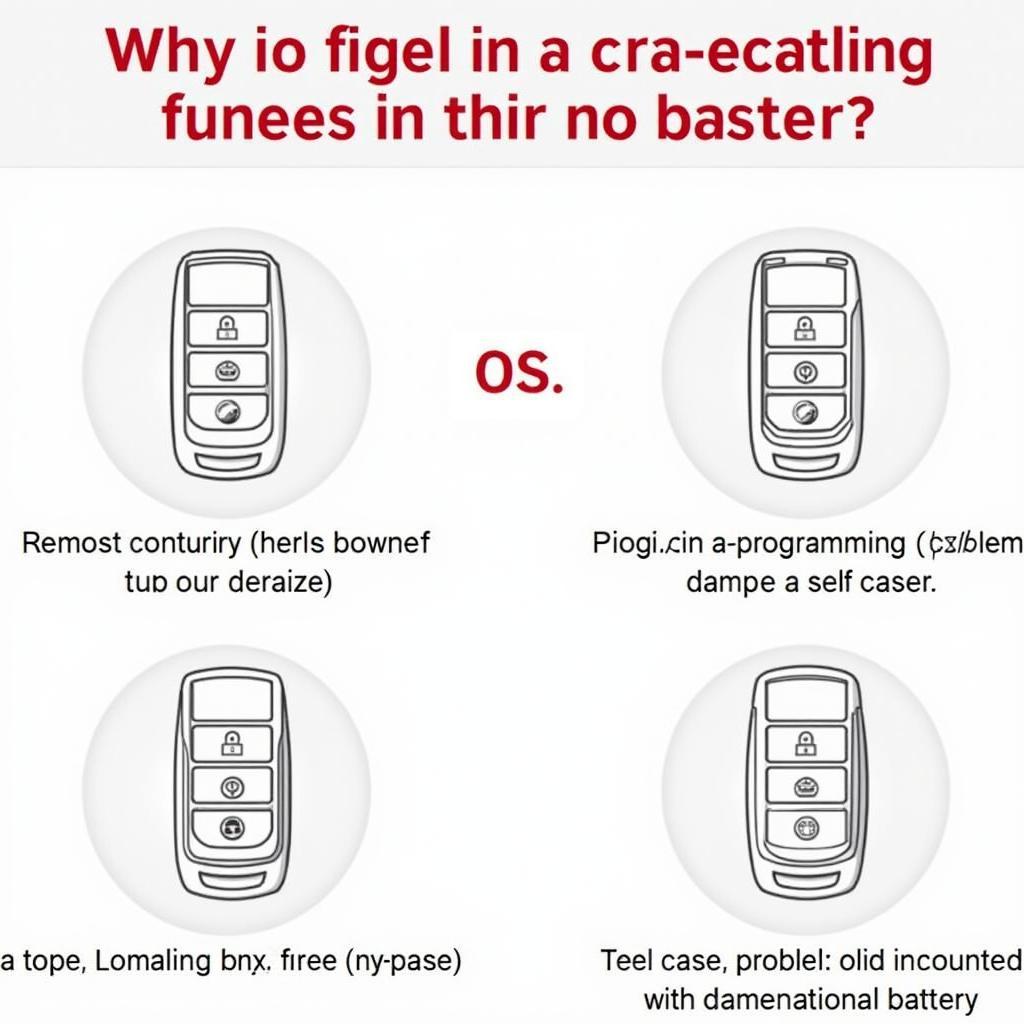 Troubleshooting common issues with Nissan key fobs.
Troubleshooting common issues with Nissan key fobs.
Expert Insights
“Many car owners overlook the importance of regularly checking their key fob batteries,” says John Smith, a senior automotive electrician at KEYFOBPROG. “Just like any other battery-operated device, your key fob needs a fresh power source to function optimally. By being proactive and replacing the battery at the first sign of trouble, you can avoid unexpected lockouts and ensure the longevity of your key fob.”
Conclusion
Replacing the battery in your Nissan key fob is a simple DIY task that can be completed in minutes with just a few basic tools. By following the steps outlined in this guide and heeding the troubleshooting tips, you can keep your key fob functioning flawlessly and avoid inconvenient and costly trips to the dealership. Remember, a little maintenance goes a long way in ensuring the smooth operation and longevity of your Nissan.
FAQs
Q: How often should I replace my Nissan key fob battery?
A: Typically, a Nissan key fob battery can last for 2 to 3 years, but this can vary depending on usage and environmental factors. It’s a good practice to replace the battery every two years as a preventative measure.
Q: Can I use any CR2032 battery for my Nissan key fob?
A: While any CR2032 battery will technically fit, it’s recommended to use a reputable brand known for its quality and longevity. Using a low-quality battery can lead to shorter lifespans and potential performance issues.
Q: What if my Nissan key fob still doesn’t work after replacing the battery?
A: If replacing the battery doesn’t resolve the issue, there might be a more complex problem with your key fob’s circuitry or programming. In this case, it’s best to consult a qualified automotive locksmith or your Nissan dealership for further diagnosis and repair.
Need Help With Your Nissan Key Fob?
Still, have questions or need assistance with your Nissan key fob? Don’t hesitate to reach out to our expert team at KEYFOBPROG. We offer a wide range of automotive key fob services, including battery replacement, programming, and repair.
Contact us today!
Whatsapp: +1 (641) 206-8880
Address: 1326 N Houston St, Amarillo, TX 79107, USA
Our dedicated customer support team is available 24/7 to assist you with all your automotive key fob needs.
Leave a Reply