Changing the battery in your 2013 Acura RDX key fob is a quick and easy process that can save you time and money. This guide will walk you through the steps, offering helpful tips and addressing common issues to ensure a smooth battery replacement.
Understanding Your Acura RDX Key Fob
The 2013 Acura RDX key fob is a sophisticated piece of technology that allows you to lock, unlock, and start your vehicle remotely. Over time, the battery powering these functions will weaken and eventually die. Recognizing the signs of a dying battery, like decreased range or unresponsive buttons, is crucial. Knowing how to change the battery in your 2013 acura rdx key fob yourself can prevent unexpected lockouts and save you a trip to the dealership.
Gathering Your Tools and Supplies
Before you begin, gather the necessary tools and supplies. You will need:
- A small flathead screwdriver or a similar tool for prying.
- A new CR2032 battery. This is the standard battery type for most Acura key fobs. Make sure you have a fresh one on hand before starting the process.
- A clean, soft cloth or microfiber towel to protect your key fob from scratches.
Step-by-Step Guide: How to Change Battery in 2013 Acura RDX Key Fob
Here’s a detailed guide on how to change the battery in your 2013 Acura RDX key fob:
- Locate the release button: On the side of your key fob, you’ll find a small release button. This button allows you to separate the key fob into two halves.
- Release the valet key: Press the release button and gently slide the valet key out of the fob.
- Separate the fob halves: Use your flathead screwdriver (or similar tool) to carefully pry open the key fob along the seam where the two halves meet. Be gentle to avoid damaging the plastic.
- Identify the old battery: Once the fob is open, you should see the CR2032 battery. Note its position and orientation.
- Remove the old battery: Gently pry the old battery out of its compartment using your flathead screwdriver. Avoid puncturing the battery.
- Install the new battery: Place the new CR2032 battery into the compartment, ensuring it matches the orientation of the old battery. Press down gently until it clicks into place.
- Reassemble the key fob: Align the two halves of the key fob and press them together firmly until they snap shut.
- Reinsert the valet key: Slide the valet key back into its slot.
- Test the key fob: Try locking and unlocking your car to ensure the new battery is working correctly.
 2013 Acura RDX Key Fob Battery Location: Identifying and Accessing the Battery Compartment
2013 Acura RDX Key Fob Battery Location: Identifying and Accessing the Battery Compartment
Troubleshooting Common Issues
Sometimes, you might encounter a few hiccups during the battery replacement process. Here are some common issues and their solutions:
- Key fob still not working after battery replacement: Double-check the battery orientation. Ensure it’s positioned correctly and making proper contact. If the issue persists, try a different new battery.
- Difficulty separating the fob halves: If the fob is stuck, try using a slightly thinner tool or applying gentle, even pressure. Avoid excessive force, which could damage the fob.
 Tools for Acura RDX Key Fob Battery Replacement: Essential Tools and Their Uses
Tools for Acura RDX Key Fob Battery Replacement: Essential Tools and Their Uses
Tips for a Smooth Battery Change
- Work in a well-lit area: This will help you see the small components and avoid losing any parts.
- Keep track of the screws: If your key fob has screws, ensure you keep them in a safe place to avoid losing them.
- Refer to your owner’s manual: For specific instructions related to your 2013 Acura RDX model.
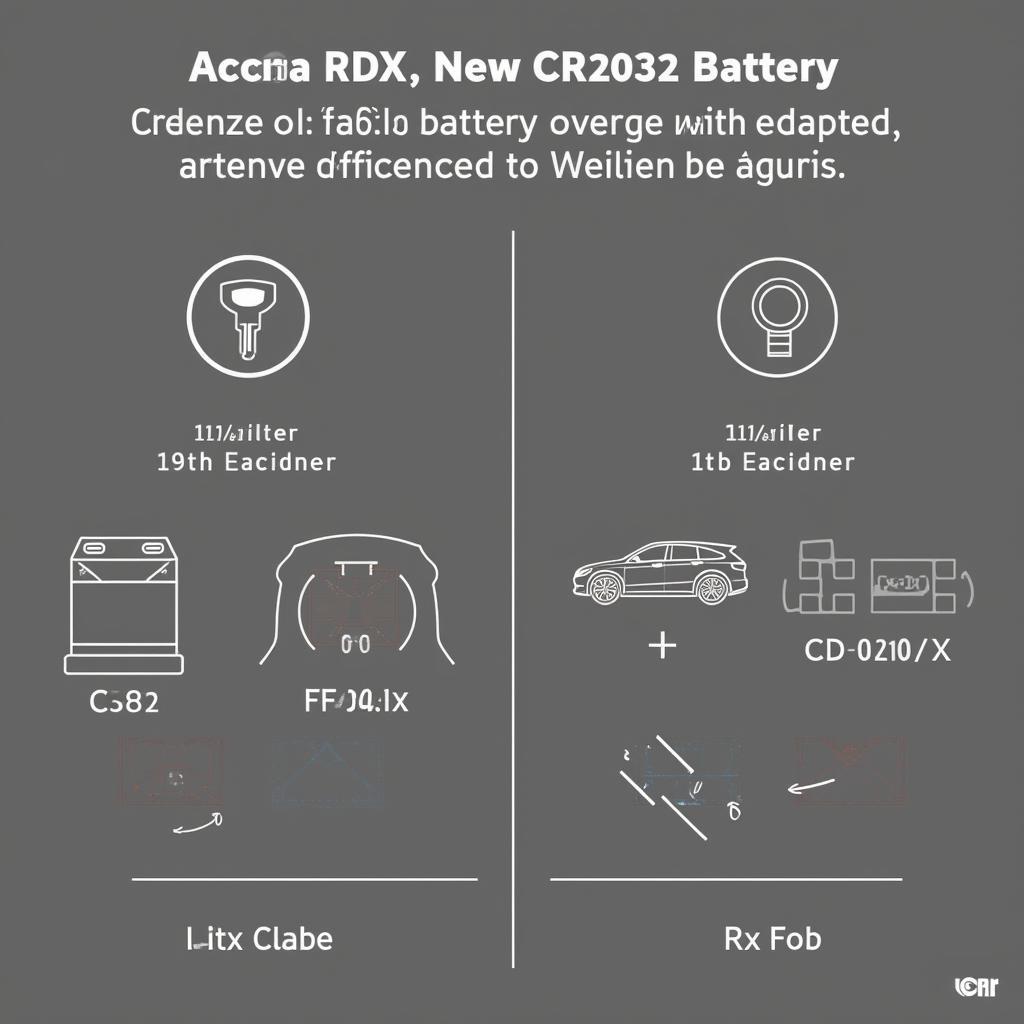 New CR2032 Battery for Acura RDX Key Fob: Choosing the Right Replacement Battery
New CR2032 Battery for Acura RDX Key Fob: Choosing the Right Replacement Battery
Conclusion
Changing the battery in your 2013 Acura RDX key fob is a simple task that can be done at home with minimal tools. By following these steps and tips, you can save yourself a trip to the dealership and keep your key fob functioning properly. Knowing how to change the battery in your 2013 acura rdx key fob is a valuable skill for any car owner.
FAQs
- What type of battery does the 2013 Acura RDX key fob use? A CR2032 battery.
- How often should I change the key fob battery? Every 2-3 years, or when you notice decreased range or unresponsive buttons.
- Can I damage my key fob by changing the battery myself? It’s possible to damage the fob if you use excessive force. Be gentle and follow the instructions carefully.
- Where can I buy a CR2032 battery? Most electronics stores, pharmacies, and online retailers sell CR2032 batteries.
- What should I do if my key fob still doesn’t work after changing the battery? Double-check the battery orientation and try a new battery. If the issue persists, consult your Acura dealer or a qualified automotive technician.
- How can I tell if my key fob battery is low? The range of the key fob might decrease, or the buttons might become unresponsive.
- Is there a way to reset the key fob after changing the battery? Usually, no reset is required. The key fob should function normally after a battery change.
Common Scenarios and Questions
- My key fob works intermittently: This could indicate a dying battery or a problem with the key fob itself. Try changing the battery first.
- My key fob won’t unlock my car: Check the battery, but this could also be a sign of a larger issue with the car’s locking system.
Related Articles and Resources
- Key Fob Programming for Acura Vehicles
- Troubleshooting Common Acura Key Fob Issues
Need help? Contact us via Whatsapp: +1 (641) 206-8880 Or visit us at: 1326 N Houston St, Amarillo, TX 79107, USA. We have a 24/7 customer support team.
Leave a Reply